PowerColor Radeon RX 5700 XT Red Devil Review
September 27, 2019 | 12:00
Companies: #amd #powercolor

Manufacturer: PowerColor
UK price (as reviewed): £449.99 (inc. VAT)
US price (as reviewed): $439.99 (exc. tax)
We’ll make no apologies for the continued interest in custom RX 5700 XT cards on these pages. While AMD’s 7nm GPUs are by no means perfect, they do offer truly compelling high-end performance in everything but ray tracing workloads, and while Nvidia’s Super refresh has seen partners simply rehash existing card designs for the most part, Navi has given AMD’s partners a real chance to show what they can do and is allowing less prominent manufacturers like Sapphire and now PowerColor to shine with compelling designs that put more established brands like MSI to shame.

The RX 5700 XT Red Devil is PowerColor’s flagship Navi part that sits above the dual-fan Red Dragon in its stack. As you’ll see, it is similar in many regards to the excellent Nitro+ design from Sapphire – size, clock speeds, price, and features are all largely a match:
| Name | AMD Radeon RX 5700 XT | Sapphire RX 5700 XT Pulse | MSI RX 5700 XT Evoke OC | Sapphire RX 5700 XT Nitro+ | PowerColor RX 5700 XT Red Devil |
|---|---|---|---|---|---|
| Base Clock | 1,605MHz | 1,670MHz (+4%) | 1,690MHz (+5%) | 1,770MHz (+10%) | 1,770MHz (+10%) |
| Game Clock | 1,755MHz | 1,815MHz (+3.5%) | 1,835MHz (+4.5%) | 1,905MHz (+8.5%) | 1,905MHz (+8.5%) |
| Boost Clock | 1,905MHz | 1,920MHz (+1%) | 1,945MHz (+2%) | 2,010MHz (+5.5%) | 2,010MHz (+5.5%) |
| Memory Data Rate | 14Gbps | 14Gbps (+0%) | 14Gbps (+0%) | 14Gbps (+0%) | 14Gbps (+0%) |
| Total Board Power | 225W | ~241W | ~240W | ~265W | ~265W (?) |
| Power Connectors | 1x 8-pin, 1x 6-pin | 1x 8-pin, 1x 6-pin | 1x 8-pin, 1x 6-pin | 2 x 8-pin | 2 x 8-pin |
| Multi-BIOS | No | Yes, 2 | No (only via download) | Yes, 3 | Yes, 2 |
| Display Connectors | 3x DP, 1x HDMI | 3x DP, 1x HDMI | 3x DP, 1x HDMI | 2x DP, 2x HDMI | 3x DP, 1x HDMI |
| Length | 270mm | 258mm | 236mm | 306mm | 300mm |
| Height | 110mm | 135mm | 128mm | 135mm | 132mm |
| Slots | 2 | 3 | 3 | 3 | 3 |
| Power Phases | 7(+1)+2 | 7(+1)+2 | 7(+1)+2 | 8(+1)+2 | 10(+1)+2 |
| LEDs | Yes, red | Yes, red | No | Yes, ARGB | Yes, RGB |
| Zero RPM Mode | No | Yes | Yes | Yes | Yes |
| Warranty (UK) | 2 years min. | 2 years | 3 years | 3 years | 3 years |
The Red Devil joins the Nitro+ in having the highest clock speeds so far, though as usual these are really just indicators of the extended voltage-frequency curve rather than fixed points on it. Still, a Game Clock that’s over eight percent higher than reference is a solid boost. Sadly, the memory is not overclocked, but PowerColor is no different to other partners in that regard.
If you want Navi to boost higher, you need to feed it a fair bit more power, which is why we also see PowerColor join Sapphire in having the highest Total Board Power figure. 265W is actually our estimate based on an official GPU Only Power figure of 220W; overall consumption tends to be around 45W higher than this figure for RX 5700 XT cards.

With 265W approaching the 300W limit on available power when using the reference power plugs (eight-pin plus six-pin), PowerColor has sensibly opted instead for a dual eight-pin setup to increase the theoretical maximum power available to 375W (150W per eight-pin, up to 75W from the PCIe bus), thus ensuring any realistic overclocks won’t be limited by the available power. Annoyingly, these are not indented into the card’s frame, so you’ll have to account for the height of your cables as well as the already-substantial height of the card itself.
Additional power means additional heat, so it’s also no surprise to see so large a cooler strapped to the Navi 10 GPU. The Red Devil and Nitro+ are almost identical in size, in fact, with both requiring about 300mm of clearance and three expansion slots. Mounting either card vertically is therefore going to see them suffocated in most cases, so plan carefully if you insist on doing this.

The build quality here is excellent with plenty of metal used in the construction including the 1.5mm-thick backplate. This also means it’s very much on the heavy side at around 1.25kg. Looking to bolster aesthetics, PowerColor goes against the name of the card and offers full RGB lighting along the top edge and on the backplate. You’re forced to use PowerColor’s own software to control this, whereas on the Sapphire Nitro+ card there’s a pinout on the PCB that lets you solder 5V addressable RGB connectors to it in order to enable motherboard control, though we can’t see many taking the time or effort to do that. The Red Devil is almost entirely colour-neutral, so there shouldn’t be any clashing regardless of which colour or effect you choose.

Whereas Sapphire opted for an equal split of HDMI and DisplayPort headers, PowerColor sticks to the reference design that has one of the former and three of the latter. We’ve no real preference ourselves, but Sapphire’s is arguably better if you’re intent on using a VR headset. That said, PowerColor has a nifty feature where the ports illuminate red, so it’ll be easier to see what you’re doing in the dark.

| BIOS Position |
OC BIOS (default) |
Silent BIOS |
|---|---|---|
| Base Clock | 1,770MHz | 1,605MHz |
| Game Clock | 1,905MHz | 1,755MHz |
| Boost Clock | 2,010MHz | 1,905MHz |
| Memory Data Rate | 14Gbps | 14Gbps |
| GPU Power | 220W | 180W |
Pleasingly, PowerColor has also included a proper dual-BIOS switch, giving you redundancy when overclocking and making available a so-called Silent mode. This drops the power consumption and clock speeds to the same as what you get from the reference card, which should have a tangible impact on fan speeds too. We also like that the positions of the switch on this card are labelled.

The cooler uses three 90mm fans all of which spin in the same direction and which are supposedly optimised for static pressure. They have a zero-RPM (semi-passive) mode, and the cutoff point is 60°C. Airflow is expelled out of the top and bottom (towards your motherboard), so most hot air will be dumped in your chassis – be sure you have adequate exhaust airflow. While the backplate unfortunately does not get directly involved in the cooling with thermal padding, it does have a cutaway section that aligns with the end of the PCB, allowing air to pass through the heatsink.
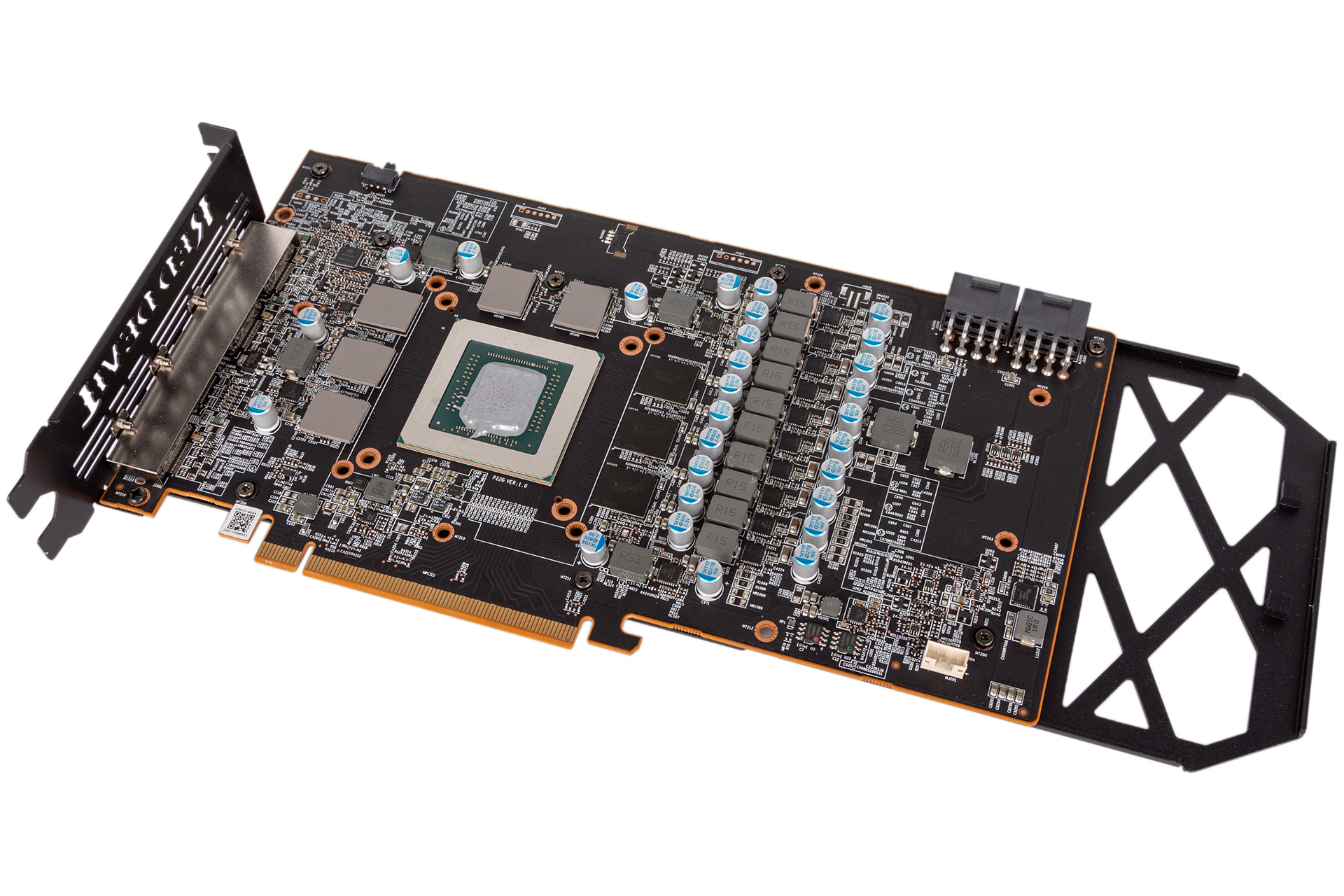
The cooler is easy to remove from the PCB (just six screws), and doing so reveals a 10-phase setup for the GPU, which is the highest we’ve seen so far. This isn’t necessarily a good thing (overclocking tends to be more affected by power limit, thermals, and silicon quality when sticking to air cooling), but it’s certainly not a bad thing, and PowerColor also boasts that it uses Dr. MOS components for its VRMs, the claimed benefits of which we’re unable to test. The power phase count for the other areas of the card remains the same as you get on reference, which means two dedicated to the memory.
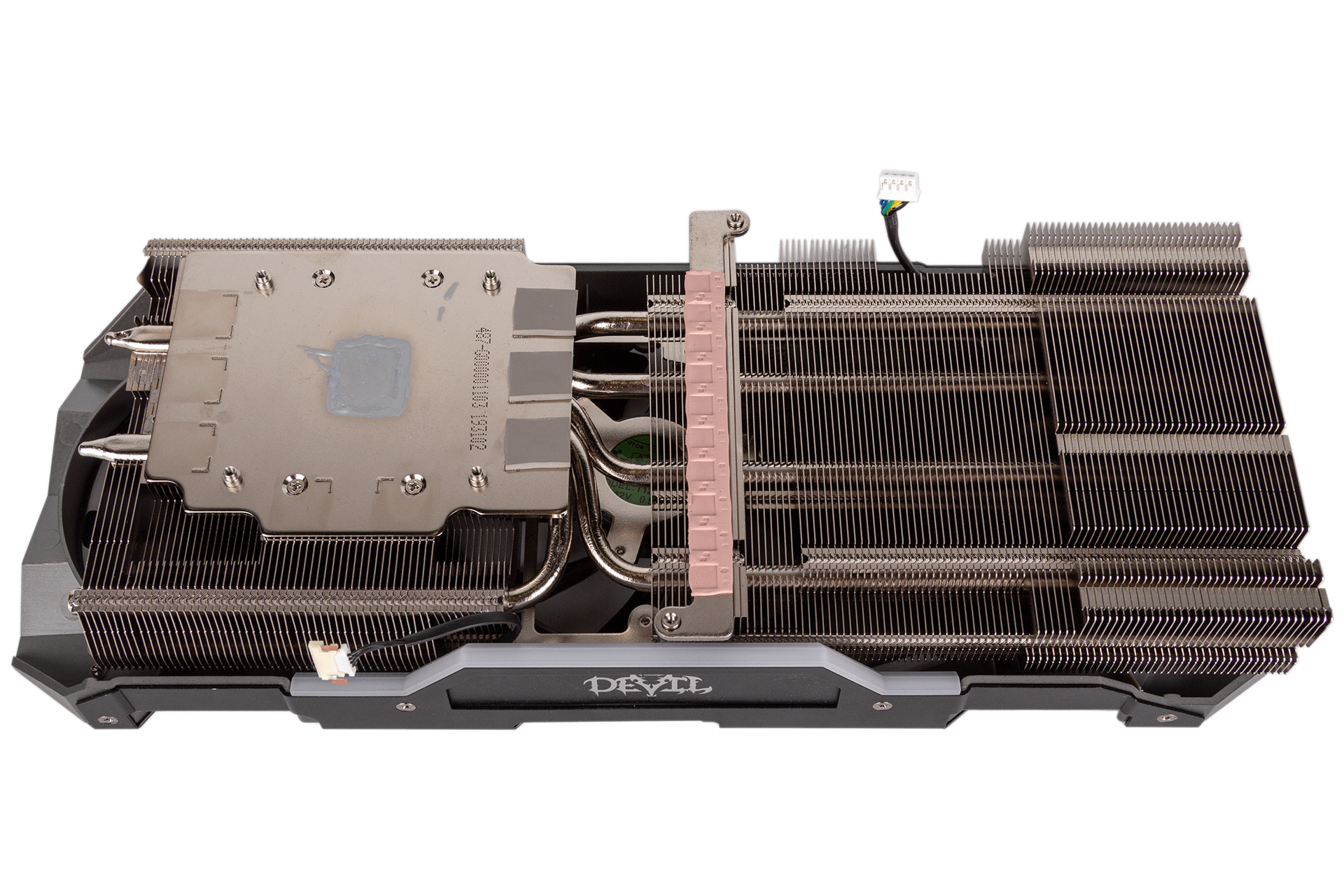
Whereas Sapphire used a decoupled heatsink to cool the memory modules, PowerColor instead uses a single large copper contact plate with thermal paste for the GPU and thermal pads (full-size, thankfully) for the GDDR6 packages. This feeds five copper heat pipes, and all copper here is nickel-plated, creating a nice consistent shine. There are two aluminium fin stacks, and the larger one also has a contact plate that directly cools the MOSFETs of the primary GPU VRMs. Sapphire’s Nitro+ cooler also had pads for the secondary MOSFETs around the card and the VRM IC, but this is a pretty minor point of comparison. Overall, the amount of metal used and the level of coverage on the core components looks great here, and we have no major complaints about PowerColor’s cooler design.
PowerColor has confirmed that the RX 5700 XT Red Devil carries a three-year warranty in the UK. This is good news, as it matches Sapphire and is one year more than what you get from some reference and even some other third-party designs.

MSI MPG Velox 100R Chassis Review
October 14 2021 | 15:04








Want to comment? Please log in.