
So, you've got yourself a nice shiny PSP. How are you enjoying it? Liberty City Stories is great, as is Ridge Racer. FIFA Soccer you could probably live without, but there's always Everybody's Golf. All in all, it's still a gorgeous bit of kit.
But what about when the gaming stops? What about those times when you just want to veg out on a plane or a bus and catch up on a TV episode or watch a DVD rip, rather than taxing your brain with something interactive? This is when you need the PSP's video capabilities.
The Sony allows you to transfer video to the PSP's Memory Stick Duo card via a straight USB 2.0 hookup. There are lots of prerequisites you need for video to work.
There is some flexibility. You can encode audio and video at different bit rates for different quality, with a high bit rate obviously giving better quality (and a larger file size). Obviously, the quality of the video - and the length you can have - will depend on the size of the Memory Stick you have. The thumbnail is also optional but without it, it's hard to tell one file from another because of the PSP's restrictive naming conventions.
Rather than spend time working out all the intricacies of the file format and the size restrictions, it's easier to use a dedicated PSP video converter programme, and there is a whole flood of third party software that is designed to make life easier for the end-user. Some of it is paid-for, and some of it is free. Today, we're trying out three free packages to see which one makes for the most hassle-free conversion of PSP video.
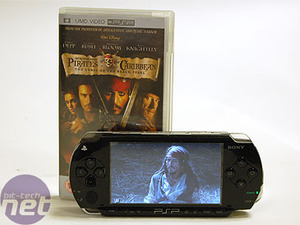
Our approach was this: with any transcoding programme, it is theoretically possible to produce an output of any given audio and video quality and file size, given the inter-dependant relationship between the three. What we wanted to know was, as someone just picking up these programmes and playing with them, what kind of output would we get? If we used settings that purported to be similar across programmes, what difference in output would we get? If we hit 'Auto', what would we get? Would there really be tangible differences between them, other than the obvious differences in in-built biases between the three video vectors?
For testing, we took a freely available episode of Ctrl-Alt-Chicken in a source format that was encoded at 640x480 in XviD. We encoded it in a 'medium' resolution using each of the three programmes, as defined by the programme itself. We also took a DVDShrink rip of Pirates of the Carribean to see how it compared not just across the three programmes, but to the Sony UMD of the film. The film's original aspect ratio is 2.35:1, and the PSP version is cropped (in a similar vein to 4:3 pan-and-scan) down to a 16:9 ratio. Note that using DVDShrink to rip a DVD may or may not be legal depending on where in the world you live.
But what about when the gaming stops? What about those times when you just want to veg out on a plane or a bus and catch up on a TV episode or watch a DVD rip, rather than taxing your brain with something interactive? This is when you need the PSP's video capabilities.
The Sony allows you to transfer video to the PSP's Memory Stick Duo card via a straight USB 2.0 hookup. There are lots of prerequisites you need for video to work.
- You need an unencrypted video file on your PC
- You need to know the resolution and aspect ratio of the video file
- You need to end up with the video in an MP4 format at 320x240 or 320x208 for widescreen using the H.264 codec.
- If you want a thumbnail to the video to display on the PSP menu, you need to create that separately
- There is a specific file naming format and directory tree structure for video - the file needs to be correctly named and placed in exactly the right folder on the Memory Stick.
There is some flexibility. You can encode audio and video at different bit rates for different quality, with a high bit rate obviously giving better quality (and a larger file size). Obviously, the quality of the video - and the length you can have - will depend on the size of the Memory Stick you have. The thumbnail is also optional but without it, it's hard to tell one file from another because of the PSP's restrictive naming conventions.
Rather than spend time working out all the intricacies of the file format and the size restrictions, it's easier to use a dedicated PSP video converter programme, and there is a whole flood of third party software that is designed to make life easier for the end-user. Some of it is paid-for, and some of it is free. Today, we're trying out three free packages to see which one makes for the most hassle-free conversion of PSP video.
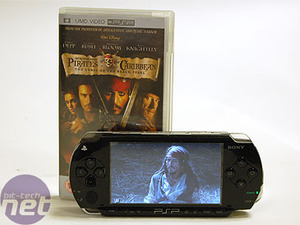
System Specification
- AMD Athlon 64 FX-57 processor
- ASUS A8R32 motherboard
- 1GB Corsair XMS 3200XL Pro memory
- ATI Radeon X1900 XTX graphics card
Testing methodology
The optimal PSP conversion package should do a number of things, in our view. It should:- Have a wide variety of input formats. Although the output is constant, it should be able to take DVD input, AVI input, DivX, WMV etc.
- Output the correct format for the PSP! This means maintaining the aspect ratio of the source material whilst making sure it is at a PSP-playable resolution.
- Create a thumbnail for the video automatically
- Have the best combination of video and audio quality with final file size
- Make it easy to copy to the PSP
- Be quick to transcode
- Be easy to use in general
Our approach was this: with any transcoding programme, it is theoretically possible to produce an output of any given audio and video quality and file size, given the inter-dependant relationship between the three. What we wanted to know was, as someone just picking up these programmes and playing with them, what kind of output would we get? If we used settings that purported to be similar across programmes, what difference in output would we get? If we hit 'Auto', what would we get? Would there really be tangible differences between them, other than the obvious differences in in-built biases between the three video vectors?
For testing, we took a freely available episode of Ctrl-Alt-Chicken in a source format that was encoded at 640x480 in XviD. We encoded it in a 'medium' resolution using each of the three programmes, as defined by the programme itself. We also took a DVDShrink rip of Pirates of the Carribean to see how it compared not just across the three programmes, but to the Sony UMD of the film. The film's original aspect ratio is 2.35:1, and the PSP version is cropped (in a similar vein to 4:3 pan-and-scan) down to a 16:9 ratio. Note that using DVDShrink to rip a DVD may or may not be legal depending on where in the world you live.

MSI MPG Velox 100R Chassis Review
October 14 2021 | 15:04








Want to comment? Please log in.