
3GP
videohelp.com3GP was possibly the first out of the block in terms of conversion software for the PSP, with a Japanese language release available almost straight after the PSP's launch in that territory for Christmas 2004. With the rest of the world coming on board, users can now download an English language version.
Input: The list of file types supported is slightly less than PSP Video 9. 3GP supports AVI, Divx, MPEG and XviD. There is also claimed support for DV (straight off your video camera), but we didn't test this.
Output: The output is correctly formatted for the PSP and has the proper naming convention and thumbnail. You can choose the resolution and quality settings of the output, based on the video and audio quality that you want and what aspect ratio the source material is.
Ease of use: The downside is that the programme is not exactly what you would call user-friendly. The only options are the quality options which are grouped together on a dropped down list, and there is no hint as to what type of encoding might be appropriate to what. The interface is absolutely minimal, with a simple drag and drop interface for selecting files, and you have to copy the files to the Memory Stick on the PSP yourself.
There's no Auto button, and the Help file is written in badly translated Japanese, making for some fun times working things out if you're not already au fait with the requirements.
Testing
Our IPTV show took 4 minutes to come out of the pipe with what the programme told us were the same settings as we had used in PSP Video 9, which if you remember took 9 minutes. The price you pay for this speed is in file size: 103MB versus 62MB, suggesting the file was encoded quickly, but not as efficiently.We were unable to get 3GP to format our Pirates of the Carribean rip correctly - whichever resolution we used, we ended up with the film being stretched vertically, even after fiddling with the controls on the PSP itself. We got a conversion done in just 20 minutes - half the time of PSP Video 9 - but that is no good if the aspect ratio is all wonky. It also produced the most obese file of the three programmes, at 336MB.

MSI MPG Velox 100R Chassis Review
October 14 2021 | 15:04

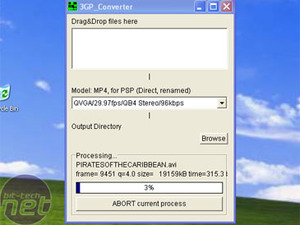
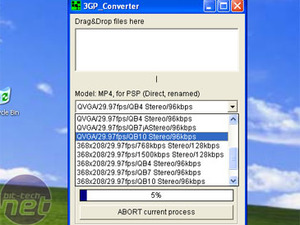







Want to comment? Please log in.