
ATI Avivo Video Converter
ati.com/technologyAs part of its push to make video central to graphics card hardware, ATI's latest X1000-series cards have support for the Avivo transcoder. This software, included as part of the latest driver package, makes use of ATI's proprietory software algorithms to provide better transcoding for a variety of formats, including PSP.
To use the official ATI software, you require an X1000 graphics card. However, there are 'hacked' versions of the software which remove this requirement (since the software does not actually use the GPU to accelerate the encoding process). However, the hacked version has less functionality than the current official release, so be warned. Even though GPU grunt makes zero difference to the software's performance, we used the official ATI release on our Radeon X1900 XTX.
Input: There is no definitive list as to what formats the software supports, with ATI stating only that it accepts "almost any video file format". We found that all the usual suspects - AVI, DivX, MPEG - were supported, with WMV HD also supported. We were also able to encode VOBs, raw DVD files ripped from DVDShrink. ATI's tool is the only one to actually give the user details about the input file, including the resolution and bit rate.
Output: The Avivo converter actually has the fewest manual options of the three transcoders on test - there's no way to manually specify the resolution of the files or to force the aspect ratio. Thankfully, the software got it right with every file we threw at it, ably handling 4:3, 16:9 and 2.35:1 aspect ratios and making sure they looked correct when they arrived on the PSP.
Some people may find the lack of controls over the encoding process rather irksome. It seems that, when it comes to control of output, PSP Video 9 and the Avivo Converter are at opposite ends of the scale, with the former being fully manual and the latter being fully automatic.
Older versions of the utility had the ability to force the output file to a certain size, however, this is not an option present in the current version that comes with Catalyst 6.3. The converter does allow you to pick different quality settings with a Low-High slider which adjusts bitrate and audio sampling rates accordingly.
Ease of use: The files coming out the other end of the converter were named correctly, but did not have a thumbnail to accompany them. The utility has a nice user interface that is intuitive, and simply laid out. However, there is no additional functionality to enable you to copy the file directly to the PSP - you have to head into the Memory Stick manually.
Testing
ATI stakes its claim on this converter being the fastest on the market, thanks to its technology. Part of the reason it achieves this is because it encodes video using one pass rather than two passes, which technically means lesser video quality. However, assuming you're not encoding video at the absolute top notch quality - for example, allowing a two hour movie to occupy 2GB of space - you probably won't notice this.The encode of Ctrl-Alt-Chicken took just under 3 minutes, knocking a further minute off 3GPs speedy time, and with a 72MB output file, it wasn't far off Vid9's 62MB in one third the time. However, the software came into its own when looking at the Pirates encode, taking just 9 minutes to encode the film. Unlike 3GP, the aspect ratio was totally correct, as well it should be, but as with all compression, there is still a price to pay on file size versus time: 250MB.

MSI MPG Velox 100R Chassis Review
October 14 2021 | 15:04

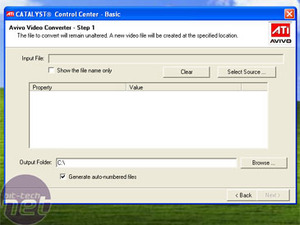
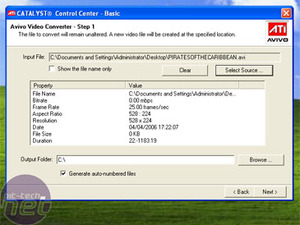
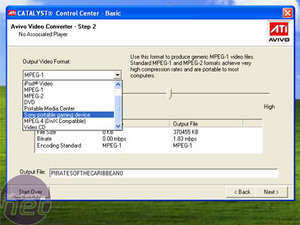







Want to comment? Please log in.