Getting inside
We wanted to see what was under the hood of this racecar-inspired machine.
To get to the insides, you need to get the right hand panel off - the one you would normally not bother with in a standard ATX system. At the rear of the machine there is a pull lever, and yanking this releases the locking mechanism which holds the side plate in place, allowing you to take the side right off. Since there is no ventilation or cooling in the side of the case, the panel just lifts right out.
When we pulled the panel off, we were immediately struck with a "Woah" moment - look at the thickness of that side panel. Yes, it's aluminium and yes, it's relatively light - but that is one solid bit of metal. It's fully 3mm thick, making it unbendable and far more robust than the average aluminium chassis that we see day in day out. You could kill someone with this thing.
Looking directly at the insides, there are hints of Alienware, hints of traditional Dell and hints of Intel-approved thermal engineering, not to mention a bit of Apple too. The top section of the case houses the power supply, optical drives, as well as the hard drives. The drives face outwards, allowing for easy connection and are mounted on drive rails, making for easy access, Alienware style. The bottom section has an ATX layout, with a massive 120mm fan mounted at the front bottom, pulling in air over the graphics cards in accordance with the Intel-developed spec. The massive G5-style thermal module covers the Core 2 Duo chip underneath, and has a slow-rotating 120mm fan keeping it cool. The rest of the system is a maze of circuit boards and cables.
Here you can see the front fan, which also has a plastic module on the back which works as a retention module for the installed graphics board. The massive CPU heatsink dominates the centre of the chassis.
The CPU heatsink is braced against the bottom of the chassis with this plastic section, keeping it from wobbling in transit and putting unneccessary flex on the motherboard. In front of the heatsink are the 3.5" bays and the front panel connectors.
Here you can see the optical and hard disk drives. Dell has plumbed in all the neccessary wiring required for you to add in extra drives - if you want to put in another hard drive, the SATA cabling is already dangling next to the vacant bay, saving you having to delve into the depths around the heatsink and locate the correct port. This does, however, make for something of a cable-tastic machine that could be a lot neater.
OK, enough of the niceties - let's rip this thing apart!







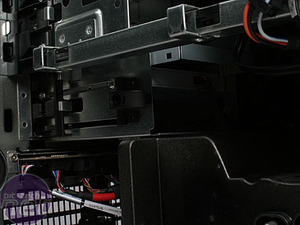












Want to comment? Please log in.