Disassembly and disection
We wanted to check out all the styling and engineering that has gone into this machine, so we duly started to pull it apart.
First out is the heatsink bracing strut. This is attached via a plastic clip, and so can be removed fairly easily. Removing this also allows access to the expansion cards underneath.
The NVIDIA graphics board has a plastic section bolted on the end which connects to the front fan section to keep it held firmly in place. Pulling it out is simply a case of flexing the plastic a bit. The plastic front section, including the fan, can be yanked out with some judicious application of twisting and unclipping.
The heatsink is held down quite neatly. The front section is screwed to the chassis through the motherboard (part of the BTX spec), keeping it firmly held down against the case and avoiding the need for a socket retention mechanism. The rear part is hinged on the board, allowing it to swing upwards once unscrewed. You can see the design of the heatsink in these shots.
You can see here where the heatsink screws onto the motherboard. The proprietary Dell motherboard also has a number of connectors we haven't seen before, including this secondary power connector at the bottom of the board (the main ATX connector is in the top-right, and there are a couple more molexes on the board too).
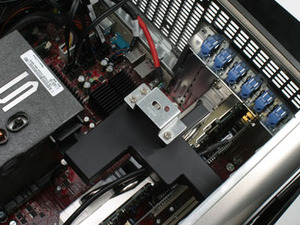






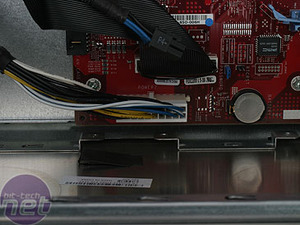

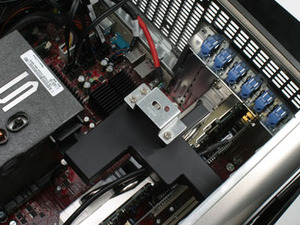






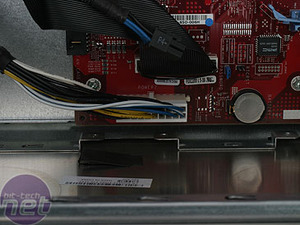

Want to comment? Please log in.