Features
The Dell system features changeable lighting on the front and rear of the machine, allowing you to pick your favourite XPS aura.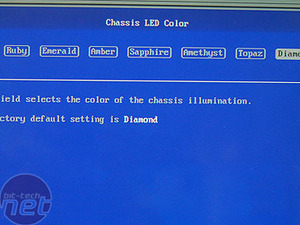
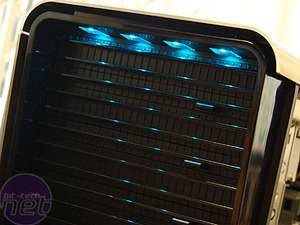




Noise
We may have ripped on Intel for pushing the BTX specification so hard - it was, we suspect, a spec designed to combat the awful heat problems of Prescott - but the actual outcome has been that it has allowed this high-powered rig to operate on a near silent basis. The two 120mm fans cooling the rear section of the chassis - one on the CPU and one as a front intake - spin very, very slowly even under heavy load, and are barely audible. The PSU only has one small, internal fan that you will be hard pushed to hear, since it's not mounted against the back of the machine. The 7900 GTX has fan speed virtues that we have extolled in these pages before, and the thickness of the side panel means that, once switched on, you might well forget that the Dell is alive. This is really thermal control taken to the next level. There is not a hint of instability despite the lack of noise.
MSI MPG Velox 100R Chassis Review
October 14 2021 | 15:04









Want to comment? Please log in.