Software
Driver installation is straight forward with clear and simple instructions. There were no conflicts afterwards, and the media console is exactly the same as the one that comes with the Sondigo Inferno. With that in mind, you'll get the same options too. In fact, the drivers are only a fraction different: 5.12.01.0008.17.8 versus 5.12.01.0008.17.1 and the audio configuration utility was 1.0.48.27 versus 1.0.48.5.The single tray icon is very unimposing and can be disabled if need be. However, we feel that it’s actually a very useful tool to have at your disposal, as it allows you to quickly change settings on the fly.
The audio configuration utility allows you to adjust the speaker setup, which is selectable between headphone, stereo, four channel, six channel (5.1) and eight channel (7.1) audio modes. There are plenty of DSP (digital sound processing) modes to play with too.
These change the sound effects by providing a different simulated audio experience that can be better or worse than the default mode, depending on what you’re listening to and how many speakers it’s being passed through. For example, expanding a pair of stereo speakers or headphones into simulated surround can sound pretty good, but up-scaling 5.1 to 7.1 doesn’t have anywhere near the same positive effect on sound quality.
The DSP modes are still the same and haven’t been updated in the small driver change, they include:
- 7.1 Virtual Speaker Shifter enables a circular rotation of virtual speakers around the listener as well expansion and contraction of the speaker circle to emulate the audio sounding closer or further away.
- Dolby Digital Virtual Speaker expands a set of stereo speakers to simulate a 5.1 surround sound speaker system.
- Dolby Digital Pro Logic IIx can process stereo or 5.1 audio signals (DVD AC3 for example) and use matrix up scaling to provide discrete outputs of 5.1, 6.1 or 7.1 channels.
- Dolby Digital Live is enabled over S/PDIF to provide an upscaled conversion into 5.1 AC3 audio for an external Dolby Digital receiver unit.
- DTS Interactive is similar to Dolby Digital Live, but enables a DTS surround audio output over S/PDIF to an external DTS decoder unit.
- DTS NEO:PC is the DTS equivalent to Dolby Digital Live IIx, which converts stereo or multichannel audio sources into a 5.1, 6.1 or 7.1 multichannel audio experience.
- Dolby Headphones is the stereo headphone specific feature used to expand stereo audio into a simulated surround sound experience providing greater depth and separation to the original audio.
Other features include a mixer, an equaliser and environmental effects if you use them. There's also an LFE Crossover (low frequency effects) that provides a changeable cut off point for where low frequency audio is sent to the sub or satellite speakers.

MSI MPG Velox 100R Chassis Review
October 14 2021 | 15:04


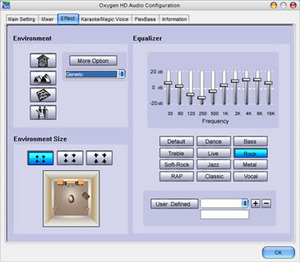

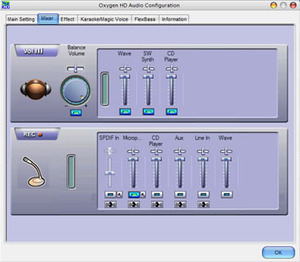
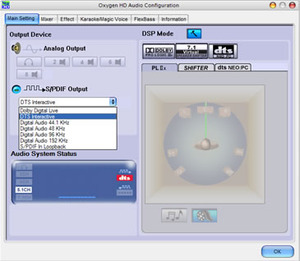

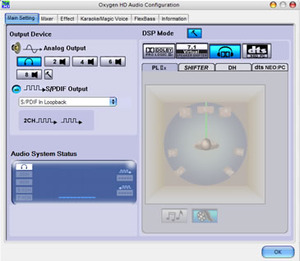
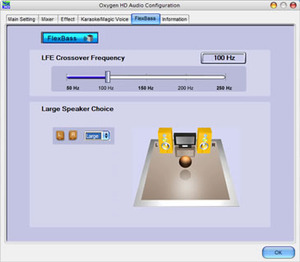
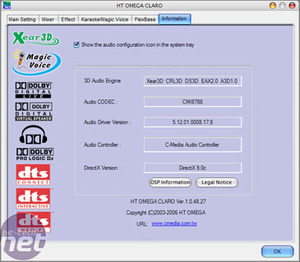








Want to comment? Please log in.