How does it sound?
First of all, we're by no means audiophiles but we are technology enthusiasts, that’s for sure. At the end of the day we're no different from you, our readers, and have abused our precious ear drums with loud headphones and live music.Undoubtedly, there’s a large difference between spending tens of pounds on a sound card, versus tens of hundreds on some high end kit. However, we’ve evaluated the cards subjectively using equipment that falls in the price range of the cards to try to determine if the whole package provides a different experience.
To test, we took the cards away from our noisy offices to somewhere much quieter and played a range of music, games and movies, compressed and uncompressed through both a set Logitech x620 6.1 speakers and a pair of Sennheiser HD215 headphones. This should cover what a typical end user would put this card through.
We compared the HT Omega Claro to the Sondigo Inferno and Creative X-Fi Fatal1ty Edition. We upgraded the Sondigo Inferno and HT Omega Claro to use the latest drivers: 5.12.01.0008.17.8 and Audio Configuration Utility 1.0.48.27. The X-Fi Fatal1ty Edition used driver version 2.09.0007 dated 30th Oct 2006.
Subjective Listening - Music
- A Perfect Circle, 13th Step: 400kbps stereo OGG VBR;
- Tweaker, The Attraction to all things uncertain: flac, compression level 7 44.1KHz stereo;
- Lo Compilation – Mix by Sasumu Yokota: flac compression level 7 44.1KHz stereo;
- Foo Fighters, Foo Fighters: 192kbps stereo mp3;
- Yoko Kanno, Get 9 – 96KHz interloped and remastered CD quality stereo audio.
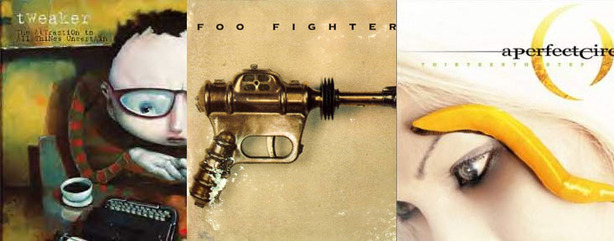
Claro vs. Inferno
The Claro sounds essentially the same as Sondigo's Inferno and, despite having solid state capacitors, the hardware and software mix leaves the audio quality largely undistinguishable across the range of music listened to.Headphones and Stereo speakers
Using the 7.1 Virtual shifter DSP mode on its own results in a rather tinny and poor experience with our headphones, because it cuts out the depth of audio. However, including Dolby Headphone on its own or in combination with the 7.1 DSP mode does the exact opposite to some tracks.With basic stereo speakers emulating 5.1 from Dolby Virtual Speaker Shifter or Dolby Pro Logic IIx, Pro Logic IIx provides a greater perceived depth and instrument separation, but makes it also occasionally sound like you’re listening to it through a wall. On the other hand, DTS NEO:PC just simply butchers the audio fidelity entirely. Our advice is to forget using a set of stereo speakers and combine a pair of headphones with the far superior Dolby Headphone technology. With this combination, you'll get a far more immersive audio experience.
5.1 Surround
Generally, 5.1 channel surround runs better without any DSP effects enabled. The Claro provides a full solid bass and awesome audio clarity, equivalent to what we experienced with the Inferno. Some tracks don’t need the extra depth provided by the DSP modes and, unfortunately, the software isn’t intelligent enough to recognise it. In that respect, because audio fidelity is a high subjective topic, deciding what music style needs DSP and what doesn’t can vary greatly from person to person. Thus, having the option to use them if and when is a good thing.The Dolby 7.1 Virtual Shifter works quite well with a 5.1 speaker setup. You can actually tell that the audio is splitting and increasing the spatial surround sound. For example, the Lo Compilation album - which has lots of instrumentals, voice and a mix of the two - sounds great. However, other Dolby and DTS features generally make the audio sound worse with a 5.1 setup.
Interestingly, enabling the S/PDIF output and then fiddling with the output modes (even if you’re only outputting through the analogue 3.5mm jacks) still affects the overall audio quality. By selecting 96KHz audio in the S/PDIF output drop down box when 96KHz audio is playing, it switches a multichannel output into stereo sound.
By dropping the sample rate down to 44.1/48KHz and / or turning off the S/PDIF out, you'll regain multichannel audio again, even if it's 96KHz HD audio playing. The audio software still reads it as playing 96KHz and not down-sampling. We're not sure whether that is what is actually being sent to the speakers though, as it's extremely difficult to tell because there is no perceivable difference in audio fidelity.
Head to Head
MP3s naturally sound flatter because of the compression method, but even the additional DSP modes are unable to add fidelity where it is fundamentally missing. The music is more clearly mirrored into the additional speakers in a 5.1 setup and the difference is obviously a poorer sound in both 5.1 and stereo sound modes.Without changing any of the settings or volume on my speakers while swapping the Inferno and Claro cards right over, the bass on the Inferno is a little stronger. With the Inferno using the Claro’s updated drivers (since they are essentially the same underlying hardware), it still sounds slightly fuller too. It’s hard to justify since the processing hardware and software is fundamentally identical. However, listening to the same tracks almost side by side shows some clear differences through headphones.
Creative's X-Fi Fatal1ty
With the X-Fi, SVM mode works great in a 5.1 speaker arrangement, providing clear audio definition and ample bass. However, surround is quite underwhelming in comparison to the two CMedia-based cards, even with Stereo Xpand enabled. The X-Fi only enhances the vocals to the front speakers, even when 5.1 surround, Stereo Xpand and / or the CMSS-3D settings are enabled. With the X-Fi's Crystalliser, it does more for compressed lossy music like MP3s than the Claro and Inferno. With uncompressed CD quality music, the X-Fi simply makes the audio sound louder than it did before - there's no improvement in quality.The X-Fi control panel is more complicated to use with many tabs containing a few options, with the sheer number of tabs making it hard to find what you’re exactly after. Those options are all labelled to do different things, but they're more like using a different method to do something similar. The Claro and Inferno are worse in this respect though, as many of the Dolby and DTS features overlap. It’s easy to layer effects and not really understand what they appear to do. It's also very easy to get confused where one effect stops and another starts.

MSI MPG Velox 100R Chassis Review
October 14 2021 | 15:04









Want to comment? Please log in.