
Overclocking
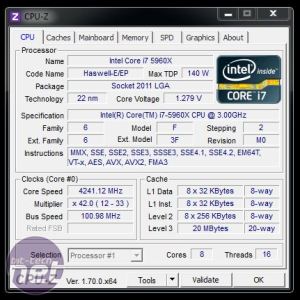 We've resigned outselves to the fact that we probably won't see more than 4.4GHz out of our engineering sample Core i7-5690X so anything above 4.2GHz is pretty good in our books. This was achieved with about five minutes' work in the EFI, applying our usual 1.3V and aiming to gradually ramp up the multiplier.
We've resigned outselves to the fact that we probably won't see more than 4.4GHz out of our engineering sample Core i7-5690X so anything above 4.2GHz is pretty good in our books. This was achieved with about five minutes' work in the EFI, applying our usual 1.3V and aiming to gradually ramp up the multiplier.However, things were pretty toasty already and we actually ran into some stability issues in Prime95 fairly quickly. We decided to apply the pre-configured overclock for 4.2GHz, except with a higher vcore of 1.28V, and things proved to be perfectly stable.
This was due to the configuration using the maximum loadline calibration level as well, but sadly we still couldn't hit 4.3GHz, settling instead for 4.25GHz by boosting the baseclock by 1MHz to squeeze a little more, again with 1.28V vcore.
EFI
ASrock's EFI hasn't changed much in a generation or two, and while they include most features you'd expect, they still look a little lacklustre compared to a modern MSI or Asus effort. That said, overclocking the X99 Extreme 11 was easy and all the relevant settings were easy to find.We couldn't help feeling a tad disappointed compared to what you'd expect from a board such as Asus's X99 Deluxe, though, although the X99 Extreme 11 did at least include a gui-based fan control feature instead of simply tweaking numbers. As we mentioned though, control over the noisy chipset fan is sadly very limited. Overclocking-wise, your target frequencies are always displayed too.
Click to enlarge
Click to enlarge
Click to enlarge
Click to enlarge
Click to enlarge
Click to enlarge
Click to enlarge
Click to enlarge
Click to enlarge
Head over the page to see the Performance Analysis, Conclusion and Scores.

MSI MPG Velox 100R Chassis Review
October 14 2021 | 15:04



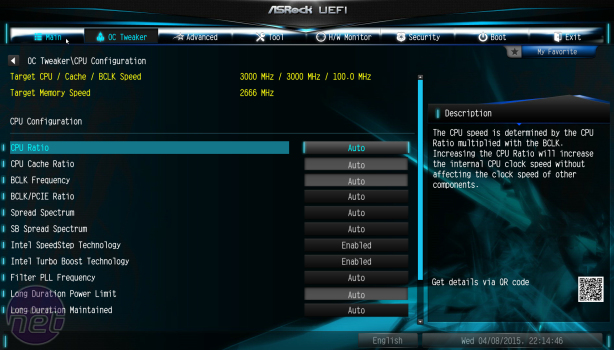

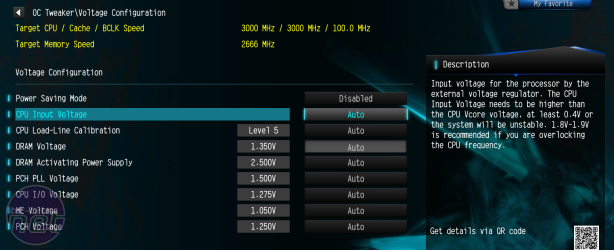

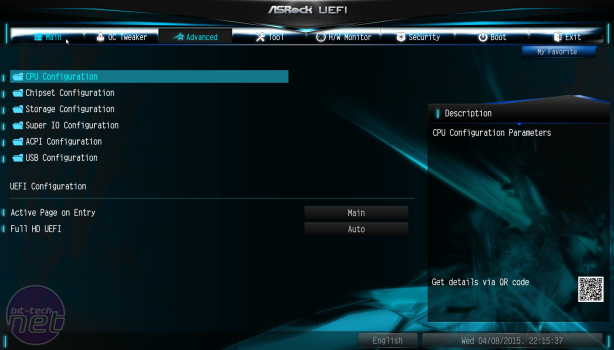
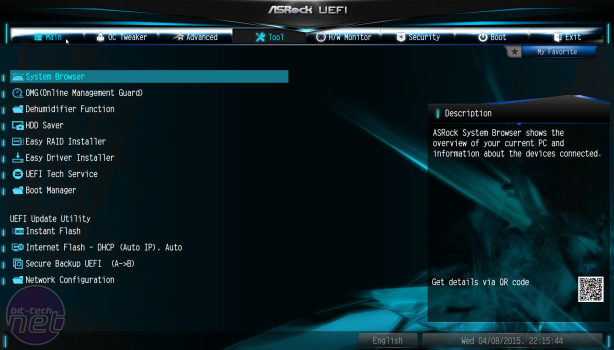
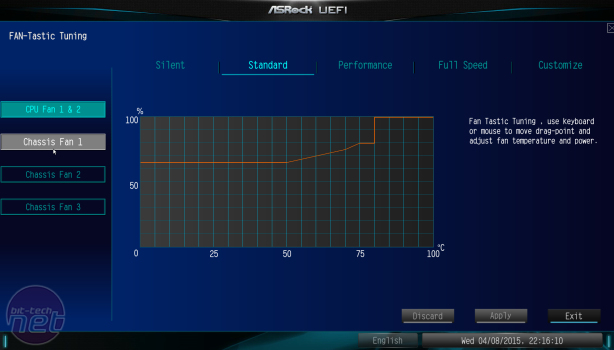







Want to comment? Please log in.