
ASRock X99E-ITX/ac Review
Manufacturer: ASRockUK price (as reviewed): £232.76 (inc VAT)
US price (as reviewed): $249.99 (ex Tax)
Has the mighty Asus Maximus Impact VII met its match? Do we have a new king of the hill when it comes to mini-ITX motherboards? That's probably one of the more interesting questions when it comes to the ASRock X99E-ITX/ac that we're looking at today.
We've known about several endeavours into cramming an LGA2011-v3 socket into this dinky form factor and we're honestly a little sad that this didn't come from Asus, MSI or Gigabyte, or at least that we had definite rumours to keep us happy with their ongoing efforts. As it stands ASRock is the company to cross the line first.
This motherboard is all about doing things because they're cool, and that's evidently something that ASRock seems to 'get', at least when it comes to pulling off an X99 mini-ITX motherboard.
However, while there are plenty of fans of this small form factor, it doesn't come without its compromises. For many, the inability to hitch a ride on the CrossFireX or SLI bandwagon, upgrade the onboard audio (assuming you're using the single PCI-E 16x slot for a GPU) plus numerous other sacrifices mean that mini-ITX is still not without it's issues, especially at the high end.
Click to enlarge
Thankfully, few compromises have been made with the X99E-ITX/ac compared to other X99 motherboards, aside from the obvious lack of PCI-E expansion slots. Incredibly, there's an M.2 port that can handle SSDs up to 80mm in length and rather than locate the port on the rear of the PCB like Asus did with its Z97i-Plus, or use a vertical mount like we've seen on boards such as the Asus X99 Deluxe , ASRock has squeezed this in parallel to the PCB as usual.
Click to enlarge
There are satisfactory heatsinks on the hot spots and even a vertically-mounted WiFi module, with ASRock including a mounting bracket and desktop aerial in the box too. It's also shoehorned in six SATA 6Gbps ports with two of these making up a SATA Express connector on the PCB. There are two USB 3.1 ports on the rear panel plus single USB 3 and USB 2 headers and a pair of fan headers - in short there's little here you'd miss compared to the latest Z97 mini-ITX boards.
Click to enlarge
There are two pretty big compromises that have been made though. Firstly, with only two DIMM slots, there's obviously no quad-channel memory mode - only dual-channel. The use of SODIMMs has allowed ASRock to offer four slots and quad-channel support on it's other LGA2011-based mini-ITX board, the EPC612D4I, but this is a server board that lacks many of the creature comforts us enthusiasts need. Looking at the PCB design, it's unlikely M.2 would have made an appearance for starters, but to be honest, the X99E-ITX/ac is all about cramming six or eight cores into a small space.
Click to enlarge
However, the next compromise is a pretty big one - the CPU socket. There wasn't enough room for the standard square mount so ASRock had to use a narrow LGA2011-v3 mount instead. This is similar in size to an AMD socket mount but sadly isn't compatible with AMD coolers, as the holes aren't the right spacing, which means you're cooling options without modding something are pretty limited.
As it happens, ASRock has bundled a small, Dynatron four heatsink cooler in the box, although, we'd consider this a last resort given its tiny fan and the fact ASRock has bundled something else in the box too. The saviour for an overclockers out there is a mounting adaptor, which allows for All-in-one liquid coolers such as Cooler Master's Seidon 120 series to fit directly and from what we've seen elsewhere, the likes of Corsair's H100i may work too. It wouldn't take too much work to get most waterblocks to fit either - a single metal plate, cut and drilled to size to provide the right mounting holes would do the trick although this is obviously not ideal. EK does offer a narrow fitment mounting plate for it's Supremecy waterblocks and this is likely to be the best option if you need some serious cooling (thanks to Richard Prins for this info!).
Click to enlarge
There's also next to no space between the CPU socket and DIMM slots too so any CPU cooler modding could turn our to be tricky, but at least dual-channel memory kits do exist, and should become more popular with Intel's Skylake CPUs arriving in the not too distant future. Given what's on offer, though, it's still pretty amazing what ASRock has achieved here and while it may be niche, the X99E-ITX/ac is probably right up there with Asus' Maximus Impact in terms of small form factor awesomeness.
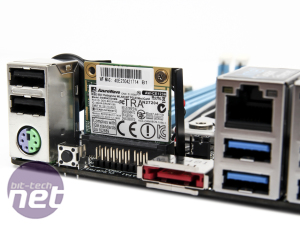

Click to enlarge
Specifications
- Chipset Intel X99
- Form factor Mini-ATX
- CPU support Intel Socket 2011-v3 (Haswell-E, Xeon)
- Memory support Dual-channel, 2 slots, max 32GB
- Sound 8-channel Realtek ALC1150
- Networking 1 x Intel I218V, 1 x Intel I211AT, Qualcomm Atheros 802.11ac WiFi
- Ports 1 x M.2 PCI-E x4, 6 x SATA 6Gbps, 2 x USB 3.1, 6 x USB 3 (2 via header), 4 x USB 2.0 (2 x via header), 2 x LAN, audio out, line in, mic, Optical S/PDIF out
- Dimensions (mm) 170 x 170
- Extras CPU cooler, AIO liquid cooler mounting plate (Cooler Master Seidon 120 series), WiFi Module mounting bracket, WiFi antenna, USB 3 to USB 2 header adaptor

MSI MPG Velox 100R Chassis Review
October 14 2021 | 15:04


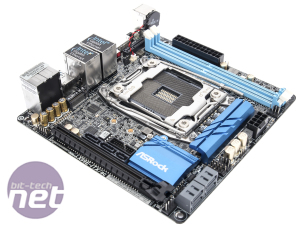
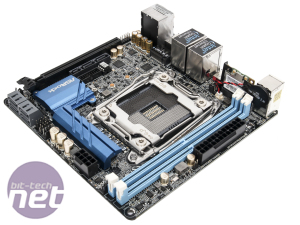
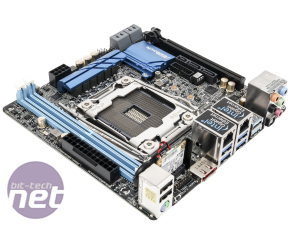
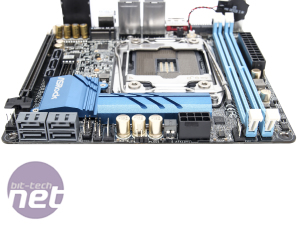
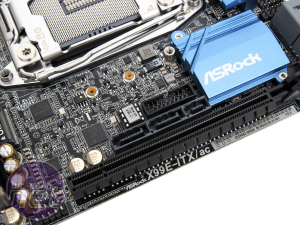
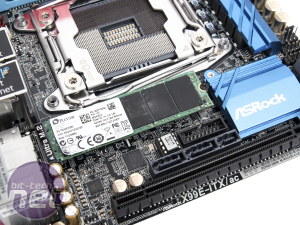
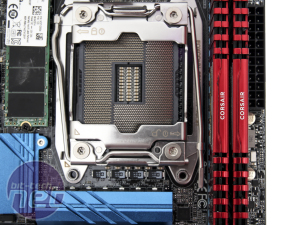
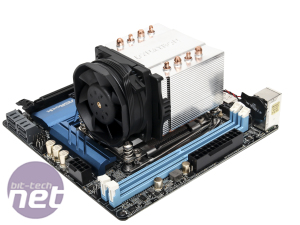
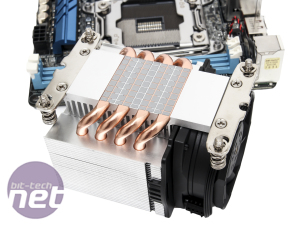
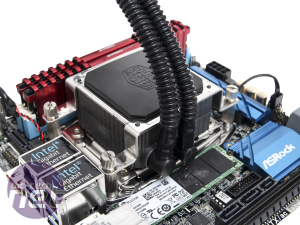







Want to comment? Please log in.