
X99 Motherboard Group test: Test Setup
We use the same hardware to test all LGA2011-v3 motherboards. Due to the GPU-limited nature of many of today's games, we now use two AMD R9 290 graphics cards to allow CPU performance, in particular once it's overclocked, to come into play. AMD and XFX graciously provided two of their R9 290 Double Dissipation Edition graphics cards, which should prevent the GPUs from throttling when under load.Click to enlarge
As many LGA2011-v3 systems will sport multiple GPUs, this is also representative system given the extra PCI-E lanes provided by Haswell-E CPUs over their LGA1150 counterparts. As such, we also use Intel's Core i7-5960X, which has the full complement of PCI-E lanes available to run both GPUs at x16 speed.
- 16GB Corsair Vengeance LPX 2,666MHz DDR4 RAM
- Intel Core i7-5960X
- 2 x XFX R9 290 Double Dissipation Edition
- 512GB Crucial MX100 SSD, Samsung 850 Pro (SATA 6Gbps speed tests)
- Corsair H100i cooler
- Corsair AX860i PSU
- Windows 7 SP1
Click to enlarge
Tests:
- PCMark 8 Video 4K encoding
- PCMark 8 Photo Editing
- Cinebench R15
- Terragen 3
- Bioshock Infinite
- Battlefield 4
- SATA 6Gbps and M.2
- Rightmark Audio Analyser
- Power consumption

MSI MPG Velox 100R Chassis Review
October 14 2021 | 15:04


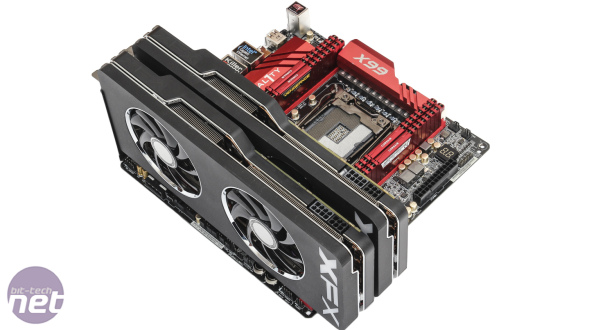







Want to comment? Please log in.