Software
For the most part, if you've used Asus' software previously, a lot will look exactly the same. AI Suite's overclocking section worked flawlessly and provided enough tweaking to largely eliminate the need to head into the EFI.Initially, Fan Xpert4 looks the same too, but there are some new tweaks. For example, you can now select the source input for fan control from a variety of locations rather than just the CPU. The Aura software can also control Corsair Vengeance RGB memory, with each stick being controllable as you can see in the screen grab below.
AI Suite
Click to enlarge
Click to enlarge
Click to enlarge
Click to enlarge
Click to enlarge
Click to enlarge
Aura
Click to enlarge
Sonic Studio III
Click to enlarge
EFI
The EFI is much the same too with the usual slick, detailed but clear interface with lots of overclocking options. There was one new feature in the EFI, specifically in the fan control section, which allows you to carry out fan tuning using Q-Fan to identify the startup speeds of your fans. This works well in Fan Xpert, but in the EFI all it did was lock the system. Asus has replied saying they're looking into this issue, but it's probably best avoided with BIOS 0401.Click to enlarge
Click to enlarge
Click to enlarge
Click to enlarge
Click to enlarge
Click to enlarge
Click to enlarge
Click to enlarge
Click to enlarge
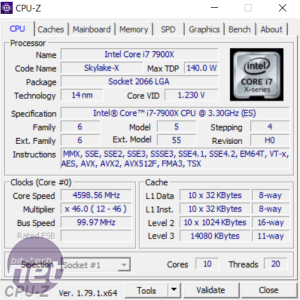
Overclocking
Having established that thermals were an issue in our review of the Core i9-7900X, we started at 1.3V and worked backwards to see if we could get to 4.7GHz with a lower voltage.
Sadly, things were still too toasty at 4.7GHz, so we opted again to drop back to 4.6GHz, which similarly needed a vcore of 1.23V to be stable in all our benchmarks.
Unlike the AMD Ryzen launch, the board was happy to go straight to 3,000MHz using our Corsair Vengeance RGB memory simply by selecting the XMP profile in the BIOS.

MSI MPG Velox 100R Chassis Review
October 14 2021 | 15:04


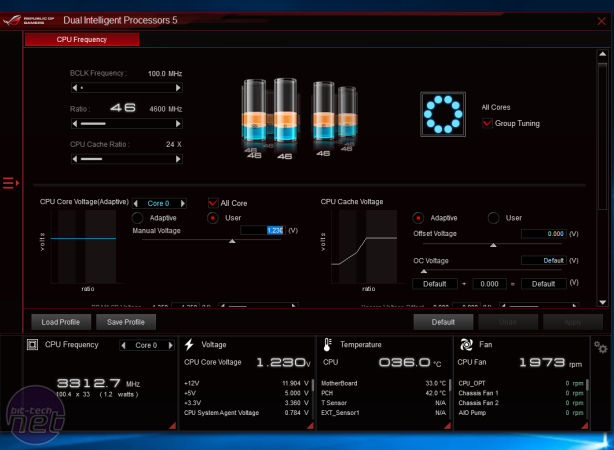


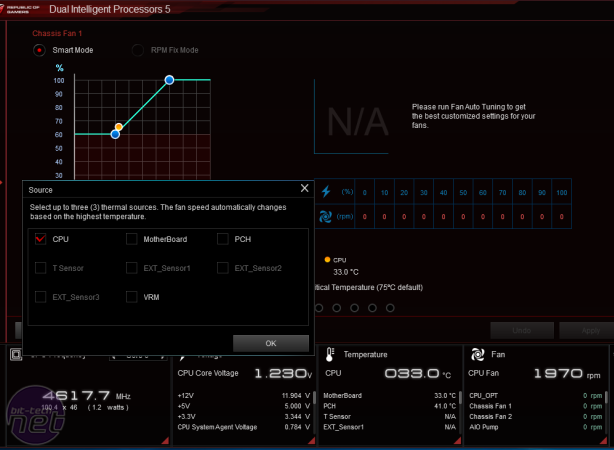

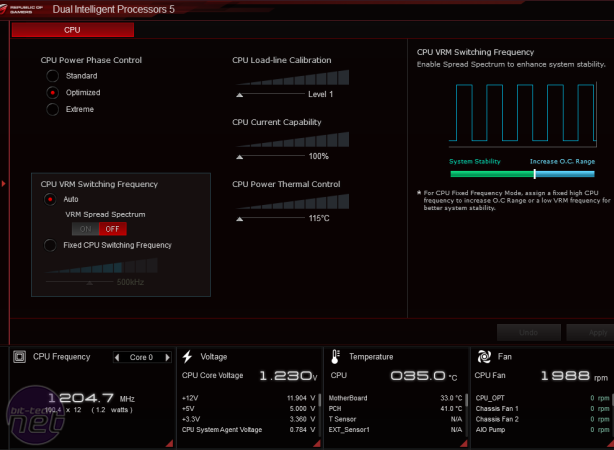




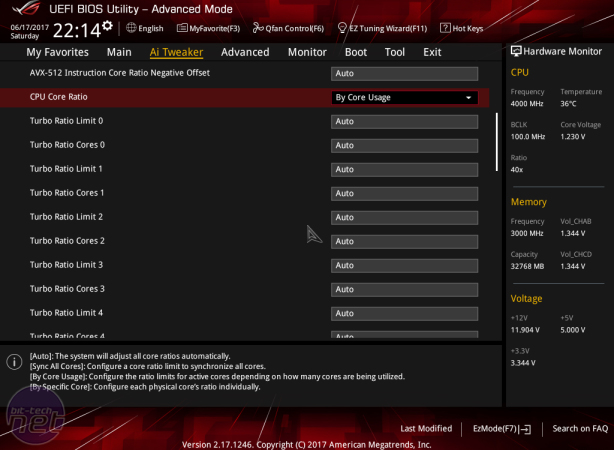

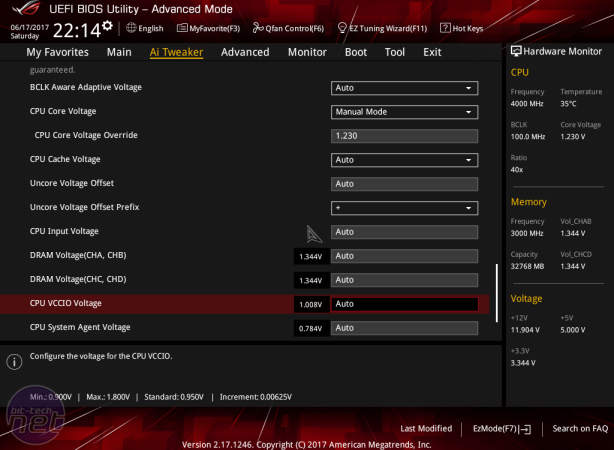
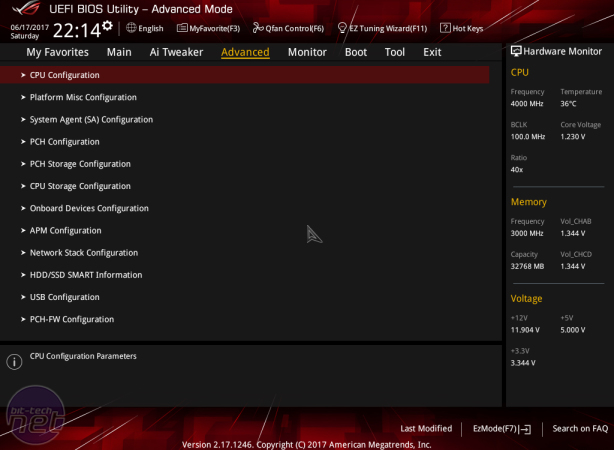

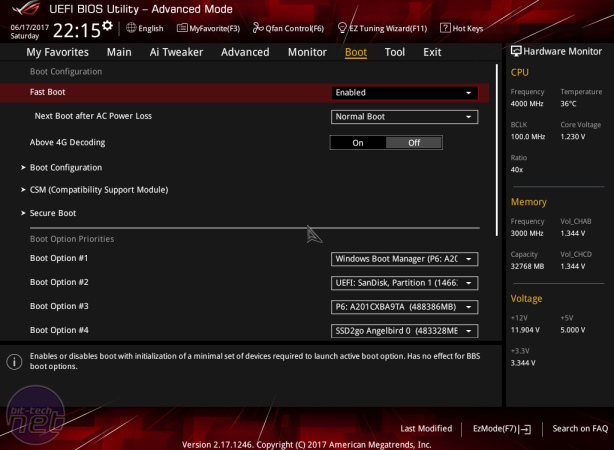
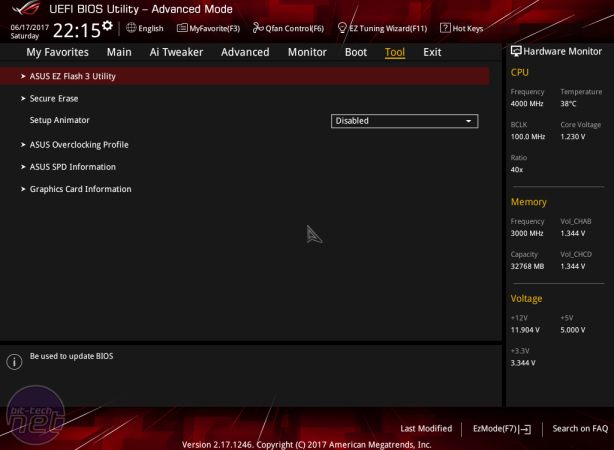


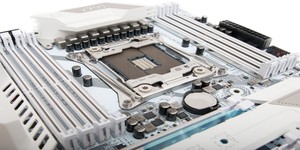




Want to comment? Please log in.