O! That's really quite expensive
There's no component output either so you must have a HDMI compatible TV to watch HD resolutions. The competing AC Ryan PlayON! products still include it, although it can be forgiven seeing as component is classed as an "old" connection these days anyway.The equally plasticy IR remote might feel quite cheap at first, but it's surprisingly lovely to use. The good size and ample yet not overwhelming button quantity leads to an intuitive use of all the software features without us getting lost. Unlike AC Ryan, Asus has resisted the temptation to make a remote as long as your arm and found a happy medium, yet it's still not as pathetically teeny such as the remote for the WDTV Live.
- Video: MPEG1/2/4, RM/RMVB, VC-1, H.264
Video File Extension: .mp4, .mov, .xvid, .avi, .asf, .wmv, .mkv, .rm, .rmvb, .flv, .ts, .m2ts, .dat, .mpg, .vob
Audio: MP3, WAV, AAC, OGG, FLAC, AIFF, Dolby Digital AC3, Dolby Digital Plus, DTS Digital Surround
Image: JPEG, BMP, PNG, GIF
Subtitle: SRT, SUB, SMI, SSA
Formats missing from the list include .iso support - DVD, Blu-ray or otherwise, and again some niche subtitle formats such as.IDX, although the latter can be converted into SRT with simple software available online. For the most part though, all the of common stuff we have in our 'HTPC Testing' folder played flawlessly, including 720p and 1080p mkvs, wmv and avi. The only exceptions were the super high bit-rate (8,000kbps) 1080p xvid and our "killer sample" 1080p h.264 that features both side panning and outward zooming of a million flying birds. This stuttered and wheezed throughout the entire playback, so clearly the Asus O!Play struggles versus its competitors.
On the positive side, the software interface, the O!Play Air is easy to learn and clearly split between menus for movies, music, photos, or just 'all media', and also 'online media', 'file copy' and the general setup menu. The first four do what you'd expect and finding media is particularly easy thanks to the intuitive folder-file interface on the left with a preview field on the right. The O!Play can automatically preview media too, so if you can't read the whole filename or it’s undisruptive, you can still tell what it is. It found our network shares first time too, which is certainly better than AC Ryans PlayON! HD which required us manually input the server IP address. Unfortunately, despite all this the O!Play Air feels sluggish as we found ourselves repeatedly watching the timer and waiting for menus to load.
For novel appeal we recommend diving into the online media section that includes internet TV and radio. It's heavily Asia-centric in its pre-loaded feeds and you cannot add your own, although it’s quite fun to pick through random Chinese or Korean TV. The Flickr and Picassa apps are limited because you're not using them with a keyboard and mouse (not to mention they crashed every time we used either). Meanwhile, the Weather app is so convoluted that it would be quicker to walk to a newsagents and buy a newspaper.
Conclusion
The Asus O!Play is a competitive product but it lacks the same wide ranging compatability of the both AC Ryan and Western Digital media players. The O!Play is clearly underpowered versus these products too as the OS feels lethargic.The addition of integrated wireless is a niche edge versus the other media player products, however we'd strongly encourage using a wired connection where possible: nothing is more frustrating that a wireless signal falling over mid-movie because someone in the next room decides to use the microwave or other devices that flood the 2.4GHz spectrum.
There’s no doubt the Asus O!Play Air is a capable product but there are certainly better, cheaper, media players ut there. Cheaper is an understatement too: the fact that it's £140 here, but only $130 in the US is completely failtastic, Asus.
- Features
- x
- x
- x
- x
- x
- x
- x
- -
- -
- -
- 7/10
- Performance
- x
- x
- x
- x
- x
- x
- x
- -
- -
- -
- 7/10
- Value
- x
- x
- x
- -
- -
- -
- -
- -
- -
- -
- 3/10
- Overall
- x
- x
- x
- x
- x
- x
- -
- -
- -
- -
- 6/10

MSI MPG Velox 100R Chassis Review
October 14 2021 | 15:04







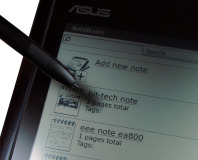






Want to comment? Please log in.