
Antec LanBoy Air Review - Interior
Rounding off the LanBoy’s many cooling options is a fifth speed-adjustable 120mm fan at the back. Oddly, Antec has orientated this fan as an intake rather than an exhaust. Presumably the thinking behind this is that with so much mesh around the LanBoy, hot air will naturally escape, whereas cool air needs to be pushed over the hot components inside.Despite all these fans and fan mounts, the LanBoy lacks any sort of dust filtering. This means that there’s nothing to prevent dust, fluff and insects getting into the LanBoy and your precious hardware. Of course, dust filtering a predominantly mesh case would have been very difficult, but its still a valid criticism of a genuine flaw.
The interior is well laid out, and the much appreciated return of a removable motherboard tray is a highlight. However, most of its benefit is lost by having to remove the rear I/O plate and panel (and five more screws) before you can slide the motherboard tray out. It’s easier not to remove the tray at all. At least there’s a large cut-out in the motherboard tray to help you fit your cooler backplates without having to remove your motherboard.
The motherboard tray isn’t too large either and while it supports up to ATX motherboards, there are gaps along the right side and bottom of the tray for routeing cables out of sight (from one side, at least). The rear of the motherboard tray has three large reusable cable ties or tidying cables away, and Antec includes a bundle of extra cable ties too. However, as the right-hand side panel is also made of meshed metal, the cables will always be visible; it's a downside of having zero solid side panels.
A unique feature is the ability to reconfigure the LanBoy’s motherboard placement. By default, the case ships with the PSU mount in the floor of the case and the motherboard tray pushing into the case’s roof, but you can swap these around with removable mounting rails. We can’t find a good reason to do this though, so this unusual feature is rather pointless; even placing the PSU into the room mount doesn't allow you to use the two 120mm fan mounts in the roof internally.
Perhaps the most interesting feature is the LanBoy’s customisable drive bay compartment, which lets you reposition the three 5.25in and six 3.5in mounts. This is helped by the AirMount HDD suspension system, which suspends disks and drives on two thick rubber cords. These hook over mounting points on the drive bays, making it easy to move disks around.
However, disks and drives tilt untidily towards their power and data cables. They also wobbled alarmingly at the slightest knock to the case, which didn’t fill us with confidence – fixing the disks at each corner would have eliminated these problems. The benefit of this mounting method is a reduction in disk noise from vibrations.

MSI MPG Velox 100R Chassis Review
October 14 2021 | 15:04



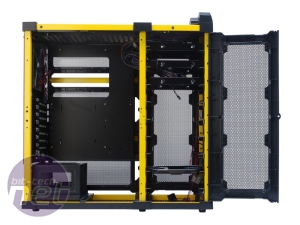








Want to comment? Please log in.