
Antec Skeleton
Manufacturer: AntecUK Price (as reviewed): £129.19 (inc. VAT)
US Price (as reviewed): $165.91 (ex. Tax)
Over the years the Antec brand has become synonymous with high quality chassis and has included some of our all time favourite cases, not least the Antec P182 which is still our recommended high end case almost two years since it was first released!
Until recently though, very few genuinely new chassis designs have emerged from Antec, and we’d grown concerned there was some serious resting upon laurels taking place. It’s always easy to relax when you’re on top, at least until your competitor comes up with an awesome new product that is – just ask Nvidia about the dangers of underestimating your opponent.
Thankfully it looks like our concerns were unfounded though with Antec’s brand new line of chassis, the Skeleton, recently launching. Stripping a case down to the absolute bare essentials to create an open air enclosure more like a hardware test bench than a traditional case, it’s certainly a very innovative approach to housing your precious hardware, but does the design gamble pay off? Let’s find out.
Them Bones
Traditionally when we look at cases, we’ll look at the exterior and interior separately, but with the Antec Skeleton, they’re one and the same – there’s no real line to divide the two here, with the case deliberately open to the elements on all sides to allow unrestricted airflow to your components. We use similar set ups to house hardware when benchmarking, although our test bench platforms are usually a lot more rough and ready than the Skeleton - Rich's pride and joy was knocked together in an afternoon out of old chipboard with foam for the motherboard mount and has served him well through hundreds of motherboard benchmarks in the last four years.The fact we’re even calling the Antec Skeleton a case is itself a bit odd as it doesn’t really encase anything, instead providing more of a sliding hardware platform for your PC hardware inside a styled plastic frame work.
The hardware tray itself on first inspection actually seems very good indeed and it quickly started to assuage our concerns over the Skeleton's unique design approach. The black painted steel tray has been built to the usual exceptionally high quality we’d expect from an Antec product, and it all fits together wonderfully and is very solid indeed.
The great feature here though is the fact that the entire hardware tray is mounted on wonderfully smooth running rails and slides effortlessly backwards out from beneath the silver plastic frame for easier access to your hardware. The mechanism works beautifully and really does give a sense of fine build quality to the Skeleton – there were definite coos of appreciation when we first slid the tray in and out (no laughing at the back there!).
However, there is a problem here and it’s the fact the tray slides out the rear of the chassis, not the front. With the Skeleton on your desk you’re going to need to have a whole lot of desk space to fully slide the tray out and you’ll then have to lean over the frame to tinker with your hardware – something which could have been avoided if the frame had been designed to allow the tray to slide out pop out the front instead.
The tray itself works on a two tiered system, with the upper level fitted with a removable motherboard plate for your core components and then a lower level into which your power supply, hard drives and 5.25” drives are fitted. However, due to the size limitations in the design, internally there’s room for just two 5.25” drives and two 3.5” drives – enough certainly for a test or benchmarking system, but storage and watercooling fans will no doubt be disappointed, although there is an optional low noise 92mm fan included which can be used to provide airflow over the hard drives if you’re worried about them.
Drives can be fitted using either a rudimentary quick release system for which you'll need to screw small stubs into a specific hole on the drive, or by using standard traditional screw mounts. It's worth mentioning though that the manual for the Skeleton is hilariously brief, and there's no instruction included on exactly how to install the drives - the first time we used the Skeleton we weren't even aware of the quick release system! There's also no option for toolless drive fitting, as even the quick release catches require the fitting of the the fitting stubs with a screw driver - not exactly the quick swap hardware solution you'd expect from a product touted for it's ease of access to hardware.

MSI MPG Velox 100R Chassis Review
October 14 2021 | 15:04


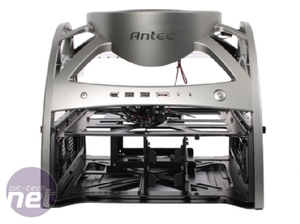
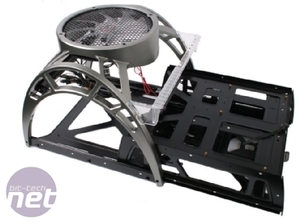








Want to comment? Please log in.