
Interior
Given the price it’s not surprising to see notches and rails used for the side panels rather than hinged and/or magnetic mechanisms, but Cooler Master’s implementation works well enough and has captive screws on the glass panel. It would perhaps be nice to have a small handle on the glass panel to help with sliding it backwards without getting the glass all smudged, but that’s a minor point.

Inside we find a typical dual-chamber layout that’s neat and spacious at the same time - most large CPU coolers and pretty much any graphics card will fit fine. Since this is a micro-ATX chassis the main chamber’s volume is smaller than usual, but this should help with keeping all the available airflow focused. The motherboard standoffs come pre-installed, and though the PCI slot brackets don’t have thumbscrews this isn’t hard to get over. Speaking of, there are only four of these, so dual-slot GPUs in the bottom slot of your motherboard aren’t an option. Thankfully there is plenty of space for tall and long graphics cards in the usual spot, but vertical mounting is understandably not supported.
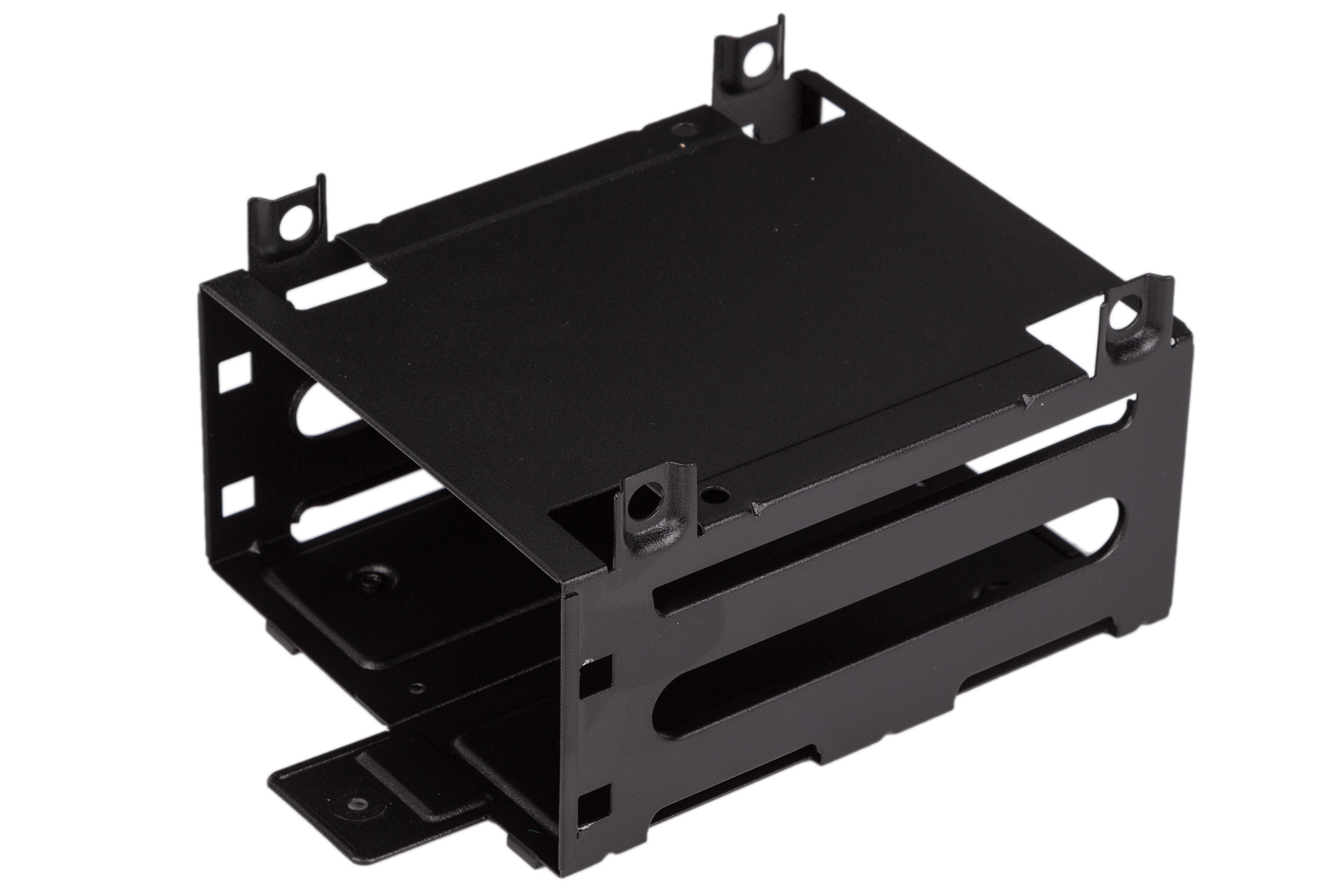
We’ll admit to being a little surprised by the level of storage support offered by the NR400. Starting with HDDs, the front of the lower chamber hosts what looks like a two-bay HDD cage, and indeed with the supplied plastic rails you can slot two HDDs into position with no need for tools. However, there’s also room for an extra one on top thanks to those raised mounting holes, and rubber washers and screws are supplied for these. Finally, since we have the ODD version, we’d be able to install a fourth HDD hanging off the bottom of the ODD cage – a great use of otherwise wasted space, and one that doesn’t impact that important intake fan.
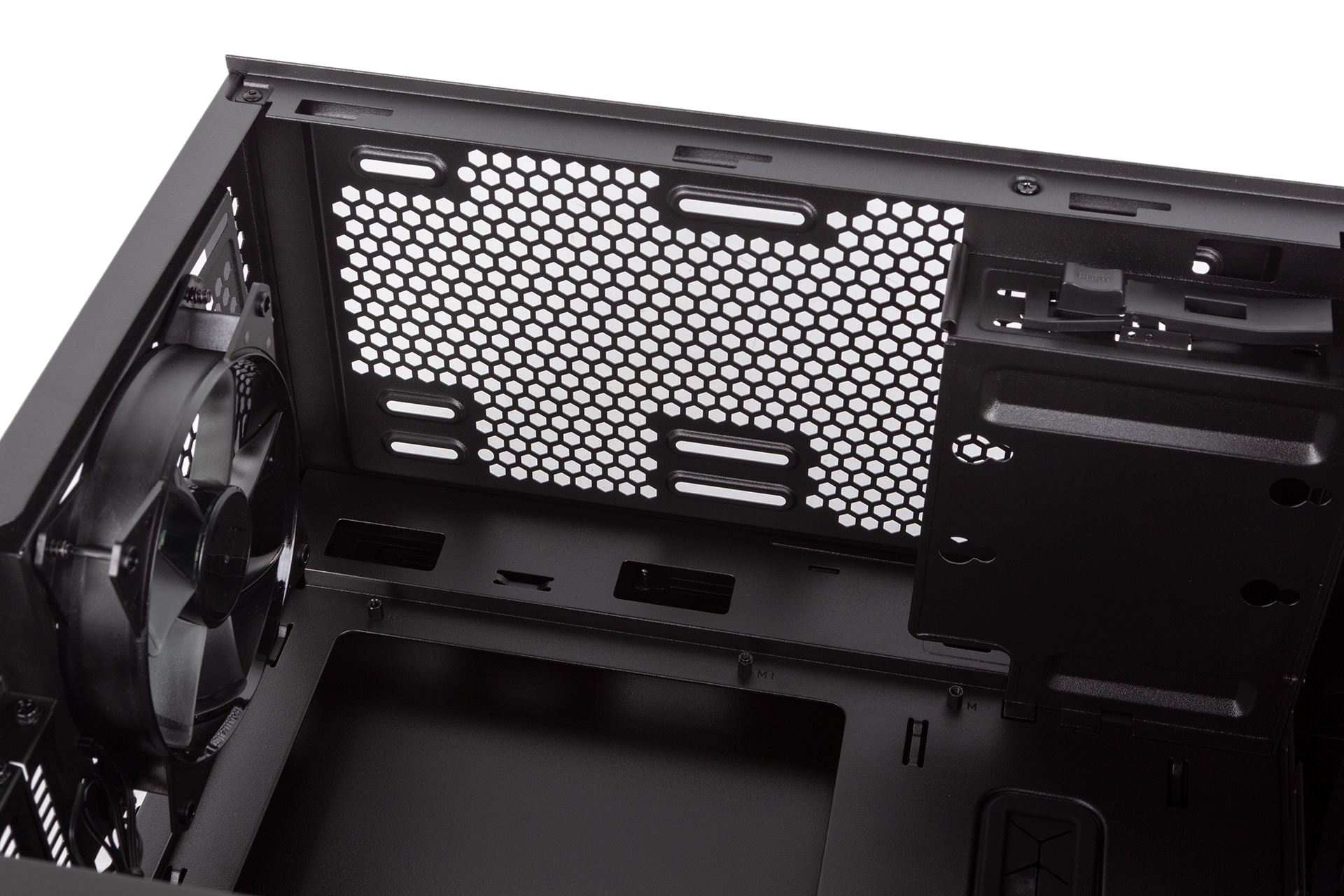
As well as four 3.5” drives, the NR400 offers an equivalent level of support for 2.5” models, meaning this fairly small chassis can house four HDDs, four SSDs, and one ODD all at once. There are two SSD mounts atop the PSU shroud and two on the rear of the motherboard tray. To use them, you plug the mounting holes with the supplied rubber washers, screw in the mounting pins to the bottom of your SSD, and simply push it into place. The friction holds the drives really securely, even on the vertical ones.

For the optical drive, Cooler Master relies on a simple plastic clip, again tool-free. As mentioned the cage can be removed to make way for cooling, and this is done via three screws behind the front panel.

The power supply simply slots in from the right side, and it has small rubber pads on which to test and to help stop fan vibrations making the chassis rattle.

While airflow is a key focus, water-cooling support is also enabled. The roof, for example, can house 240mm radiators once the ODD cage is removed, and the offset mounts mean you need components on your motherboard to be no higher than 35mm in order to not interfere. The front, meanwhile, supports 240mm and 280mm radiators with up to 95mm thickness thanks to the cutout at the front of the PSU shroud. We say ‘up to’, because you’ll need to move or remove the HDD cage to maximise space. Thankfully, this is easily done, as it is held securely with just one screw, and can be moved back a notch or two or simply taken out altogether.

Cable management is pretty good with the NR400 as well. The front fan comes pre-connected to a three-way 12V Molex fan splitter, although the rear one you’ll need to sort out yourself. There are two main routing holes with rubber grommets that don’t come off too easily, and there are holes above and below the motherboard as well, so no cable need stretch too far. Mini-ITX users can also take advantage of the cutout in the motherboard tray, but it won’t be quite as neat. The PSU is also offset slightly to give you more room next to it, which is a nice touch, and there are sufficient quantities of both anchor points and zip-ties – no fancy Velcro straps, sadly. All cables are sleeved in black to minimise visibility too.

MSI MPG Velox 100R Chassis Review
October 14 2021 | 15:04








Want to comment? Please log in.