
Interior
The tempered glass panel is fixed with four screws, but they need an Allen key rather than the usual Philips or flathead screwdriver, and one isn’t supplied. Most people should have access to the necessary tool, but it still seems pointless – we’re not convinced there’s much aesthetic benefit. The roof and other side panel use regular thumbscrews, and the latter has a neat front hinged design rather than relying on rails. Finally, the front panel just pulls away. That’s according to the manual, at least; when we did this, a small part of one of the plastic tabs snapped, so it might be worth squeezing these from the inside. Thankfully, the I/O panel is fixed separately to the case, so the front panel doesn’t bring a mass of cabling with it; you just need to disconnect the LED cable, which is easily done.


It’s now standard practice to exclude optical drives from case designs, but while Corsair has gone down this route it hasn’t followed the other current tradition of using a PSU shroud. This will come down to taste, but the clean look a shroud can give you is hard to match without one, as it leaves cabling and hard drives exposed where they otherwise would be hidden.
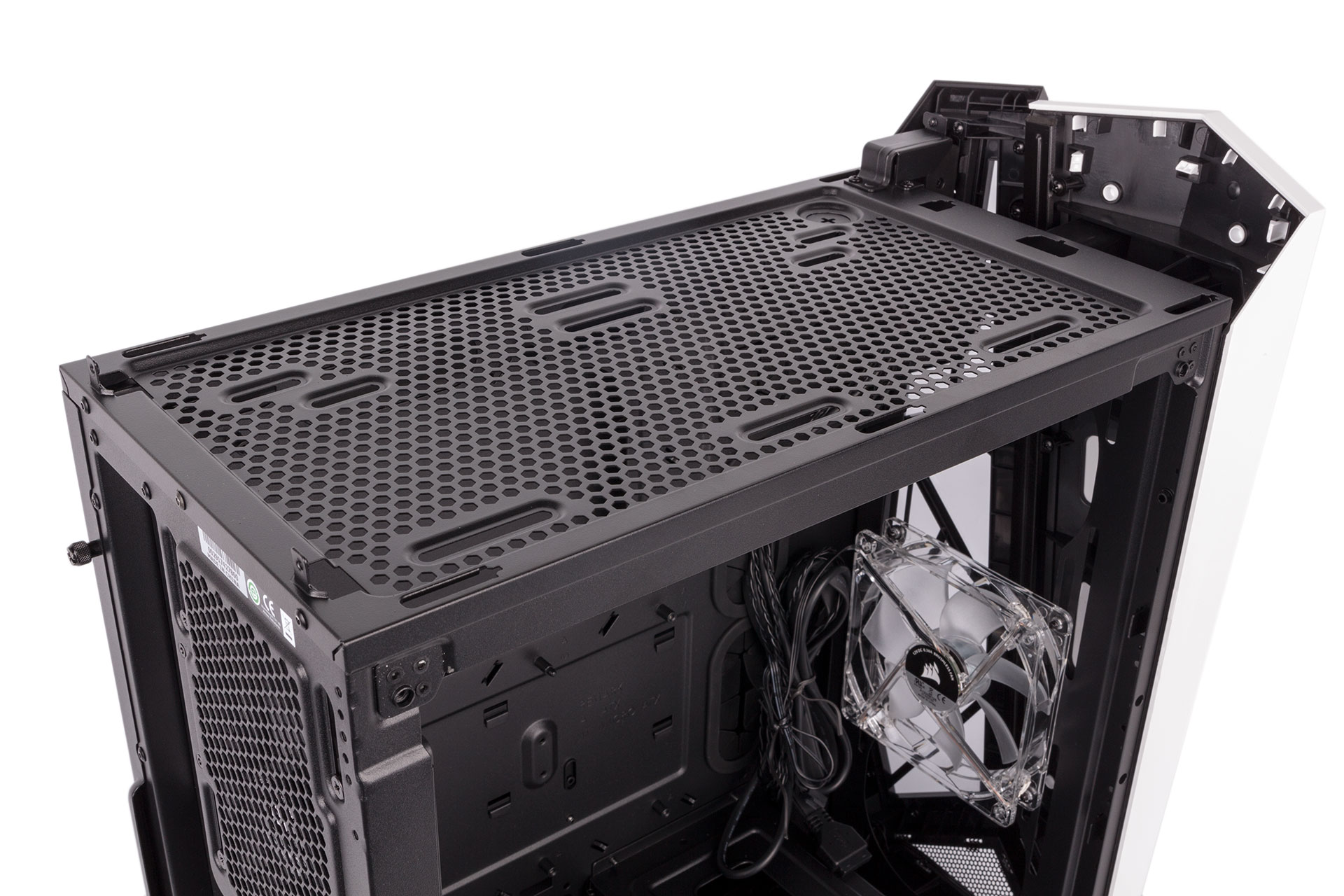
All your hardware is easy to install in the Spec-Omega. The full set of motherboard standoffs are pre-installed, including a longer central one to hold your board in place while you reach for the first screw. The PCI brackets have thumbscrews, and the PSU mount includes rubber pads for the unit to rest on. Finally, both drive sizes have tool-free mounting options.
For larger drives, there’s a two-bay HDD cage at the bottom. The plastic trays support tool-free mounting for these HDDs, and with screws you can also use them to house 2.5” drives. The trays are a bit flimsy but work well enough, and the mounting pins have little bits of rubber around them in a nod towards dampening vibrations. The entire HDD cage can also be removed via three thumbscrews, although there isn’t much benefit for doing so unless you have a particularly massive front radiator.


You also get a trio of tool-free SSD caddies, although these are part of a single large plastic frame rather than being independently removable. Still, it couldn’t be easier to use them – just drop you SSD in vertically and the little arm at the top will bend around it and hold it in place. It’s not the most secure hold, but for SSDs it’s fine.

All of the Spec-Omega’s I/O cables are clad in black to keep them as disguised as possible. There are numerous routing holes cut into the motherboard tray, although only the three main ones to the side of the motherboard have grommets fitted, and there are lots of anchor points too but nothing fancier like Velcro cable ties. Space behind the tray is also a bit limited, which made the fact that you can’t individually remove the SSD mounts more frustrating – they’re quite bulky and do impede cable routing efforts. This meant that without dedicating a lot of time to this portion of the build, we had to keep a fair amount of cabling in the main chassis just in front of the PSU.

This isn’t really a chassis designed for custom water-cooling, but the roof and front have room for 240mm and 360mm/280mm radiators respectively, which should take care of the majority of all-in-one models on the market.

MSI MPG Velox 100R Chassis Review
October 14 2021 | 15:04








Want to comment? Please log in.