
Interior
Instead of trying to reduce noise, Silverstone has clearly concentrated on making the most of a relatively small chassis. The interior is cleverly designed in order to maximise space. The lack of front 120mm case fans allows for more room in the central bay, and, consequently, 340mm of space for large graphics cards with the hard disk caddy installed, and a mighty 475mm without. The shifting of the front fans to the right-hand side panel means the motherboard tray is placed a little further forward, which allows plenty of room behind it for cable tidying.The holes cut into the motherboard for cable routing aren't rubber-coated, but there are plenty of them and the cut-out for installing CPU heatsink backplates is one of the largest we've seen.This allows the Kublai to easily accommodate the largest of coolers and the most complicated of heatsink installation procedures.
Click to enlarge
The eight hard disk bays don't face sideways or come with storage caddies, but the hard disk enclosure is extremely well designed. It's fitted with a sturdy metal handle and, once a couple of screws are removed, the entire unit can be pulled from the machine with a satisfyingly solid motion. That makes hard disks easy to install or remove, despite only being secured by one screw on one side; three screws hold hard disks in place on the other.
Sitting between the hard disk cage and the PSU is a small SSD cage that caters for six 2.5in drives, and four 5.25in bays are augmented with neat plastic clasps that allow optical drives to be installed without the use of tools.
Click to enlarge
With its huge hard disk caddy the Kublai offers a huge amount storage potential, but Silverstone isn’t done there. The SSD cage can be installed into the bottom of the HDD cage and the hard disk cage can even be removed entirely; there’s space for one hard disk or SSD in a static enclosure at the bottom of the chassis, and two plastic mounts allow for hard disks to be mounted in one of the 5.25in bays instead.
There's plenty of room for case fans too, although those hoping to install liquid cooling inside the Kublai will be disappointed. There's not enough room for full-size 60mm deep radiators in the roof with half-height units such as the Corsair H100, or smaller units that attach to the rear exhaust mount, about as much as the Kublai can handle.
Overall, though, it's an easy case to work inside of: there's plenty of room behind the motherboard tray, a large cut-out and plenty of cable-routing options, and the neat hard disk cage makes storage installation and management simple.

MSI MPG Velox 100R Chassis Review
October 14 2021 | 15:04







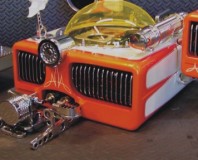




Want to comment? Please log in.