
Testing, testing -1,2,3
Next we move on to testing the case – where we look for how it handles heat and how noisy the case can get. Ideally we want something which is cooler and quieter than a church mouse who mysteriously ended up in Antarctica.To test for how the case handles heat we install a system and run a variety of different stress tests which are designed to push the temperature up, using hardware renowned for getting hotter than a church mouse who mysteriously ended up on The Sun.
Regular readers may like to take note here of how our test system has changed a bit, which is due to the motherboard failing shortly after our last case review. We're not going to point fingers or place blame about it, but frankly we're of the opinion that it's your fault and you should all compensate by buying us lots of nice stuff. I for one have always wanted to own a pony.
CPU: Intel Pentium XE 955 (dual-core, 3.46GHz)
Graphics Card: Sapphire Radeon X1600 XT Ultimate
Motherboard: MSI P6N SLI Platinum
RAM: 2x 512MB Corsair XMS2 DDR2-667
Hard Drive: 1x 250GB Hard drive
We decided to give the heat-shroud the benefit of the doubt for the first round and installed a stock Intel cooler to see how it held up.
With a consistent ambient of 25°C, the idle temperatures for the case were 53°C for the CPU, while the interior temperature of the case was a little warm at 38°C. Running a CPU/RAM stress test pushed these temperatures up massively. The interior temperature reached around 45°C, while the CPU got to 75°C before we bottled out and cancelled the rest of that particular test.
The graphics test, which uses a loop of the real-time, high-dynamic range image based lighting demo, which can be located for free if you want to test your own system's capabilities for boasting rights in the forums. Running a loop of the RTHDRIBL demo for a little bit pushed the GPU temperature up from 49°C to 61°C, while the CPU rose even higher to 67°C and the in case temperature got to a whopping 41°C.
Frankly, we were surprised the thing didn't start steaming.
That said, we're confident of the fact that most bit-tech readers are above using a free heat shroud and would employ a decent heatsink for their own rigs. With this in mind, we installed the Asus Silent Square and ran the same tests.
In a still-consistent ambient temperature of 25°C, we measured the idle temperatures. Not doing anything, the in case temperature matched the ambient, while the CPU and GPU sat at 35°C and 47°C respectively. Running a CPU and RAM stress test blend pushed these temperatures up, the interior temperature levelling at 28°C, while the CPU reached 49°C and the GPU stayed level.
Running the same GPU stress test had a better effect than before, with the interior case temperature reaching only 28°C, which is high but not system-fatal. The GPU temperature meanwhile still hit 61°C, while the CPU was better cooled by the Silent Square and only peaked at 44°C, finalising exactly how useless the heat-shroud is.
Throughout all our tests though, the X1 was pretty quiet and at no point did we have to put cotton wool in our ears. There are definitely quieter cases out there for gamers if noise is a major concern, but the Xilence X1 will hold up well enough for most users and the reversed motherboard mounting, while unusual, was no harder to install a system in than usual.
In fact, the roominess provided by the case design meant that system installation is the last thing to worry about. Cable management was still a bit of a problem, especially because the central location of the HDD cage meant that the cables had little choice of where to go, but a few cable ties would probably be enough to remedy the problem.

MSI MPG Velox 100R Chassis Review
October 14 2021 | 15:04


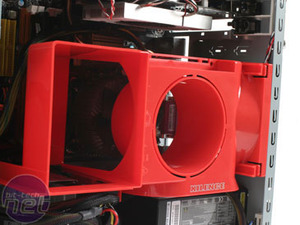









Want to comment? Please log in.