Noctua NH-C12P CPU Cooler Review
July 1, 2009 | 10:14
Companies: #amd #intel #noctua #test #thermalright

Installation
Along opposite sides of the fins are groves allowing the fan to be secured using clips. These were pretty easy to mount but it depends on how much finger room you have, and it might be easier to mount the fan before you screw down the cooler to the motherboard, as the clips do require a fair amount of force to get in place.The NH-C12P, while fiddly at first, is surprisingly easy to install. A similar method is used for both AMD and Intel compatible sockets. A backplate is used for each which screws to two mounting brackets on the socket side of the motherboard. In the case of AMD, each mount has a threaded hole into which a sprung screw attaches, firmly securing the heatsink. The Intel mount is essentially the same, but instead uses slightly larger mounting plates.
To secure the mounting screws into the socket mounting plates, a screwdriver is provided that reaches through the heatsink to the screws. As we mentioned above, it might be easier to mount the fan first but the screwdriver can reach through the fan blades too. The screws lock into place providing even pressure, although there are only two straddling the contact plate. Four is preferable for an absolutely square mount, however seeing as the NH-C12P only weighs in at 730g with the fan installed, (in comparison, the Titan Fenrir weighs 1,080g) four screws would probably only add to the price and not the performance.
Once it's mounted, there's plenty of room around the CPU socket, although with AMD systems you'll likely lose the first two DIMM slots but this is unfortunately an common occurrence with large CPU coolers. Due to it utilising the top down heatsink-fan configuration, its height of 114mm is much less than that of CPU coolers such as the Fenrir, TRUE or NH-12P, although it's certainly not be in the same league as true low profile coolers.
Noctua also includes a syringe of NT-H1 high-grade thermal compound that is fairly easy to spread and didn't seem to require much curing compared to other compounds we've tested. There's also a fan speed reduction cable that Noctua call the U.L.N.A - or Ultra Low Noise Adapter - which plugs in between the fan and the power header, reducing the fan speed from 1,300 to just 900rpm.

MSI MPG Velox 100R Chassis Review
October 14 2021 | 15:04



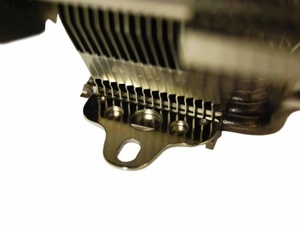


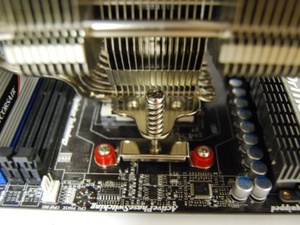











Want to comment? Please log in.