Overclocking
As you'd expect, overclocking the Phenom II X2 550 Black Edition is a piece of cake thanks to its unlocked multiplier - simply crank it up along with the appropriate voltages and the clock speed rises.To maximise the performance, increasing the uncore frequency that handles the L3 cache and memory controller also yields the best results. We achieved a healthy 3.8GHz on both the cores, in addition to a nice 2.6GHz from the uncore - in line with what we've come to expect from other X3 and X4 CPUs.
As usual we found a voltage of between 1.45-1.5V worked best, as long as the CPU can be kept cool, while 1.35V on the memory controller worked well to support the 600MHz overclock. Under more extreme conditions, the uncore area will take more voltage and overclock further (2.8-3.0GHz), but we don't have an AM3 HSF than can really cope with that.
In the screenshots below, CPU-Z reads 1.35V because of the way the MSI board we used in testing works with VDD and voltage offsets. As we stated in our MSI 790FX-GD70 review, increasing the VDD to very high levels makes the DrMOS PWM area extremely hot, and in the heat of summer, we had to be a touch tentative here. That doesn't mean the more adventurous (and those with more time) won't have fun exploring the opportunities of increasing the HyperTransport bus, though.
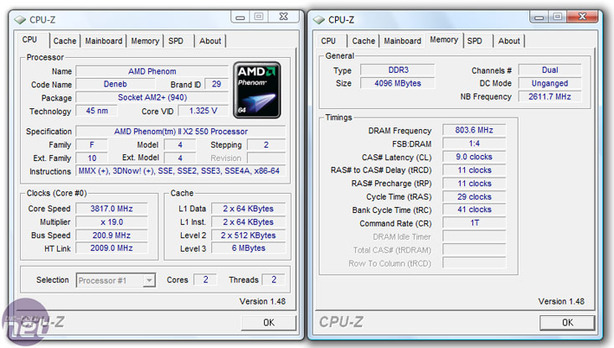
Test Setup

Supplemental Hardware
- Graphics Cards: Zotac GeForce GTX 280
Motherboards: Biostar 790GX A2+ (AMD 790GX/SB750), MSI 790FX-GD70 (AMD 790FX/SB750), Biostar TPower i45 (Intel P45/ICH10R)
Hard Drive: Seagate Barracuda 7200.9 160GB SATA II
Power Supply: PC Power and Cooling Silencer 750W
Memory: Corsair Dominator XMS2-8500 5-5-5-15, Corsair XMS3-12800 9-9-9-24
Drivers: Nvidia ForceWare 185.68, Intel inf 9.1.0.1012
Operating System: Windows Vista Home Premium x64 SP1

MSI MPG Velox 100R Chassis Review
October 14 2021 | 15:04


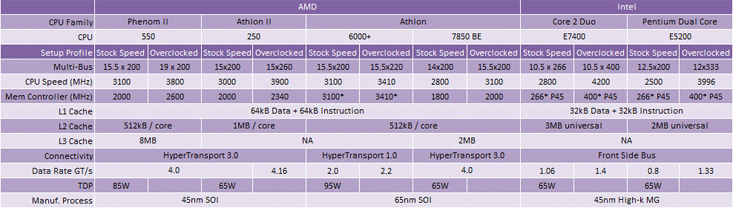

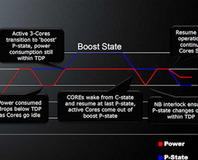
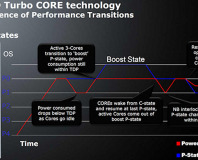




Want to comment? Please log in.