
Overclocking the Phenom X4 9850 Black Edition
Since we have a "retail" Phenom X4 9850 Black Edition chip (HD not ZD) we decided to give it a whirl to see what we'd get out of it. Obviously, your mileage will vary depending on the chip you get and the hardware you use, but we're hoping the experience will be more fruitful (at the time of writing this I haven't yet tested overclocking) than our previous Phenom 9600 Black Edition shenanigans.For this task, at least AMD has some free enthusiast software – we've been hearing about Intel's Extreme Tweaker since last summer and even seen it in action during CeBIT, however nothing has yet materialised.
We still prefer to overclock in the BIOS, even despite AMD's comprehensive selection of tweaking options: it's just more stable, more accurate and you can change everything doing it the old school way. Plus, if you're not using an AMD chipset then support gets a little sketchy.
Right, time to give this a run for its money... 2.6GHz, 2.7GHz, 2.8GHz and it’s still stable. We are only up to 1.4V here and it's happy to sit there under Prime95 load providing it’s kept cool. Since it's about 3˚C outside in the UK at the moment, the office air temperature isn't all that warm.
We then got a rush of blood to the head and dropped in a 15x multiplier for 3GHz at 1.45V. It unfortunately didn’t like that, so we nudged the core voltage up to 1.5V although our idle temperatures were now in the low-to-mid 50s. It made it into Windows but it wasn't stable – the temperature simply went through the roof and our ZeroTherm Nirvana NV120 just couldn't cope.
We then shut down to check the CPU’s contact with the heatsink; it was fine, in fact it sucked the CPU out of its socket (score one for Intel's LGA system). 2.9GHz was almost stable and given more time and some TLC we could have ironed out the kinks and fine tuned the voltages – the Asus M3A32-MVP’s 0801 BIOS is a joy to work with in that regard.
Although the wind was sucked out our sails when we talked to our friends at TrustedReviews and found out they managed to get their chip to 3GHz with no effort at all on an MSI K9A2 Platinum.
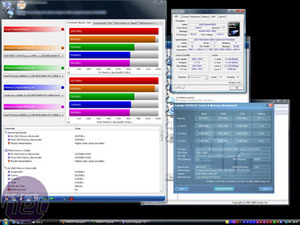 What about HyperTransport and the northbridge frequency? It's difficult to keep everything in mind since it's all interlinked unlike Intel's more traditional simple FSB system. We managed to up the HTT to 250MHz stable (you have to manually set the multiplier otherwise the system will drop it, negating all your hard work), but when we manually changed the northbridge frequency too, keep it consistent, we found 245MHz was a good number.
What about HyperTransport and the northbridge frequency? It's difficult to keep everything in mind since it's all interlinked unlike Intel's more traditional simple FSB system. We managed to up the HTT to 250MHz stable (you have to manually set the multiplier otherwise the system will drop it, negating all your hard work), but when we manually changed the northbridge frequency too, keep it consistent, we found 245MHz was a good number. While the memory was running at a lower speed at 980MHz versus 1,066MHz, but the latency was also lower and the performance higher because the internal northbridge was now running at 1:2. We tried to drop the timings a little or increase the clock to "1,066MHz" in the BIOS with a bit more voltage (our Kingston HyperX PC2-9600 should be good for 1,200MHz) although it wasn't happy with it.
Solely adjusting the northbridge multiplier we managed to coax it to POST at 13.0x but it would not load Windows. At 2.4GHz on a 12x multiplier it worked fine though with a core voltage of 1.35V, however it would only accept the memory at 800MHz – not 1,066MHz. After testing this we found the performance was on par with 2.0GHz and 1,066MHz memory so it wasn't really worth it, increasing the HTT bus has a more prominent effect on performance.
Those who buy the Phenom X4 9850 Black Edition should have a lot of fun, with significantly more options that work, to tailor the experience – regardless of whether you’re aiming higher memory bandwidth or just plain CPU MHz. We'd suggest the latter, since that's predominantly what the Phenom is missing, and this time around you've got both significant HTT overhead to dive into as well as the multiplier adjustment on the Black Edition. That is, providing you can keep it cool.

MSI MPG Velox 100R Chassis Review
October 14 2021 | 15:04










Want to comment? Please log in.