
Overclocking and EFI
We set a Vcore of 1.425V, which is 0.025V less than AMD's recommended maximum of 1.45V for temporary overclocking to see what the board could handle with an everyday overclock. Thankfully you appear to lose little by dipping down to the B350 chipset and a slightly more budget-focussed motherboard here, as we managed to get our CPU to the same 4.025GHz across all cores as the Gigabyte Aorus AX370-Gaming 5. Clearly you may obtain a higher maximum from more expensive boards, but that's not what the AB350-Gaming 3 is about.
You can see our full coverage of Gigabyte's software features in our review of the Gigabyte Aorus Z270X-Gaming, but in short, you get the same great EasyTune and system Information Viewer fan control suite as more expensive boards, which is great news.
The EFI is much the same as the Gigabyte Aorus AX370-Gaming 5 with basic overclocking controls and even XMP memory profile selection, which made it fairly quick and easy to have our memory sitting at 2933MHz without fiddling around with voltages and timings. The best part of the EFI is undoubtedly the Smart Fan 5 fan control suite, which is really taking the fight to Asus. You can select the fan control input source, specify all-in-one liquid-cooler pump speeds and even set alarms.

MSI MPG Velox 100R Chassis Review
October 14 2021 | 15:04







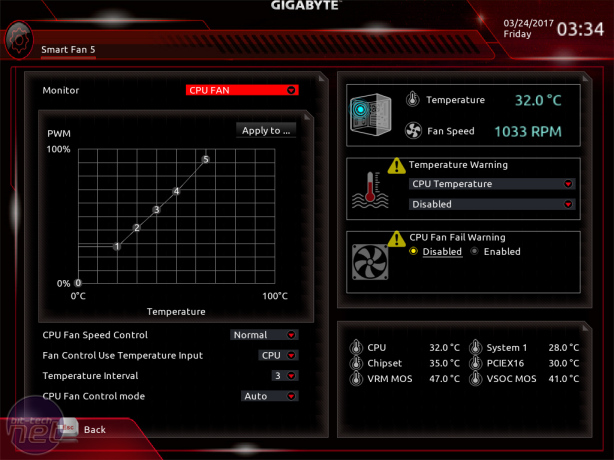
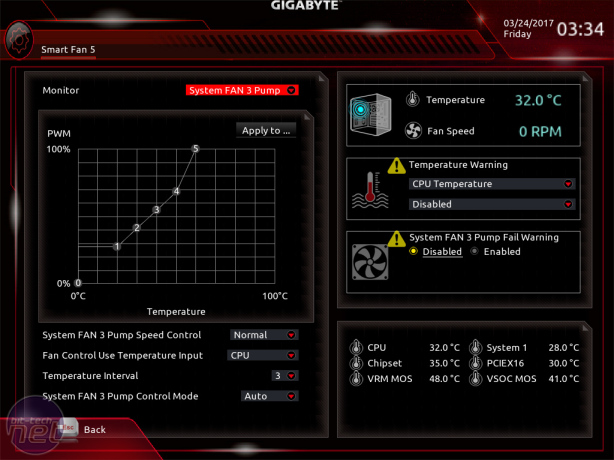







Want to comment? Please log in.