Radeon HD 3870 X2 PCB
Getting two GPUs onto one PCB in this day and age is typically a pretty hefty task and, given the recent attempts we’ve seen from some of AMD’s ATI add-in-board partners, we weren’t too hopeful with the Radeon HD 3870 X2. Thankfully, when we first saw the card in November, we were surprised to see that the card looked like any other traditional graphics card – just the one PCB and one heatsink/fan combination.Of course, there’s a pair of GPUs and a CrossFire bridge chip (as AMD described it) under the heatsink and, with all of these ASICs in close proximity, there is the potential for lots of routing, grounding, power isolation and signal noise related issues.
As a result, AMD opted for a 12 layer PCB on the Radeon HD 3870 X2 instead of the eight-layer PCB it used on the Radeon HD 3870. And one of the reasons AMD’s representatives said the Radeon HD 3870 X2’s GPUs could run at higher clock speeds (825MHz on the 3870 X2 compared to 775MHz on the 3870) was because of the decision to use a 12-layer PCB design.
Interestingly, AMD opted to drop GDDR4 from this card and instead used Samsung K4J523240E-BJ1A (1.0ns) GDDR3 memory chips clocked at a fairly conservative 1.80GHz (effective). AMD didn’t really go into the reasons why it opted to switch back to GDDR3 on this card, but I guess the reason was to keep the costs sensible – after all, there are 16 of the chips on the card and it’s got a pretty competitive launch price.
We mentioned that there was no VIVO support on the Radeon HD 3870 X2 on the previous page and, from looking at the PCB, you can understand exactly why it’s not included – the PCB is packed to the gills! What AMD has achieved to get the Radeon HD 3870 X2 (what with two RV670 GPUs, 16 DRAM chips and a PCI-Express switch... and all of the necessary power circuitry) into such a small form factor is pretty unprecedented—even with the extra layers there to help make the routing of PCB traces a little easier, as there is only so much real estate available on a card of this size.
Right in between the two GPUs, there is a PLX Technology PEX 8547 bridge chip. This is basically a 48-lane PCI-Express 1.1 switch with three configurable slots – these can be configured as x1, x2, x4, x8 or x16 lanes. Naturally, AMD is using the three configurable slots as three PCI-Express x16 lanes, with one going to each GPU and the remaining x16 lane going down to the PCI-Express interconnect. Due to the point-to-point nature of PCI-Express, that’s all that AMD needed to do to get CrossFire working on a single card.
We inquired about PCI-Express 2.0 support, but AMD was quick to state that the performance difference between the two on this class of graphics card is going to be less than one percent, no matter what resolution is used. In other words, the tangible real-world performance benefit of a PCI-Express 2.0 switch is going to be absolutely nothing.
The other thing to note about the PCB is that there is only a single CrossFire finger, which at first might seem a little strange because on past native CrossFire graphics cards, you needed a pair of bridge connectors to enable CrossFire. If you’ve read our Radeon HD 3870 review, you’ll know that the reason for this is that AMD improved its CrossFire solution on this new generation of GPUs as two HD 3000 series cards only require a single bridge connector between them with the second finger there for CrossFireX configurations with three or four graphics cards working together (pending the driver release, which is slightly delayed at the moment).
What was really interesting about this though was not the fact that there was only one CrossFire finger, it was the fact that AMD said that once the driver is released, you will be able to run CrossFireX with a Radeon HD 3870 X2 and a Radeon HD 3870. Yes, you read that right – three RV670 GPUs split across two graphics cards! Alternatively, you could run two Radeon HD 3870 X2s in a dual card, quad GPU configuration, but one has to wonder when the laws of diminishing returns comes into play.

MSI MPG Velox 100R Chassis Review
October 14 2021 | 15:04





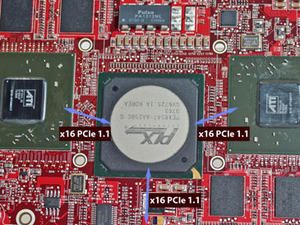







Want to comment? Please log in.