
Asus GeForce GTX 980 Ti Poseidon Platinum 6GB Overclocking Results
Asus's GPU Tweak II software is a bit rough around the edges and no match for EVGA's Precision X or MSI's Afterburner, but it did allow us to adjust the Poseidon's voltages. In the end, we increased the maximum core voltage by 80mV and set the power and temperature limits to their maximums as well: 110 percent and 91°C respectively.With these settings we were able to add 150MHz to the base clock, which took it to 1,264MHz (1,353MHz boost). This is 13 percent quicker than Asus's default frequencies, and a staggering 26 percent faster than stock. The memory was happy all the way to 8.4GHz effective, which is another seriously good result that's equal to a 20 percent gain.
Water-Cooling
To water-cool the card, we hooked it into a loop consisting of an Alphacool Laing D5, XSPC Acrylic Tank Reservoir and a full height 240mm radiator cooled by two Corsair SP120 fans. The fans and pump were fixed at maximum speeds so we could assess full performance – see the temperature results on the previous page.To test the impact of water-cooling alone on the card's boosting, we first left it at stock speeds and ran a couple of passes in Unigine Valley. The first is with all settings at default, and the second is with the card's voltage, power and temperature settings fixed at their maximum values. Finally, we wanted to see if we could overclock the card further than on air, and indeed we could. We added a further 20MHz to the core, and the memory was stable without visible artifacts up to 8.6GHz effective – a massive result. We probably wouldn't run the memory at this frequency long term, but for the card to even stay bench-stable at this speed is really impressive. As well as another Unigine run, we ran a couple of 4K game tests to assess the real-world impact of our efforts.

MSI MPG Velox 100R Chassis Review
October 14 2021 | 15:04


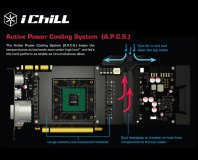





Want to comment? Please log in.