
Far Cry 2
Publisher: UbisoftFar Cry 2 is the latest first person shooter from Ubisoft and it's one of the most hotly-anticipated games of this year. While it continues the Far Cry franchise that Crytek started in 2004, Far Cry 2 is built on its own in-house engine and has no association to anything Crytek has worked on or is working on now.
The game uses DirectX 10.1 to improve anti-aliasing performance and quality. The improvements are made by reading the multisampled depth buffer in a single pass - something that was only introduced officially with DirectX 10.1. However, Ubisoft has also made the enhancements available to Nvidia hardware as well through a DirectX 10 extension.
We used the game's built-in benchmarking tool to measure performance in DirectX 9.0 mode - this provided a pretty accurate rundown of how various graphics cards perform and it shows off a lot of the game's special effects. We set every option to its maximum setting and tested at 1,280 x 1,024, 1,680 x 1,050 and 1,920 x 1,200 with various anti-aliasing settings.
Anisotropic filtering is controlled by the game's quality settings and forcing AF from the driver control panel does not have any effect on visual quality or performance.
Switching to DirectX 9.0 and it's very much the same picture, with the extra 512MB of graphics memory allowing the Gigabyte GeForce GTS 250 1GB to post impressive improvements in comparison to a 512MB GTS 250, with jumps in performance of close to thirty percent at 1,680 x 1,050.

MSI MPG Velox 100R Chassis Review
October 14 2021 | 15:04




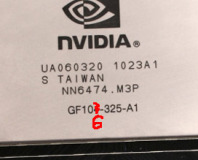




Want to comment? Please log in.