Gigabyte GeForce GTX 980 Ti Xtreme Gaming Waterforce Review
Written by Matthew Lambert
February 3, 2016 | 12:13
Tags: #all-in-one-cooler #best-gtx-980-ti #factory-overclock #gtx-980-ti #maxwell #waterforce
Companies: #gigabyte

Gigabyte GeForce GTX 980 Ti Xtreme Gaming Waterforce 6GB Overclocking Results
We started, as ever, by pushing the power and temperature limits to their maximum; 130 percent and 91°C in this instance.With these settings, we were able to increase the core clock by 110MHz to 1,326MHz, giving us a rated boost clock of 1,427MHz and an actual, constant in-game clock speed of 1,540MHz, an absolutely massive result. Going by base clocks, this is a 9 percent increase over what Gigabyte sets the card to at the factory, and a huge 33 percent boost above the stock speed of 1,000MHz. Gigabyte's OC Guru II software is pretty clunky, but it does allow you to implement voltage offsets. However, even with these we couldn't make the card stable at any higher frequencies.
We were also able to add 1GHz to the effective memory clock, taking it to 8.2GHz, a 14 percent bump that gave the card a new total memory bandwidth of 393.6GB/sec.
Overclocking - Battlefield 4
3,840 x 2,160, 'Ultra' Settings, 0x MSAA
- Gigabyte GeForce GTX 980 Ti Xtreme Gaming Waterforce 6GB (OC)
- MSI GeForce GTX 980 Ti Lightning 6GB (OC)
- Gigabyte GeForce GTX 980 Ti Xtreme Gaming Waterforce 6GB
- MSI GeForce GTX 980 Ti Lightning 6GB
- AMD Radeon R9 Fury X 4GB
- Nvidia GeForce GTX 980 Ti 6GB
-
-
49
-
72
-
-
-
47
-
69
-
-
-
45
-
65
-
-
-
44
-
64
-
-
-
39
-
49
-
-
-
38
-
55
-
0
10
20
30
40
50
60
70
80
Frames Per Second
-
Minimum
-
Average
Overclocking - Middle Earth: Shadow of Mordor
3,840 x 2,160, 'Very High' Settings
- Gigabyte GeForce GTX 980 Ti Xtreme Gaming Waterforce 6GB (OC)
- MSI GeForce GTX 980 Ti Lightning 6GB (OC)
- Gigabyte GeForce GTX 980 Ti Xtreme Gaming Waterforce 6GB
- MSI GeForce GTX 980 Ti Lightning 6GB
- AMD Radeon R9 Fury X 4GB
- Nvidia GeForce GTX 980 Ti 6GB
-
-
56
-
68
-
-
-
54
-
66
-
-
-
50
-
62
-
-
-
49
-
60
-
-
-
43
-
53
-
-
-
43
-
52
-
0
10
20
30
40
50
60
70
Frames Per Second
-
Minimum
-
Average
Overclocking - Unigine Valley 1.0
2,560 x 1,440, 'Ultra' Quality, 0x AA
- Gigabyte GeForce GTX 980 Ti Xtreme Gaming Waterforce 6GB (OC)
- MSI GeForce GTX 980 Ti Lightning 6GB (OC)
- Gigabyte GeForce GTX 980 Ti Xtreme Gaming Waterforce 6GB
- MSI GeForce GTX 980 Ti Lightning 6GB
- Nvidia GeForce GTX 980 Ti 6GB
- AMD Radeon R9 Fury X 4GB
-
-
5068
-
-
-
4915
-
-
-
4691
-
-
-
4616
-
-
-
3963
-
-
-
3283
-
0
1000
2000
3000
4000
5000
Score (higher is better)
-
Score


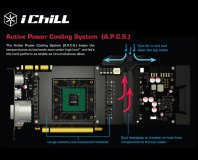






Want to comment? Please log in.