
Manufacturer: Gigabyte
UK price (as reviewed): £429.98 (inc. VAT)
US price (as reviewed): $419.99 (exc. tax)
Since our review of the RTX 2060 Super Founders Edition, we’ve also looked at MSI’s Gaming X version. Given its price tag and flagship status (as far as RTX 2060 Super goes, anyway), we were pretty underwhelmed; hopefully Gigabyte fares better with its RTX 2060 Gaming OC.
This is a mid-tier product within Gigabyte's stack, with the Aorus-branded card above claiming the ‘most bells and whistles’ crown. The retail price of £430 is the same as we saw from MSI, though: £50 (13 percent) more expensive than the reference pricing of £380. This positions it as a realistic but expensive alternative to the Founders Edition, which is currently out of stock. Pricing for RTX 2070 Super starts at £475 (in theory at least), so Gigabyte is really on the edge of acceptable for RTX 2060 Super pricing.

When it first arrived in our labs, initial testing put Gigabyte’s card as faster out of the box than the MSI Gaming X card was even with a manual overclock applied, and it was this finding that made us so critical of MSI in the first place. If we look at the specs below, we can start to see why this is. Whereas MSI’s card has a measly three percent overclock, Gigabyte has cranked the boost clock up a hefty 10 percent to 1,815MHz. This makes it, nominally at least, one of the fastest cards on the market; disappointingly, most other cards are closer to MSI and sit below 1,700MHz.
| Nvidia RTX 2060 Super Founders Edition | MSI RTX 2060 Super Gaming X | Gigabyte RTX 2060 Super Gaming OC | |
|---|---|---|---|
| Base Clock | 1,470MHz | 1,470MHz | 1,470MHz |
| Boost Clock | 1,650MHz | 1,695MHz (+3%) | 1,815MHz (+10%) |
| OC Mode (S/W) | N/A | 1,710MHz (+4%) | N/A |
| Memory Data Rate | 14Gbps | 14Gbps (+0%) | 14Gbps (+0%) |
| OC Mode MDR | N/A | 14.3Gbps (+2%) | N/A |
| TDP | 175W | 175W | 215W (?) |
| Power Connectors | 1x 8-pin | 1x 8-pin | 1x 8-pin, 1x 6-pin |
| Display Connectors | 2x DP, 1x HDMI, 1x DVI-D, 1x USB-C VL | 3x DP, 1x HDMI | 3x DP, 1x HDMI, 1x USB-C VL |
| Length | 229mm | 248mm | 280mm |
| Height | 115mm | 128mm | 116mm |
| Slots | 2 | 3 | 2 |
| Power Phases | 6+2 | 6+2 | 6+2 |
| RGB | No | Yes | Yes |
| Zero RPM Mode | No | Yes | Yes |
| Warranty | Three years | Three years | Three years |
Turing is pretty power-hungry when it comes to raising clocks, and the other key part of making this card faster is the power limit. Gigabyte doesn’t list this in its official specifications, but GPU-Z readouts point at a 215W limit on this card, a solid 40W more than either the Founders Edition or the MSI Gaming X. This should allow for more consistent, higher boosting in games. Supporting this is an extra six-pin PCIe power plug, giving the card a theoretical maximum power cap of 300W.
Gigabyte unfortunately hasn’t included a memory overclock, but few do these days. There are also no software-driven overclock/downclock modes available, but these are usually little more than token inclusions anyway, and we don’t lament their omission.

Build quality is fine, and the card itself is rather bland and unassuming with a mostly black exterior broken up by a few silver/grey zones, although Gigabyte is also producing a white version of this card. This monochrome aesthetic makes it a viable candidate for RGB-laden builds, and to that end the top Gigabyte logo is RGB-illuminated. These LEDs can be controlled (or disabled) using Gigabyte’s Fusion 2.0 software. A metal backplate covers the PCB tidily and adds rigidity, and thermal padding means it also gets involved with heat dissipation.
A length of 280mm is relatively long, but these days few cases will struggle to house it. Gigabyte hasn’t extended the height much past the standard PCI AIC height, and it also sticks properly to a dual-slot form factor.
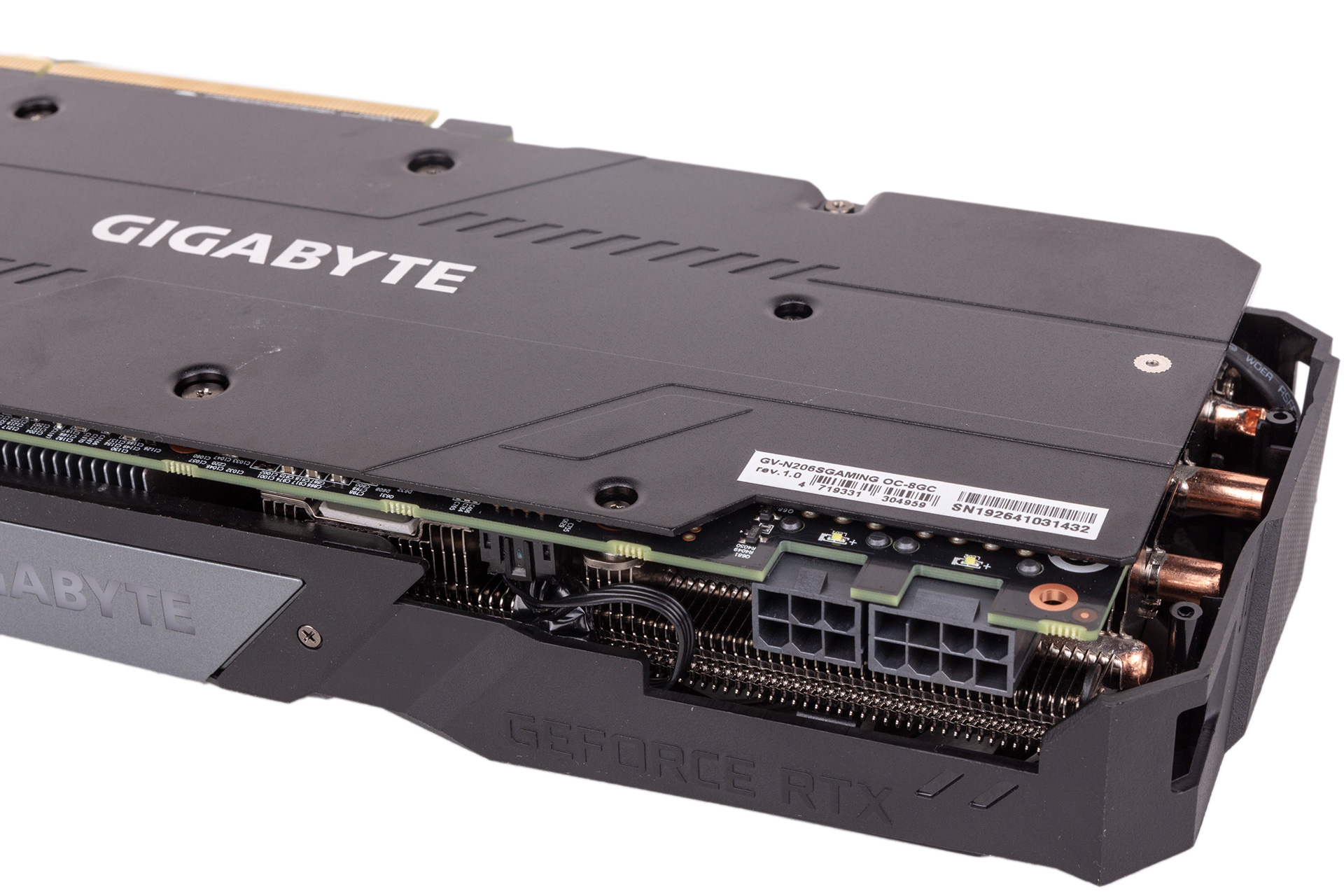
Gigabyte has installed two tiny LEDs above the power plugs. These will blink white if the power supply is deemed ‘abnormal’, potentially helping you diagnose a problem when troubleshooting, albeit a very specific one.

As well as the usual combination of three DisplayPorts and one HDMI port, Gigabyte has chosen to implement USB-C with VirtualLink support on the rear I/O. This is something Nvidia does but which is often skipped by partners. It’s a forward-looking standard with no physical support yet, but it does have industry backing from key players, so if VR has really taken your fancy this could be worth considering. VirtualLink requires up to 27W of additional power, which makes that extra six-pin PCIe connector a necessity given the assumed 215W TDP of the GPU alone.

The cooler design is nothing new and has been seen before on RTX 2060 and RTX 2070. Most partners will take this recycling approach, because both those cards are based on the same physical GPU (TU106) as RTX 2060 Super, just with a different configuration. There are three 80mm fans, with the middle one spinning in a different direction to the outer two supposedly as a means of reducing air turbulence between the fans. We suspect it doesn’t make a great deal of difference, however, as the plastic shroud already effectively divides the fans, limiting the influence they’re likely to have on each other. Either way, all the fans will switch off whenever the GPU is below about 60°C, but this behaviour can be disabled in software.
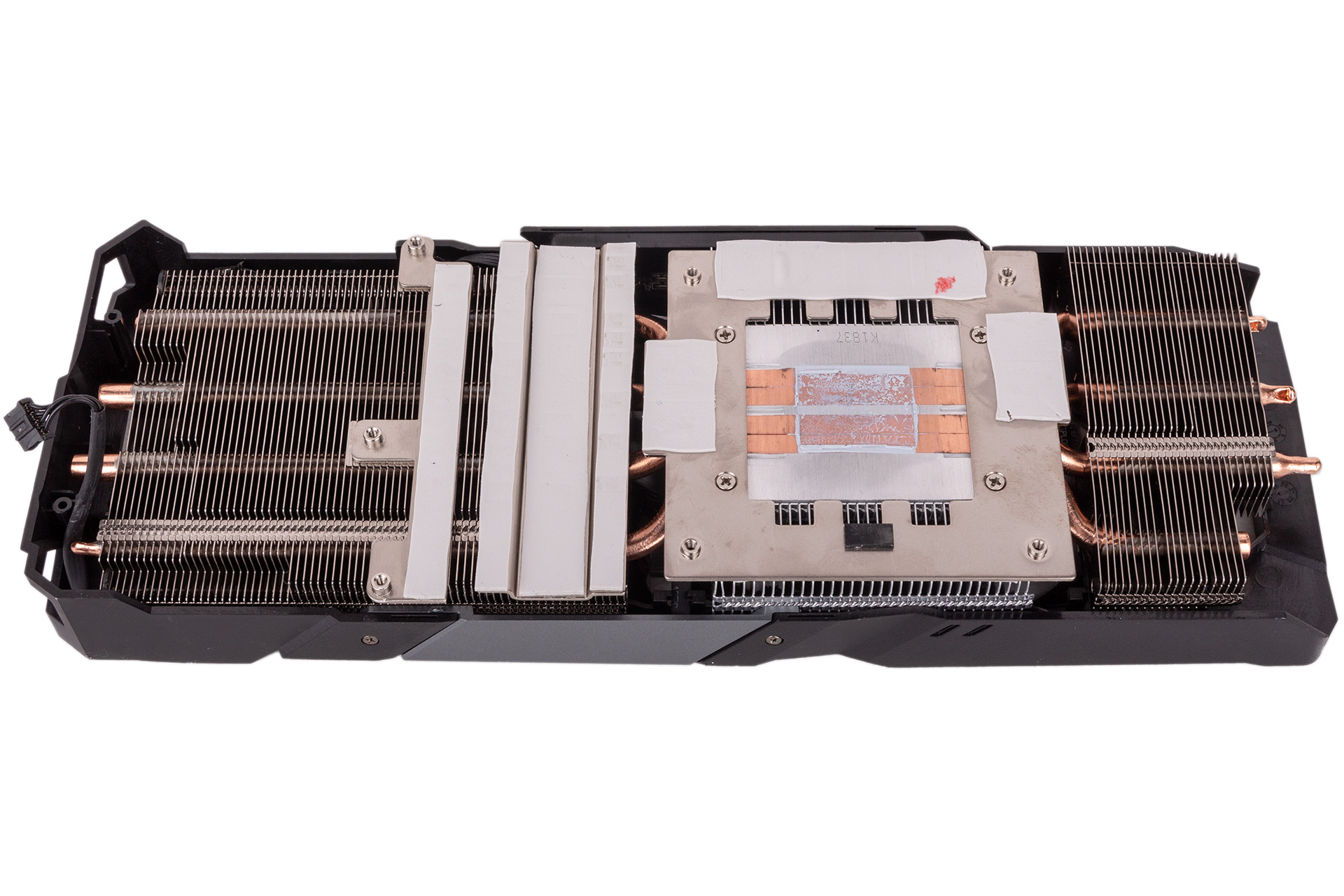
The heatsink connects to the GPU via four direct-touch copper heat pipes, though only the two central ones have full contact; the outer two overhang the GPU’s edges. The pipes feed three separate aluminium fin stacks, and the fin alignment will lead to most air being dumped back into your chassis. The metal makes good use of the card’s volume, and we really like that the heatsink is connected to all of the GDDR6 modules as well as the chokes, capacitors, and MOSFETs with thermal pads. With the backplate also connected directly to the PCB at key points with more thermal padding, Gigabyte’s cooling solution is comprehensive.
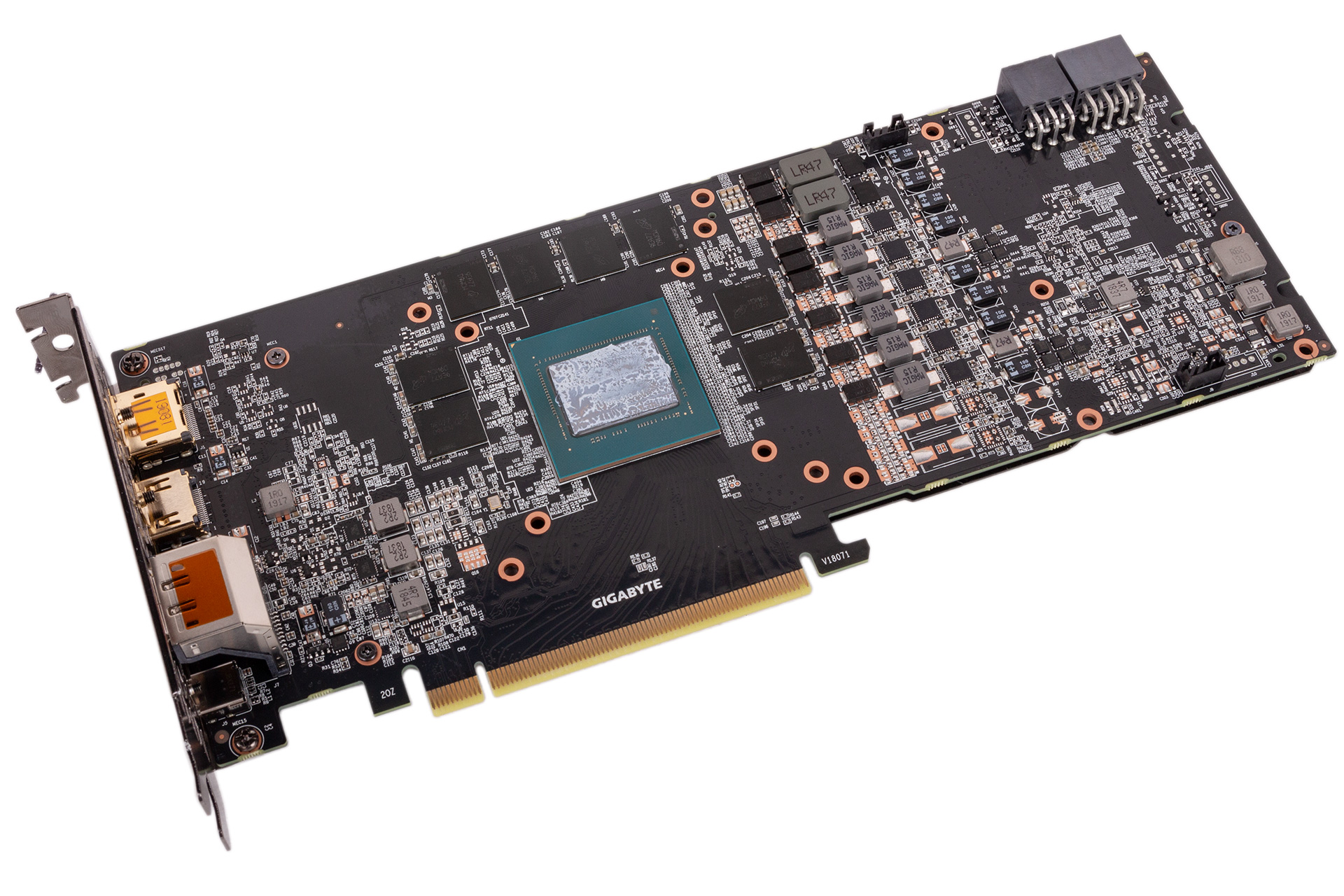
Like the Founders Edition, Gigabyte is using a 6+2 phase power configuration on this card. The chokes and capacitors are certified by the company as Ultra Durable.
A three-year warranty is what we expect to see from partners, as this is also what Nvidia offers as standard, so no complaints against Gigabyte there.

MSI MPG Velox 100R Chassis Review
October 14 2021 | 15:04








Want to comment? Please log in.