Performance Analysis
We forego our normal gaming tests for Ultrabooks, and 3DMark shows why. The HD Graphics 620 GPU runs faster than on the previous gen thanks to a clock boost, but it will still only be suitable for the most basic games.
When it comes to productivity, though, the extra cores, cache, and frequency headroom of the 8th Gen 15W Core i7 CPU really help it shine. The PC Specialist Lafité III in the graphs uses the previous gen dual-core Core i5, and even in PCMark 10’s Photo Editing test, which isn’t that core sensitive, there’s a pretty big improvement. Handbrake and Cinebench, meanwhile, are very multi-threaded, and improve by over a third and almost double respectively – all within the same power envelope. Beefier laptops obviously fare better, but the performance-to-size ratio here is excellent.
We don’t have comparable battery life figures, but five hours under a relatively light but non-stop workflow isn’t too bad. Most people will have more idle time than PCMark 8 allows, but we were still hoping for a little extra in the tank - you'd probably get a decent chunk more with the non-touch 1080p display.

The NVMe drive is nippy and responsive, delivering solid results in everything but the sequential write test. The PCMark 8 traces, though, show that it won’t be a bottleneck, even in heavier workloads.
The 4K display offers pretty much full sRGB coverage, an accurate white point, and good contrast. The uniformity is a bit off along the bottom, but it’s not easy to spot with the naked eye. There’s a touch of backlight bleed in the corners, especially the top-left one, but overall the display is very nice and test images look suitably punchy. It’s also ridiculously sharp thanks to the massive pixel density. We’re still not convinced of the benefit of using 4K at this size, though.
Hitting the XPS 13 9370 with a stress test saw the CPU even out to between 2.7GHz and 2.8GHz across all cores, which is only about 200-300MHz below what seems to be the maximum all-core boost, 3GHz. Temperatures did spike to 99°C, but only briefly. Once the cooling kicked in properly, they were fluctuating between 75°C and 85°C, which is perfectly fine. The fan speed and warmth from the underside are both noticeable in this situation, but neither are problematic, and the ramping up and down of the fan tends to be smooth too.
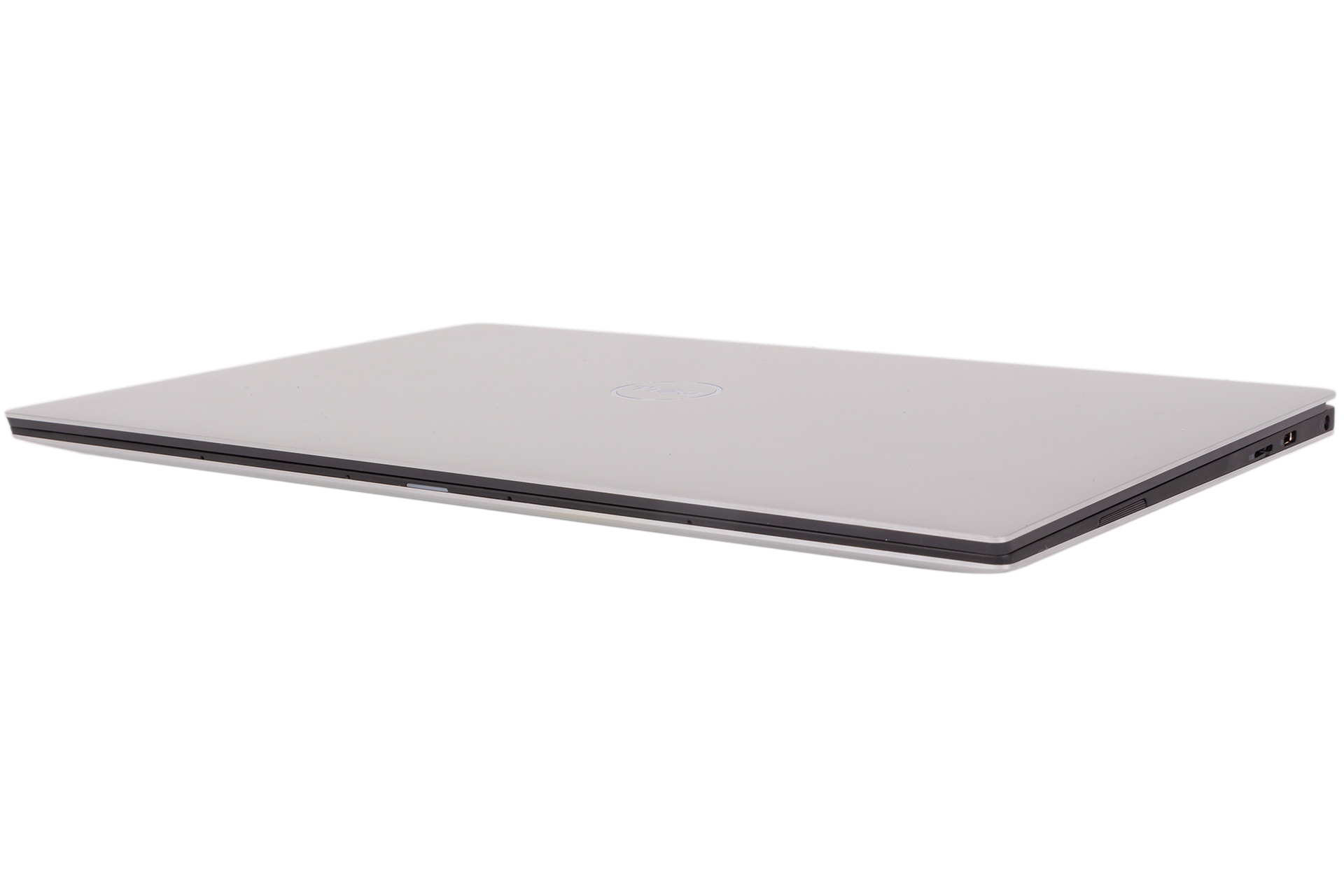
Conclusion
We said at the start that no laptop is perfect, but the Dell XPS 13 9370 makes a valiant attempt at getting there. The build quality is fantastic: The unibody shell, soft-touch palm area, and even the internal cooling solution all come together very well. The move to a quad-core 15W CPU is excellent, and the specs of this specific SKU are nicely balanced for those who want a supremely portable but still nippy machine with good multi-threaded credentials. It’s certainly pricey, but we’d argue that it’s justifiably so, and there are easy ways to save cash by reducing the specs here or there. Our first port of call would be the screen (the 1080p one will be more effective for battery life too), but even that is a good performer and won’t let you down if you truly need (or just really want) 4K at this size. Either way, the Ultrabook world has a new top dog.


MSI MPG Velox 100R Chassis Review
October 14 2021 | 15:04









Want to comment? Please log in.