Features & Build Quality
The dv2 is a striking looking machine with glossy black plastic almost everywhere – and it’s another finish that attracts finger prints, but the finger prints don’t appear to be quite as prominent as they do on some notebooks like, say, the Eee PC 1008HA. This glossy finish is combined with chrome plastic trim which helps to give HP's design a sleek and stylish look.That look is ruined a little by the funky imprints on the wrist rest that HP has chosen to add, presumably to give the dv2 that lifestyle feeling. That said, they don’t detract from the design too much because they’re limited to just the wrist rest.
At its thinnest, the dv2 measures just 24mm, extending to 33mm at the back because the standard battery protrudes a little. This means it’s not as svelte as the MacBook Air and the laptops and netbooks it has inspired, but it’s a long way from being called a plumper. The slight bulge at the back does have its benefits though, as it helps to raise the keyboard up into a more comfortable typing position.
Despite being quite a compact laptop, it’s not that light compared to a lot of the machines which AMD and HP are saying the dv2 is a cut above. Despite that, at just under 1.65kg on the scales, it’s far from heavy – although we will say that the weight could be better distributed across the chassis because picking it up by the corner does make the dv2 seem heavier than it actually is.
And while we’re talking about picking the dv2 up by the corner, this test reveals that the dv2 uses an extremely well-engineered chassis. There’s no sign of any bending or creaking under its own weight despite the slight feeling of imbalance – it has an incredibly solid feel to it.
Another of the dv2’s strong points is connectivity and it puts many of the netbooks out there to shame purely because it has digital display output. The Eee PC 1008HA was the first to challenge this with its mini DisplayPort connector and we’re sure the many Ion-based designs we expect to see will wipe this advantage out, but right now, it’s an advantage nevertheless.
In addition to the HDMI port, the left hand edge of the dv2 also features 10/100 Ethernet, D-SUB and a pair of USB 2.0 ports. Meanwhile, the right hand edge adds another USB 2.0 port, two 3.5mm audio jacks (for headphones and microphone), a five-in-one multimedia card reader, the power socket and a Kensington-compatible lock slot.
The power button and wireless controls are also located on the right hand side – and while the wireless toggle is push activated, the power button is a slider instead. It’s a strange choice to put the power button on the side in a notebook of this side and it’s not as if there’s a lack of space on the front of the machine – there were a number of occasions where we found ourselves a little dumbfounded while looking for the power button on the top to only then remember that it’s on the side.
As there’s no DVD drive included in the dv2’s chassis, HP includes a USB powered DVD-RW drive in the package so that you don’t have to bear the weight when you’re travelling if you don’t need to. It’s a good thing, too, because its slim looks are deceiving – it tips the scales at 431 grams. While we’re on the topic of extras, it’s interesting that the dv2-1030ea we’ve got here features a 90W AC adaptor instead of the 65W power brick supplied with the dv2-1010ea and dv2-1035ea, both of which are £100 either side of the 1030ea.

MSI MPG Velox 100R Chassis Review
October 14 2021 | 15:04







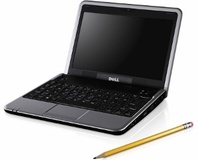





Want to comment? Please log in.