
Let's go for a spin
Neat though both these features are, Logitech has developed one feature that’s far more significant. By now we’ve all become familiar with the now ubiquitous scroll wheel, and though very useful Logitech has decided, not before time, to move the concept forward a little. As such, the scroll wheel on the MX Revolution features two different scrolling modes; click-to-click, the normal operation we’re all used to, and a new mode Logitech is calling Free Spin.This feature is designed for navigating large Word and Excel documents, and it works a treat. Whilst scrolling slowly the mouse will use click-to-click, giving you plenty of control, but when scrolling faster the wheel will switch automatically to the free spin mode where the wheel will spin without resistance resulting it super fast scrolling speeds.
The beauty of this addition is you can scroll through hundreds of pages in seconds, and the wheel is well weighted and easy to control thanks to the rubbery strip running down the middle.
Logitech’s SetPoint software also enables you to set how fast you must scroll before Free Spin becomes active and you can also manually switch between modes by pressing down on the scroll wheel. Further options include choosing scrolling speed and acceleration, whilst you can also do the same for horizontal scrolling which is activated by pushing the wheel left or right.


Indeed, this is the only genuine criticism to be found with the Revolution MX and everything else about the mouse is exactly as you’d expect. Ergonomically, the styling is just right and the mouse sits perfectly in the hand. None of the buttons ever feel out of reach, and the build quality is up to Logitech’s typically high standards.
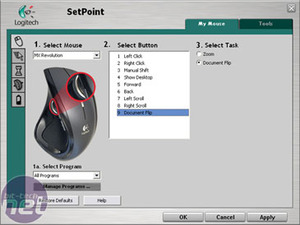
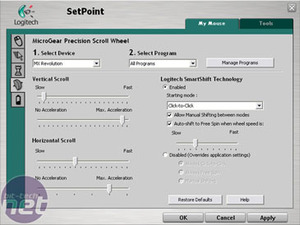
On a full charge the mouse is good for three to four days of use, and the average user will get a good deal closer to a week or more. Wireless range is excellent too, and you’ll rarely find an occasion where the range isn’t sufficient unless you prefer to view your computer screen through binoculars from the office car park.
Final Thoughts...
If you’re willing to spend just above £50 on a mouse, and anyone who spends a lot of time on the PC should do, then Logitech's MX Revolution is a serious contender for your cash. Great features, brilliant design and a quality finish make it a great investment and one that will keep paying you back for a long time.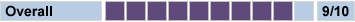

Logitech MX Revolution Mouse

MSI MPG Velox 100R Chassis Review
October 14 2021 | 15:04







Want to comment? Please log in.