Manufacturer: Asus
UK price (as reviewed): £185.99 (inc. VAT)
US price (as reviewed): $179.07 (exc. tax)

Asus continues to focus on the high-end when it comes to mini-ITX, and while Z370 has often been considered a stop-gap measure - something to allow Intel to do battle against AMD's Ryzen - that hasn't stopped every manufacturer releasing dinky boards to cater for those with a fetish for small but powerful PCs.
That said, the ROG Strix Z370-I Gaming, like many Z370 boards, doesn't appear to offer that much more compared to its predecessor. In fact, the two boards look nearly identical, with large heatsinks covering a very similar-looking array of CPU power circuitry as well as a large heatsink covering the PCH and M.2 port.


As well as Coffee Lake CPU support, which of course brings the ability to create a monster gaming and content creation rig courtesy of Intel's Core i7-8700K hexa-core CPU, there is one other addition to the ROG Strix Z370-I Gaming, which is a USB 2.0 header on the PCB. This was absent on its predecessor, with the result being that tapping into software-controlled all-in-one liquid-coolers, such as those from NZXT and Corsair, was very difficult and maybe even impossible depending on your setup and whether you could maybe use an adaptor to make use of the USB 3.0 header or route a Type-A cable round to the I/O panel.

Needless to say, that was a fairly big oversight on the behalf of Asus, especially as the company included a USB 3.1 header on the PCB which is largely useless in all but a select few premium cases at the moment. Thankfully the company has seen sense and reintroduced the USB 2.0 header, so if you want to use a software-controlled all-in-one liquid cooler, you can just connect it straight to the PCB.
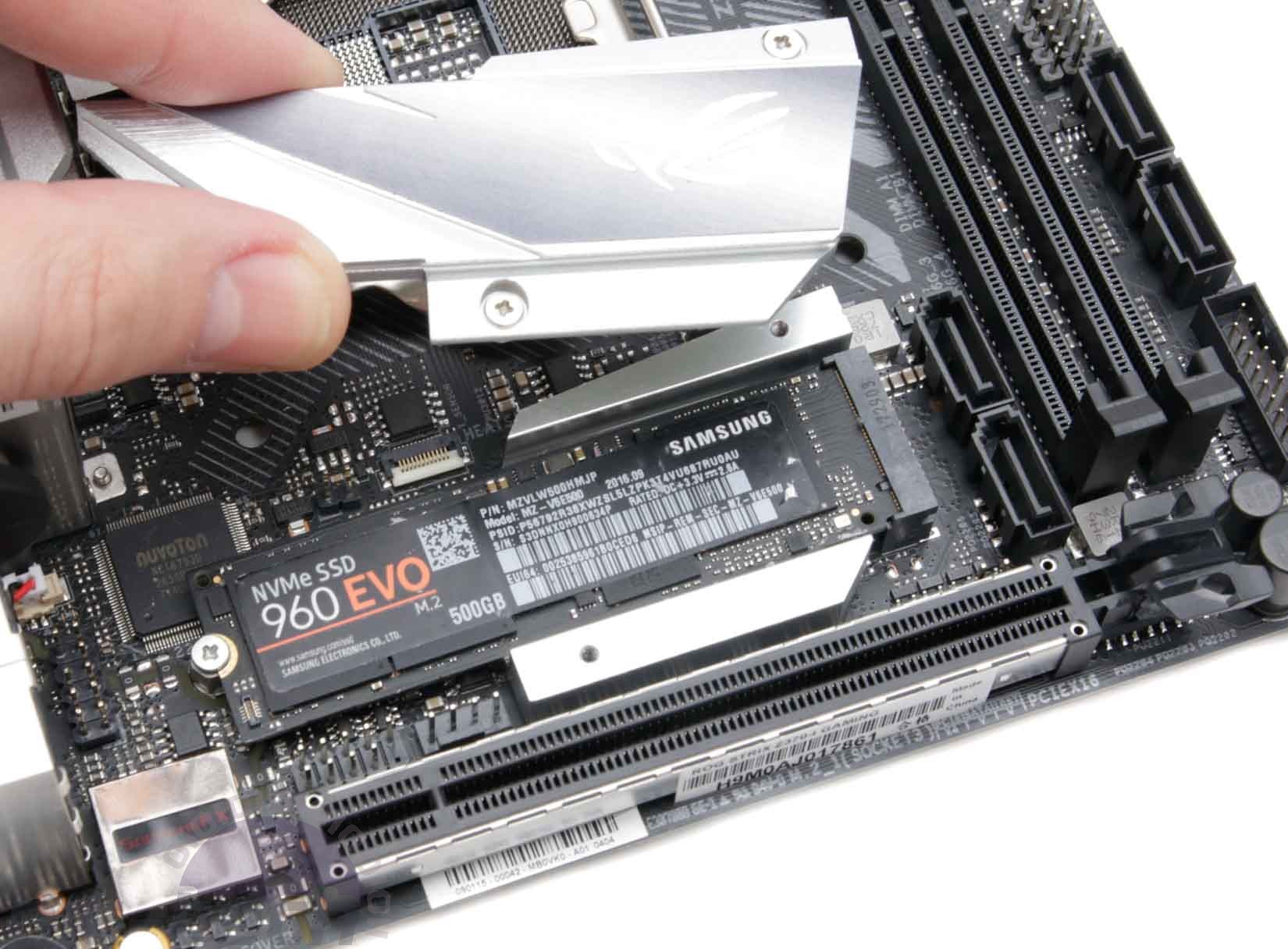
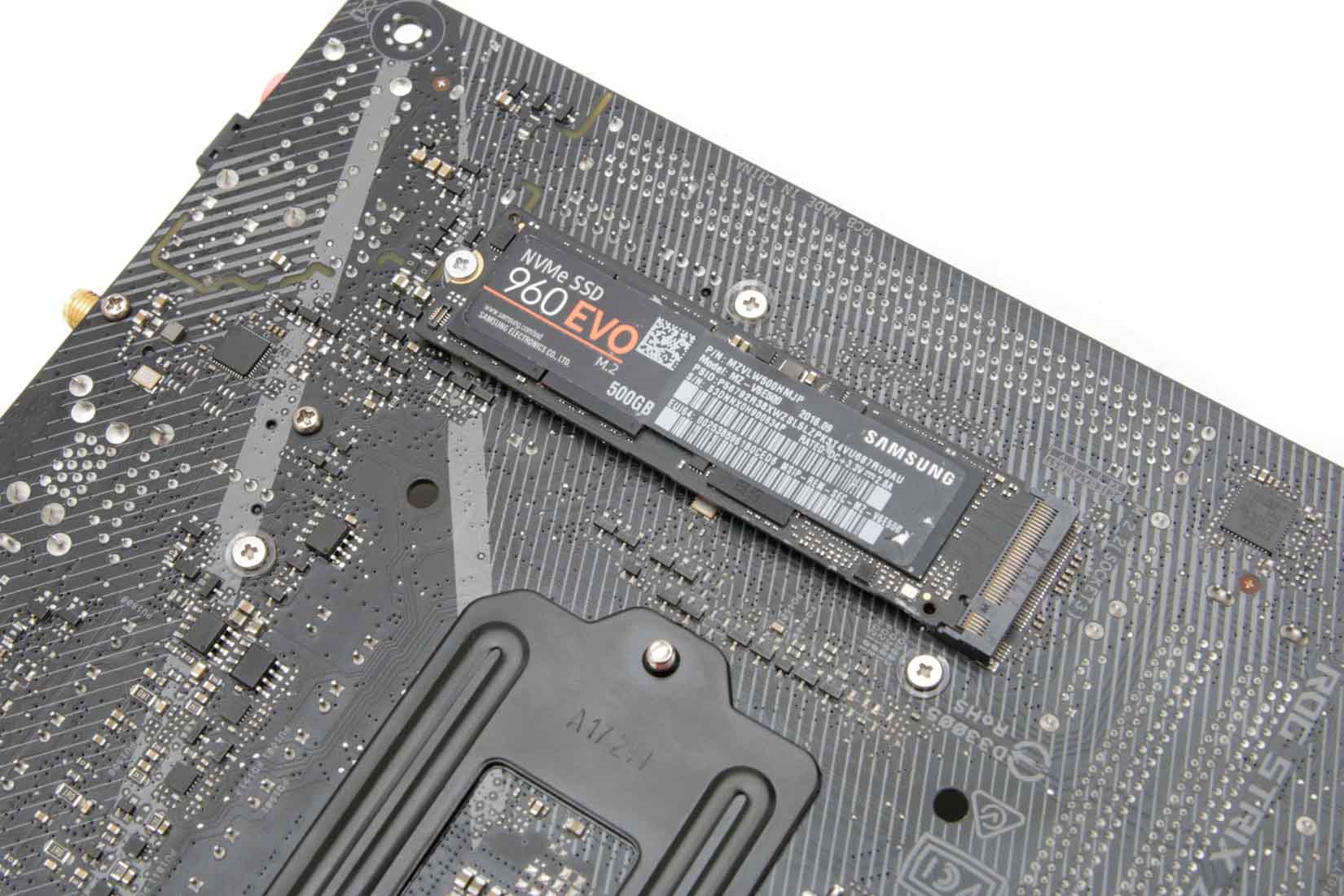
The SSD heatsink is a nice touch, although it's not ideally located being sandwiched between the graphics card, DIMM slots, and CPU socket. The X370 version of this board sports a raised M.2 heatsink, which is more likely to make use of your case's airflow. Something more of an issue with all current mini-ITX boards is that the rear slot only supports PCIe M.2 SSDs; this is where you might actually want to place a cooler-running SATA M.2 SSD and have a PCIe one on the top side cooled by the heatsink. As it stands, only the top side slot supports both types, which is a bit annoying if you plan to ditch your cabled storage devices altogether.


RGB lighting is dished out via a four-pin header on the PCB for strip or single LED lighting plus a row individually-controlled LEDs on the underside of the PCB beneath the ATX connector. It's a nice touch rather than being garish. You get a trio of fan headers, too, plus the usual four SATA ports, which is the same as Gigabyte and MSI's offerings in this form factor.

Specifications
- Chipset Intel Z370
- Form factor Mini-ITX
- CPU support Intel Socket LGA 1151-V2
- Memory support Dual-channel, four slots, max 32GB
- Sound Eight-channel ROG SupremeFX S1220A
- Networking 1 x Intel Gigabit Ethernet, 802.11ac Wi-Fi, Bluetooth 4.1
- Ports 2 x M.2 PCIe 3.0 x4 32Gbps (1 x PCIe/SATA 6Gbps up to 2280, 1 x PCIe up to 2280), 4 x SATA 6Gbps, 1 x USB 3.0 Type-C, 1 x USB 3.1 Type-C header, 5 x USB 3.0 (two via header), 6 x USB 2.0 (2 via headers), LAN, audio out, line in, mic, Optical S/PDIF out
- Dimensions (mm) 170 x 170
- Extras Wi-Fi aerials, RGB LED extension cable

MSI MPG Velox 100R Chassis Review
October 14 2021 | 15:04










Want to comment? Please log in.