Software
While the EFI is a tad dated, Gigabyte's software does also appear to be a little cluttered, but once you get used to it, you've actually got more tweakable options to hand than either Asus or MSI can muster. Unlike MSI, you can tweak the fan/sensor allocation within the software - not just the EFI - plus you get pretty much every overclocking option too, including DDR timings, frequency, XMP profile toggle, and even loadline calibration. It's likely to appeal to enthusiastic overclockers and anyone that wants to build a high-end rig with lots of fans.

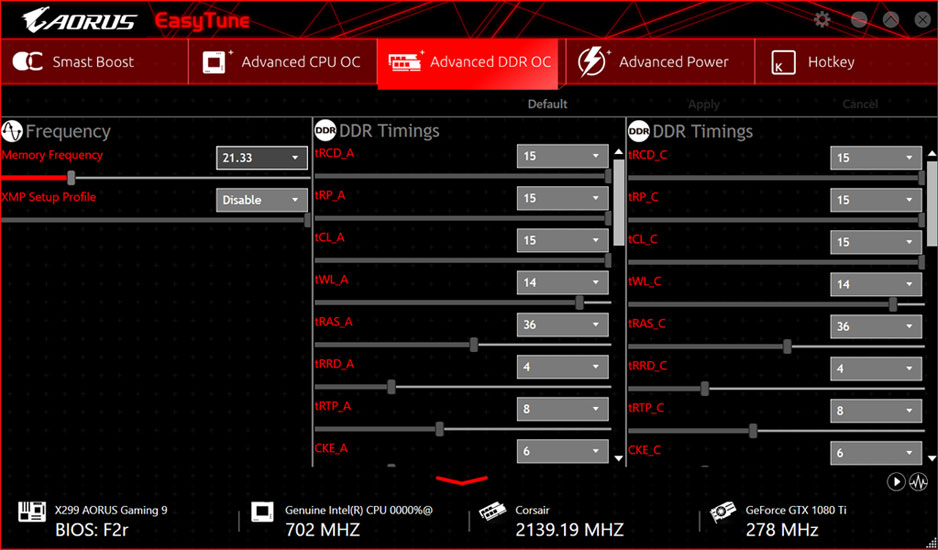
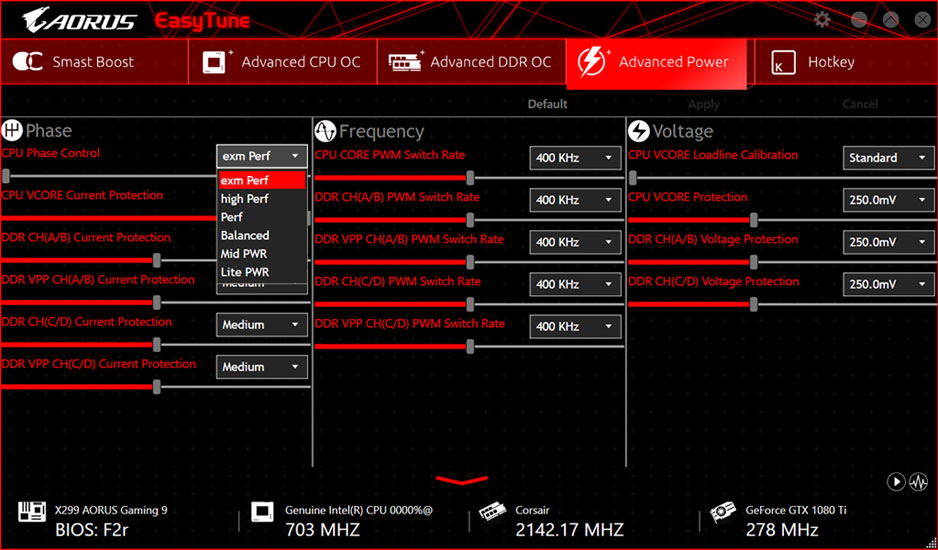
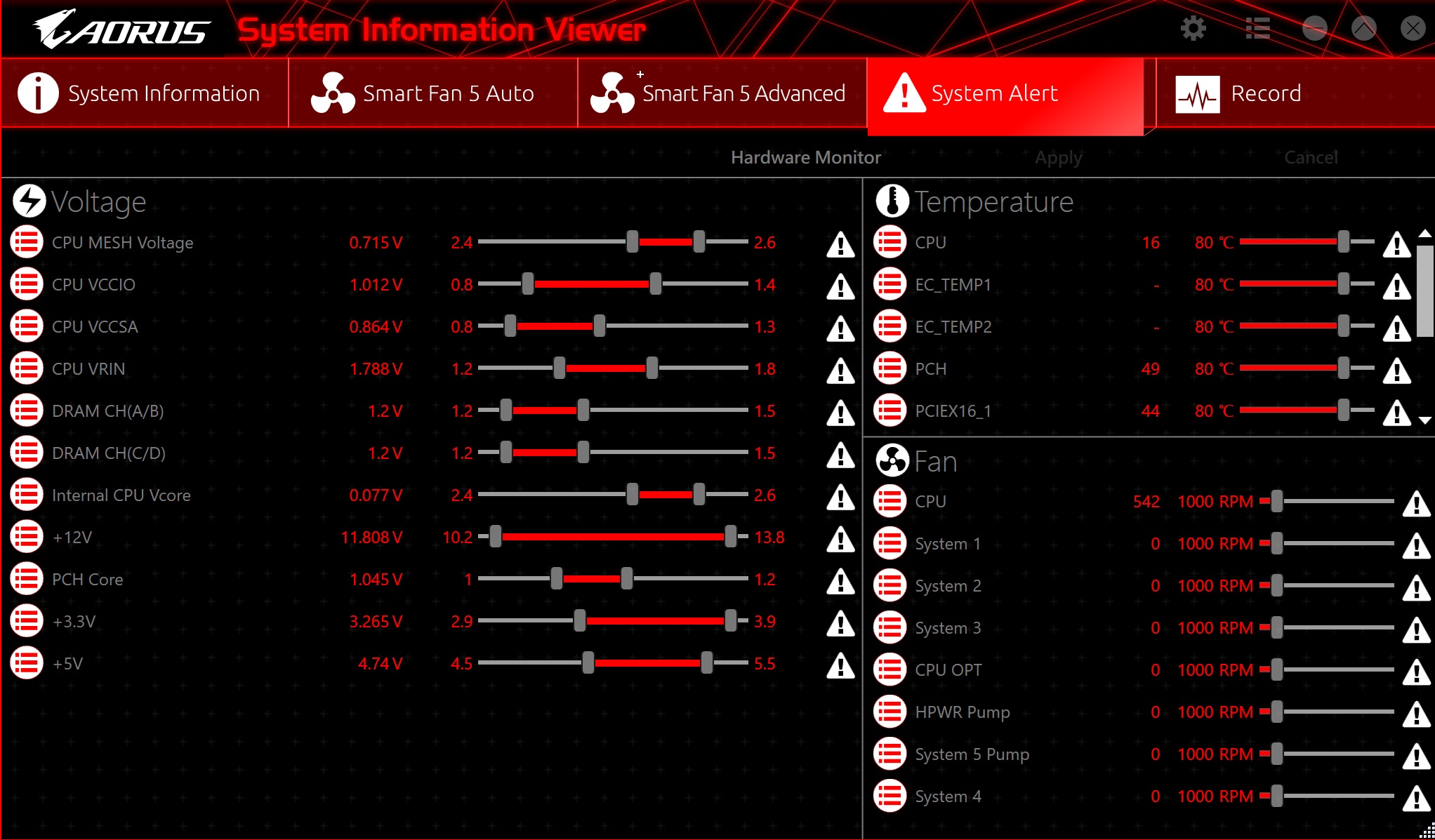
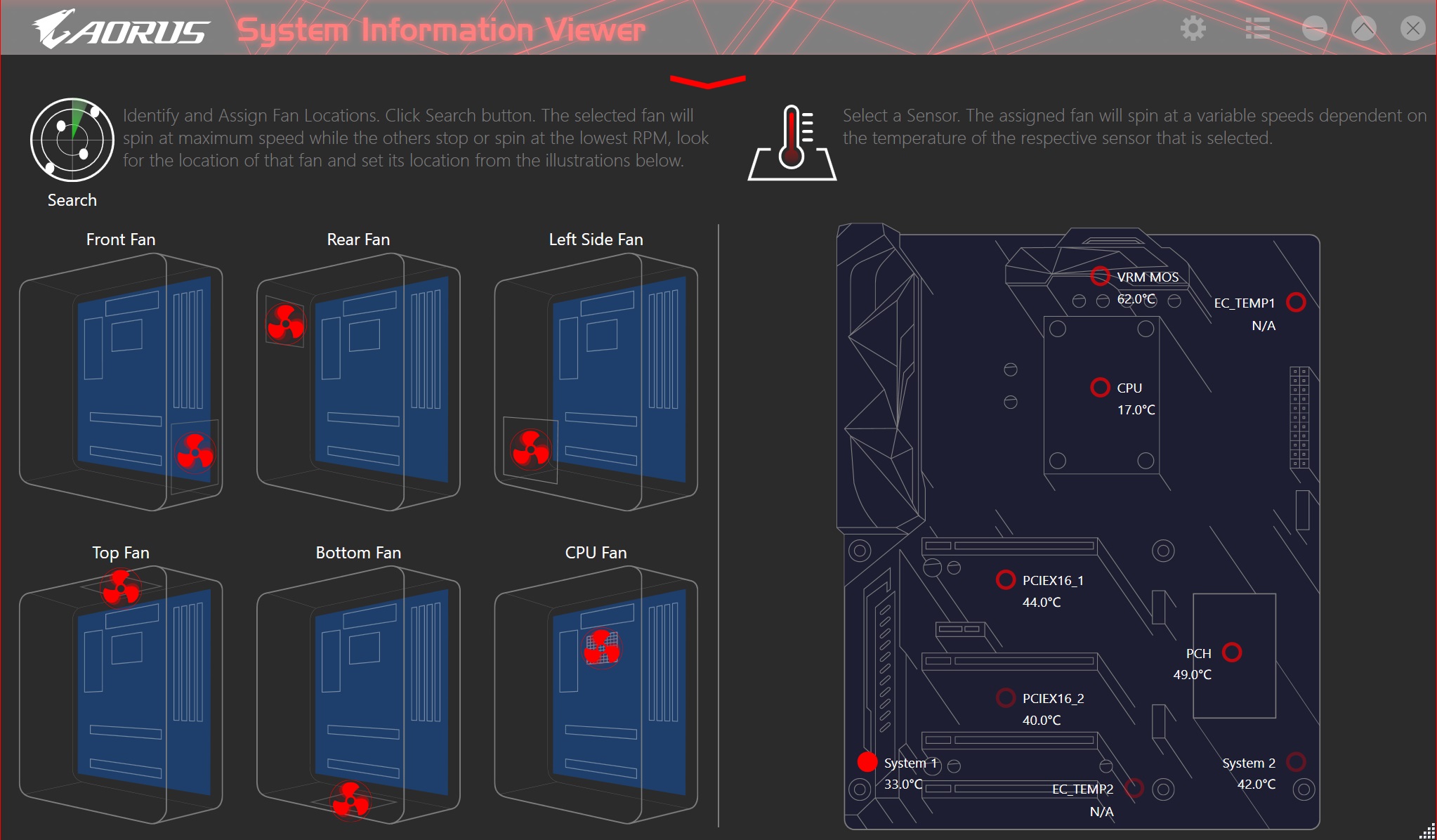
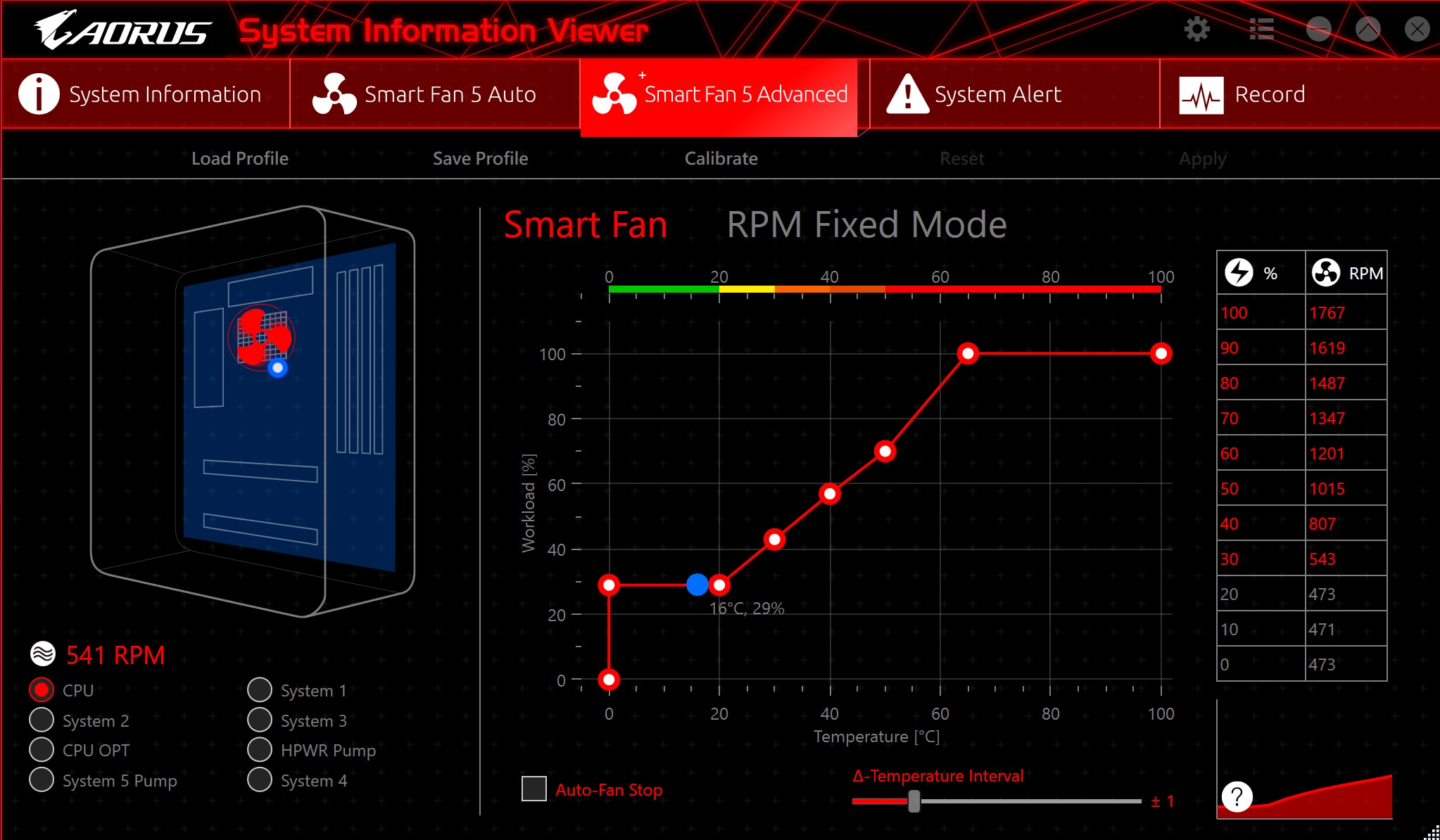
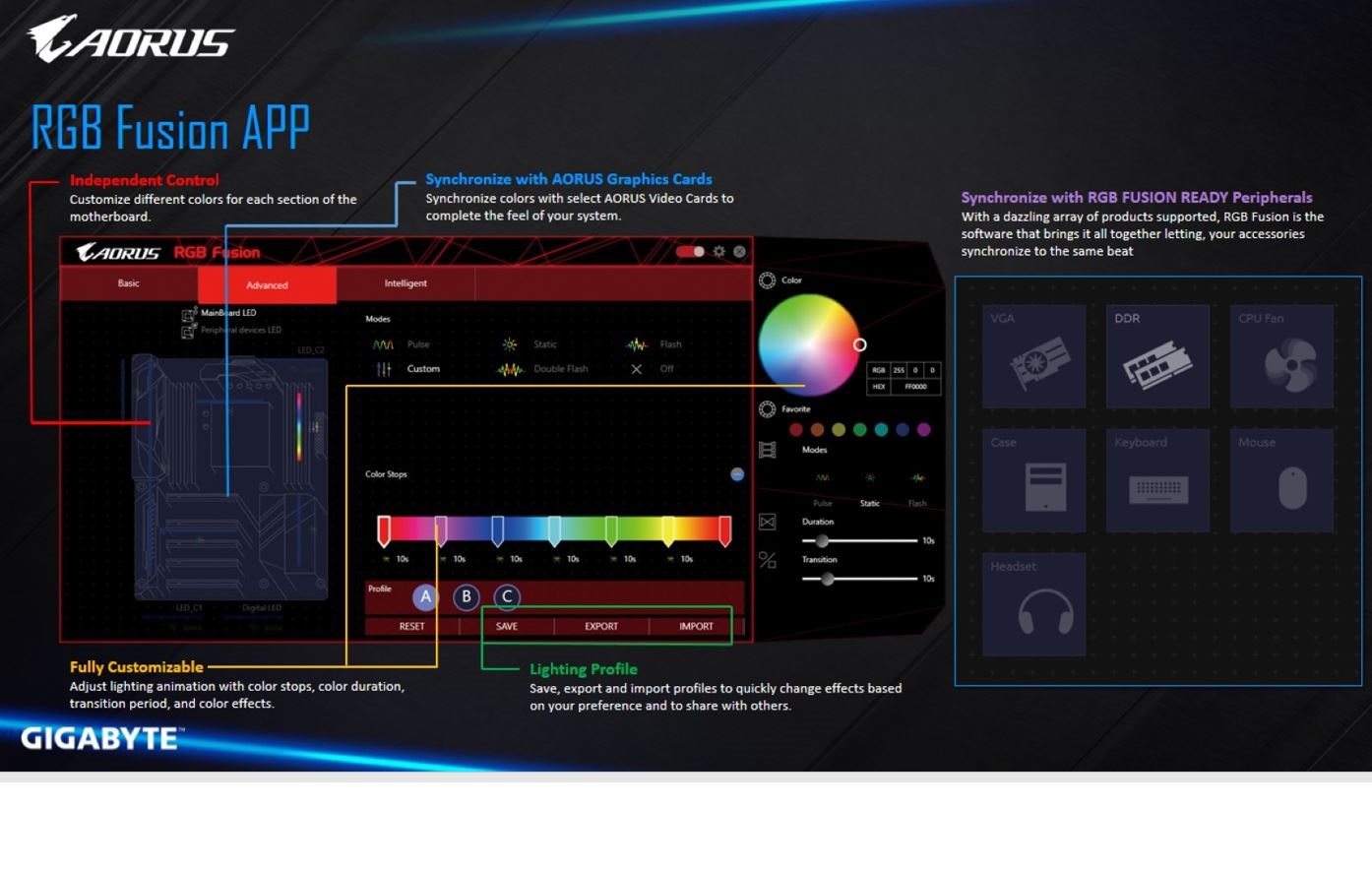
EFI
Gigabyte continues to use a somewhat dated feeling EFI that's a little clunky and laggy compared to the competition, and to be honest, the layout is quite fragmented too with DDR, CPU, and voltage options spread across three separate pages. Thankfully, the software it comes with generally removes the need to enter the EFI at all apart from the usual initial tweaks. Worthy of note is the excellent fan control section, which unlike Asus, allows for a host of sensor inputs to be used to control different fans other than just the CPU or system temperature sensors. In fact, many fans come with their own dedicated thermal probe connections, so you can focus your cooling and have it run automatically. Secondly, there's a very detailed area for tweaking the RGB lighting, so for the most part you probably won't have to install Gigabyte's software if you don't want to.
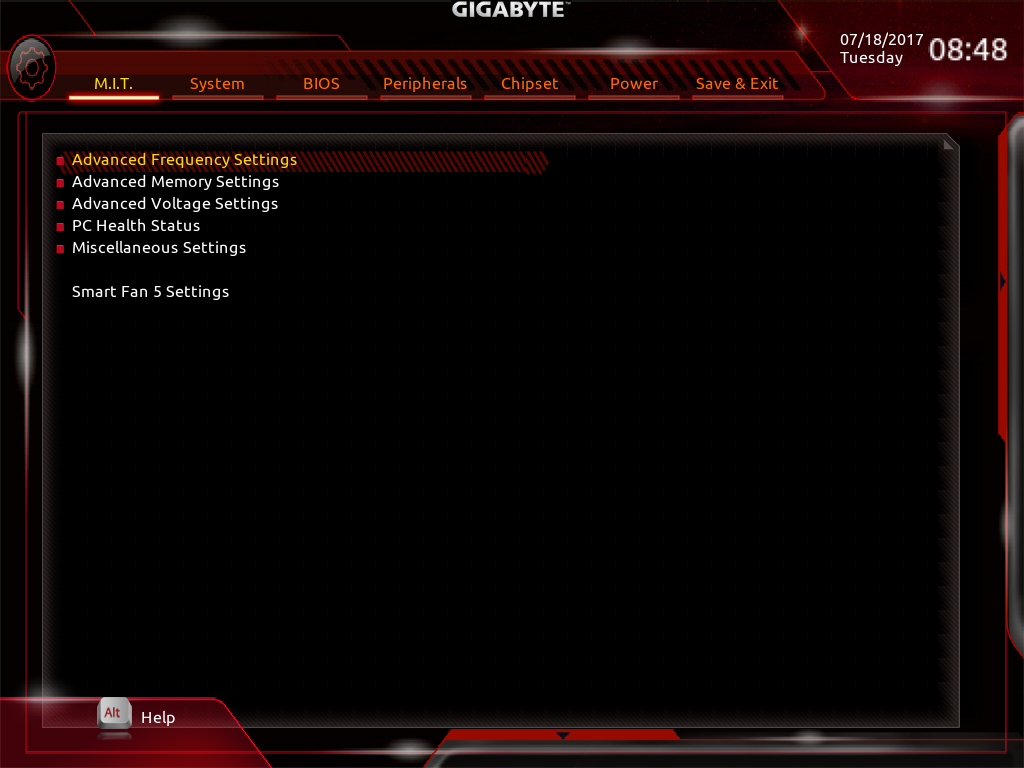
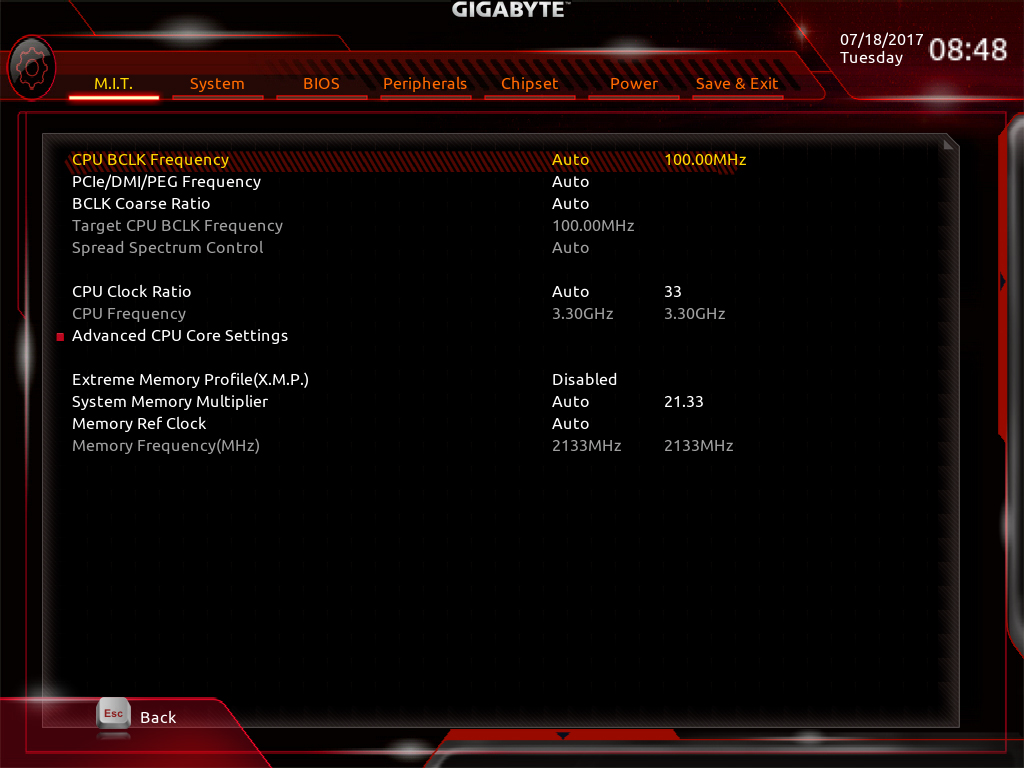




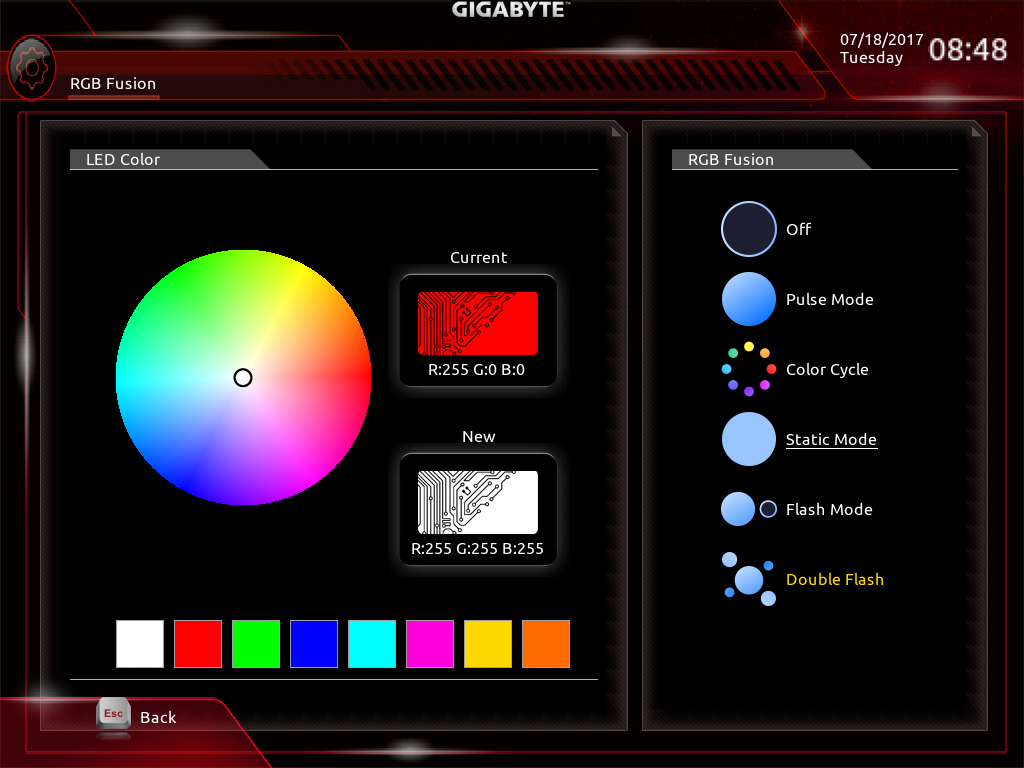

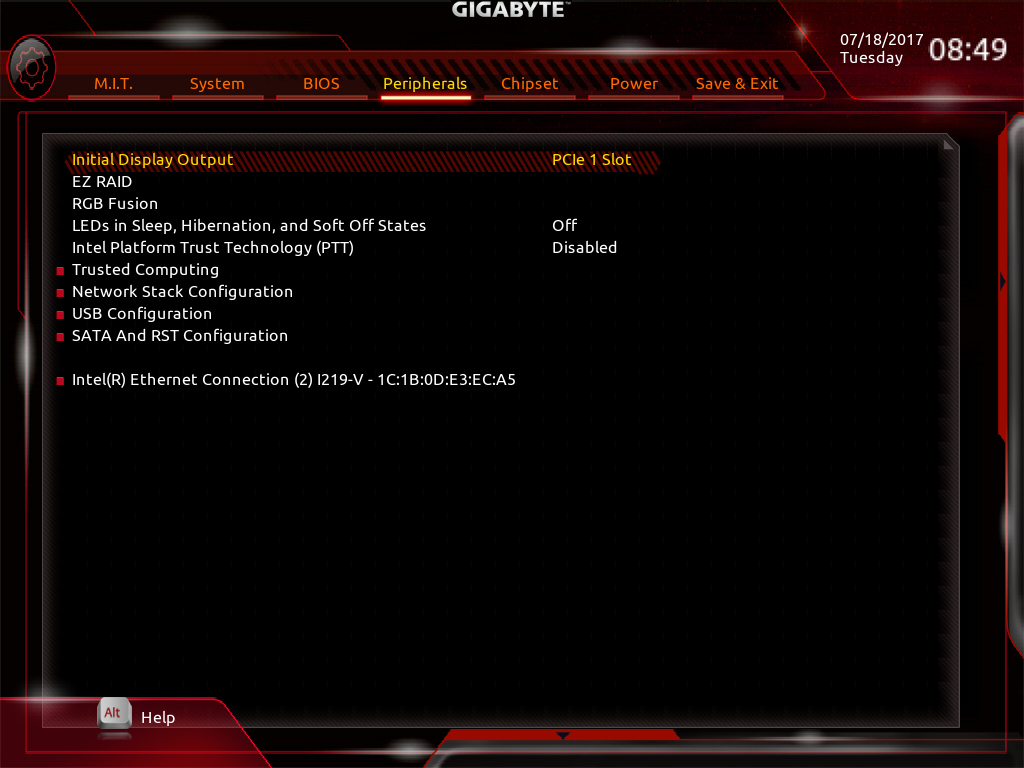

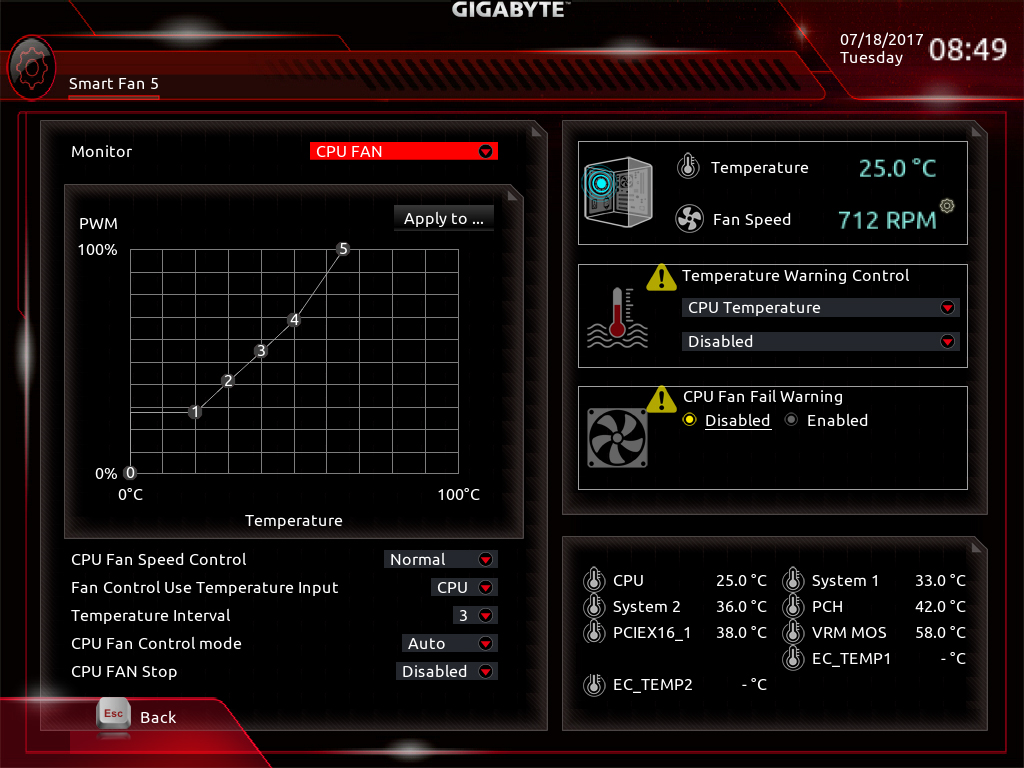
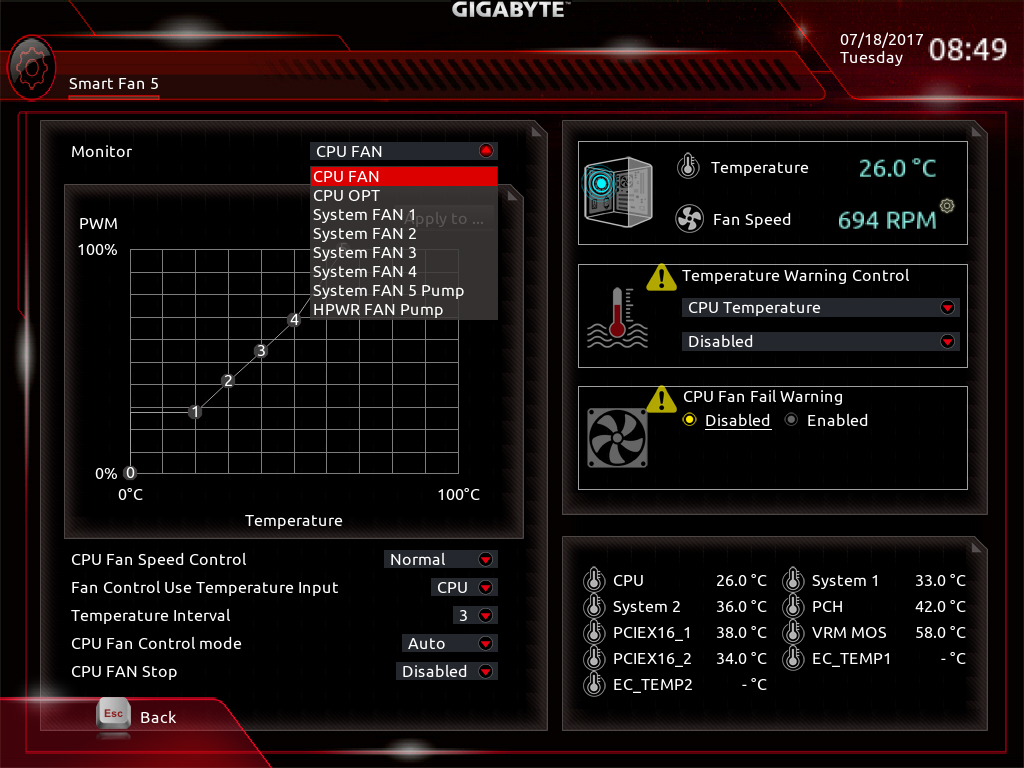

MSI MPG Velox 100R Chassis Review
October 14 2021 | 15:04









Want to comment? Please log in.