EFI
Gigabyte's EFI that it includes with its Aorus boards is now more compact, but that's not the case here, with the EFI apparently lacking the tweaks made to its more expensive siblings such as the no-nonsense layout and all CPU settings, bar the advanced PBO options, being accessible from a single page, instead of being spread around.
The fan control section is excellent as usual, at least, and you're able to select from chipset fan profiles too. However, with only four fan headers on the PCB, it's of less use than on other boards in Gigabyte's X570 range.
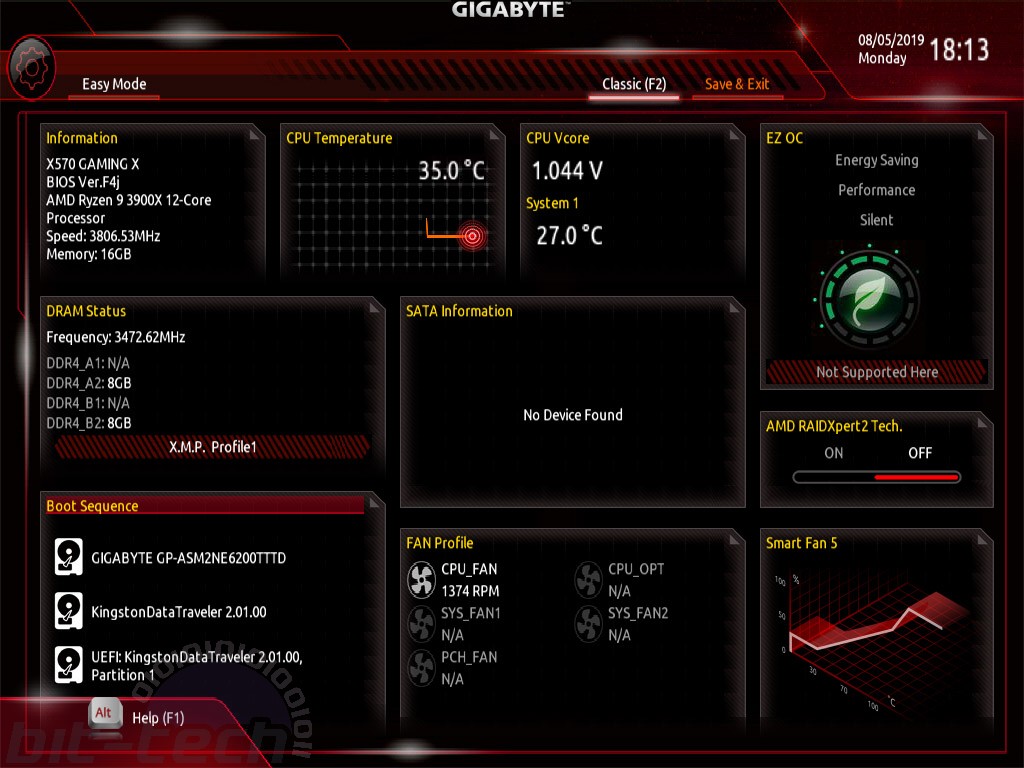
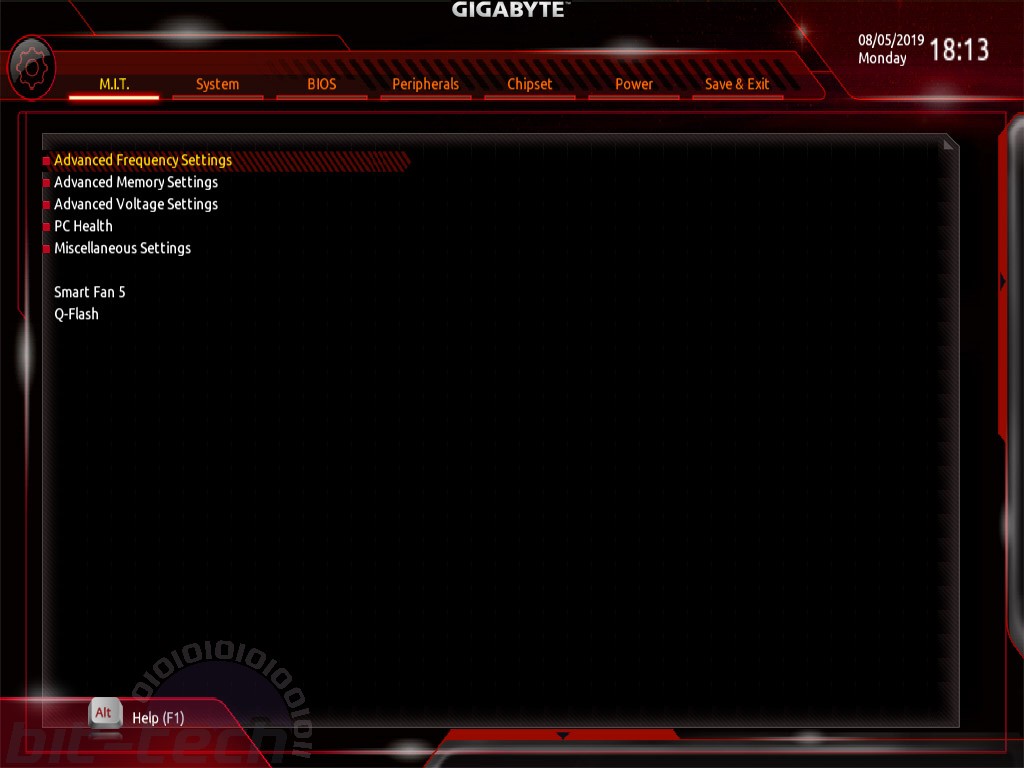



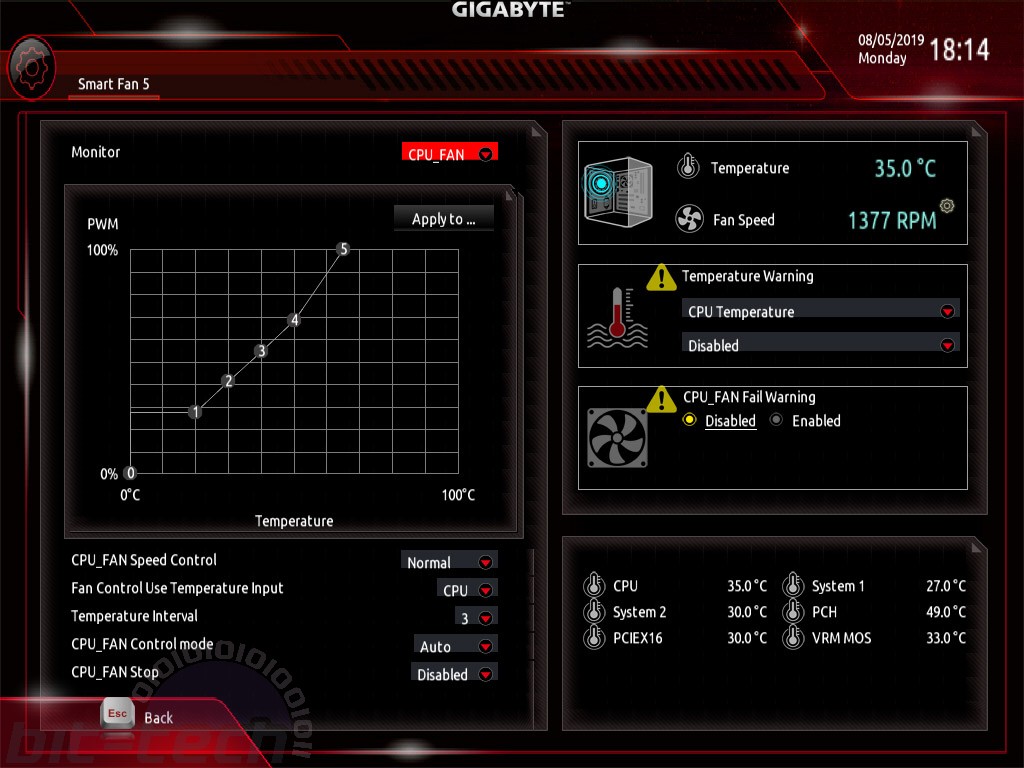
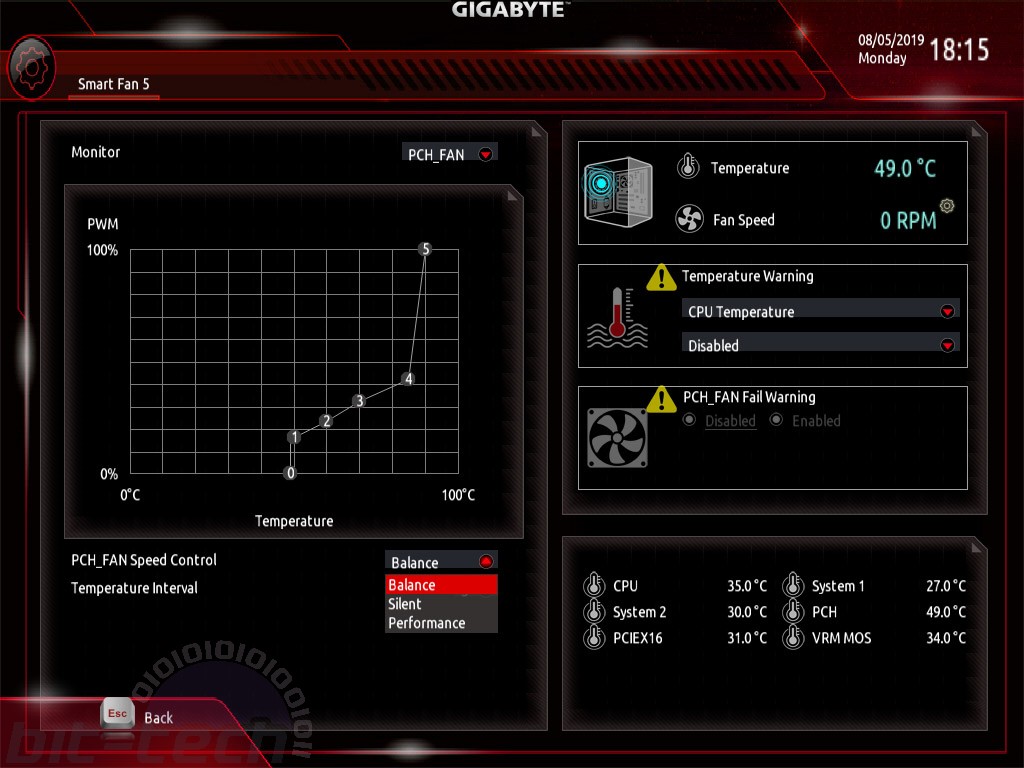
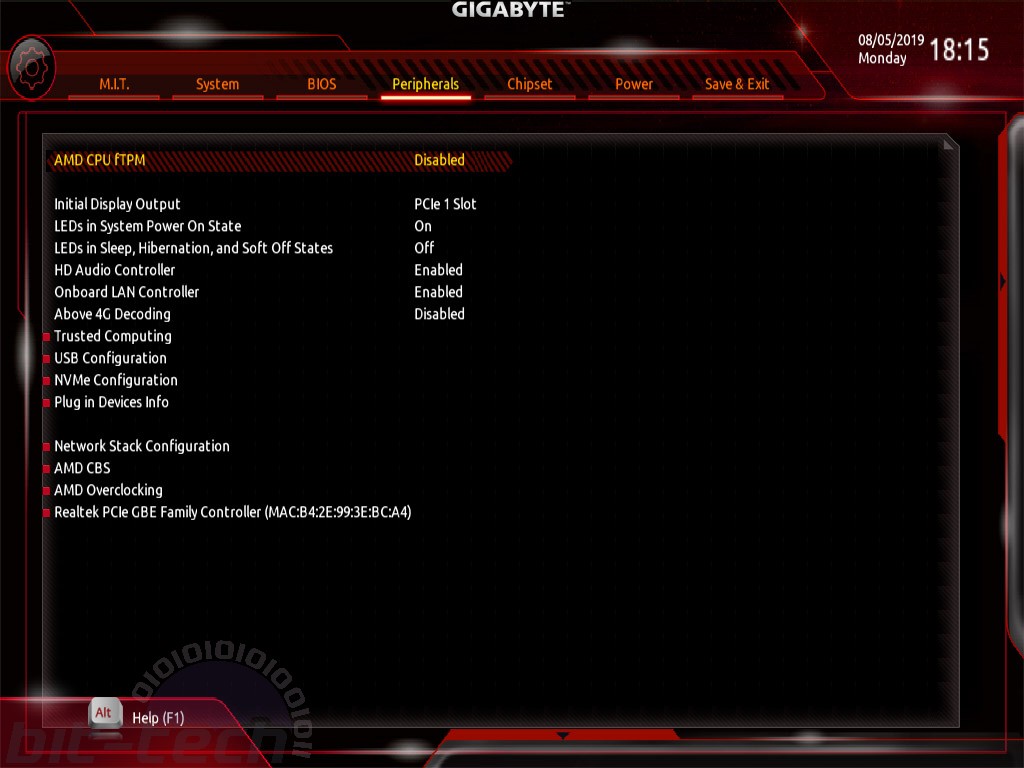
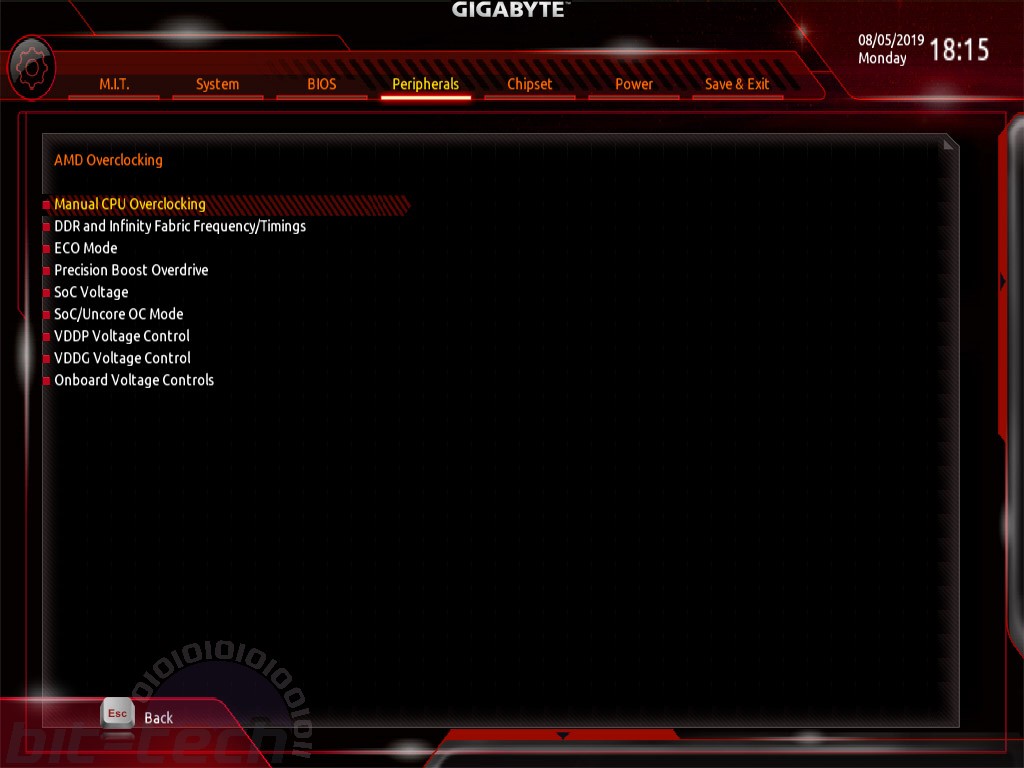
Software
For some reason, using the SIV and EasyTune versions downloaded through the Appcentre software or via the product's own web page failed to work, but using the versions on the X570 Aorus Master's webpage worked. We've reached out to Gigabyte about this issue, but seeing as these versions worked perfectly, it's a simple enough fix.
Gigabyte easily has the best software cooling control compared to Asus and MSI, and while System Information Viewer hasn't changed much, it still offers unparallelled control of your PC's cooling as well as a comprehensive alarm section than can report the failure of fans and pumps or temperatures breaching certain thresholds. You're even able to graph numerous data sources for an extended look at your PC's stats.
A decent array of overclocking settings are easily applied using EasyTune too, although there are fewer options compared to more expensive boards; everyone apart from extreme overclockers should find most options they need here, which at the very least should limit the amount of times you need to reboot to get into the EFI while you nail down your long-term overclock settings.
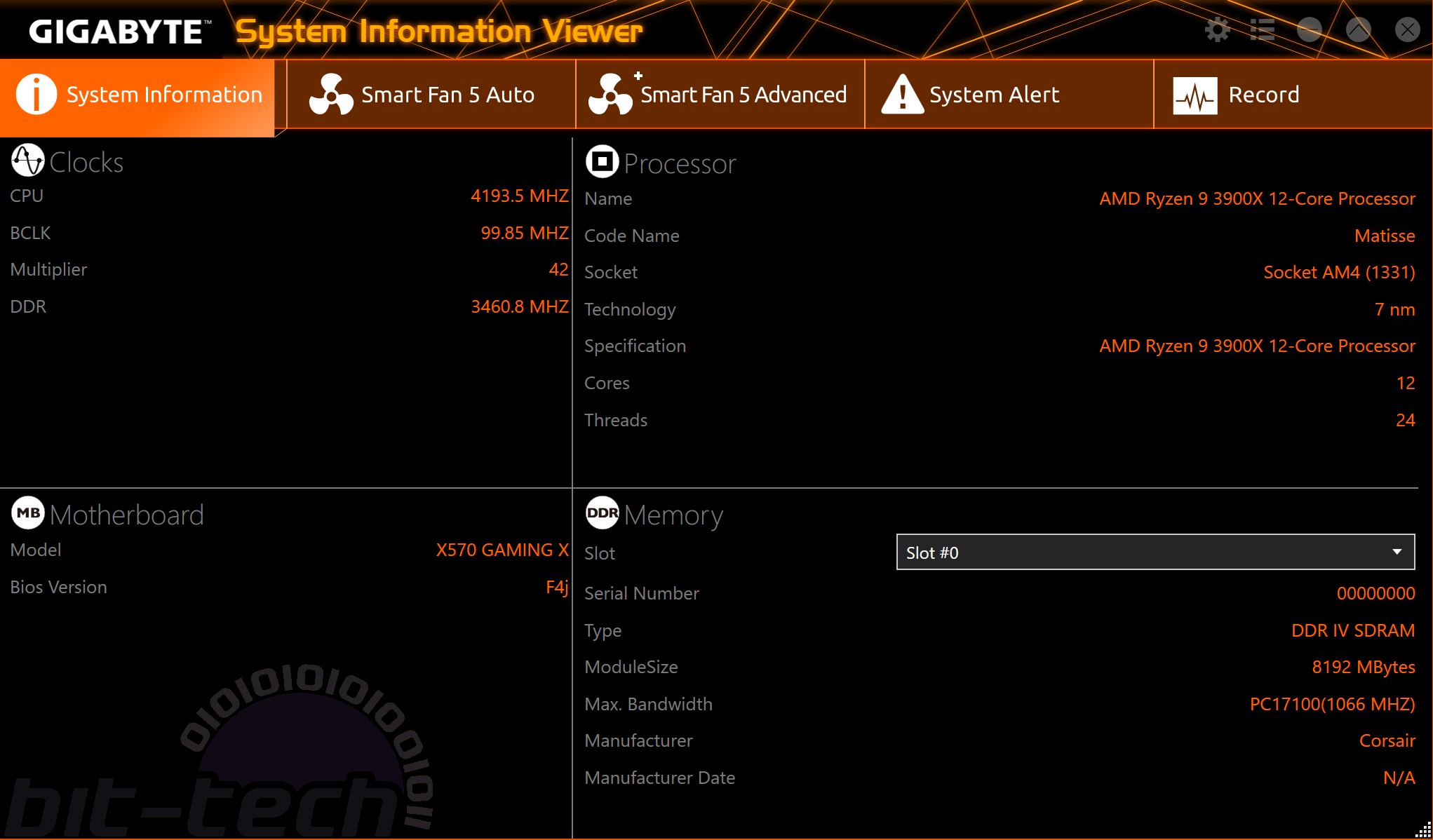
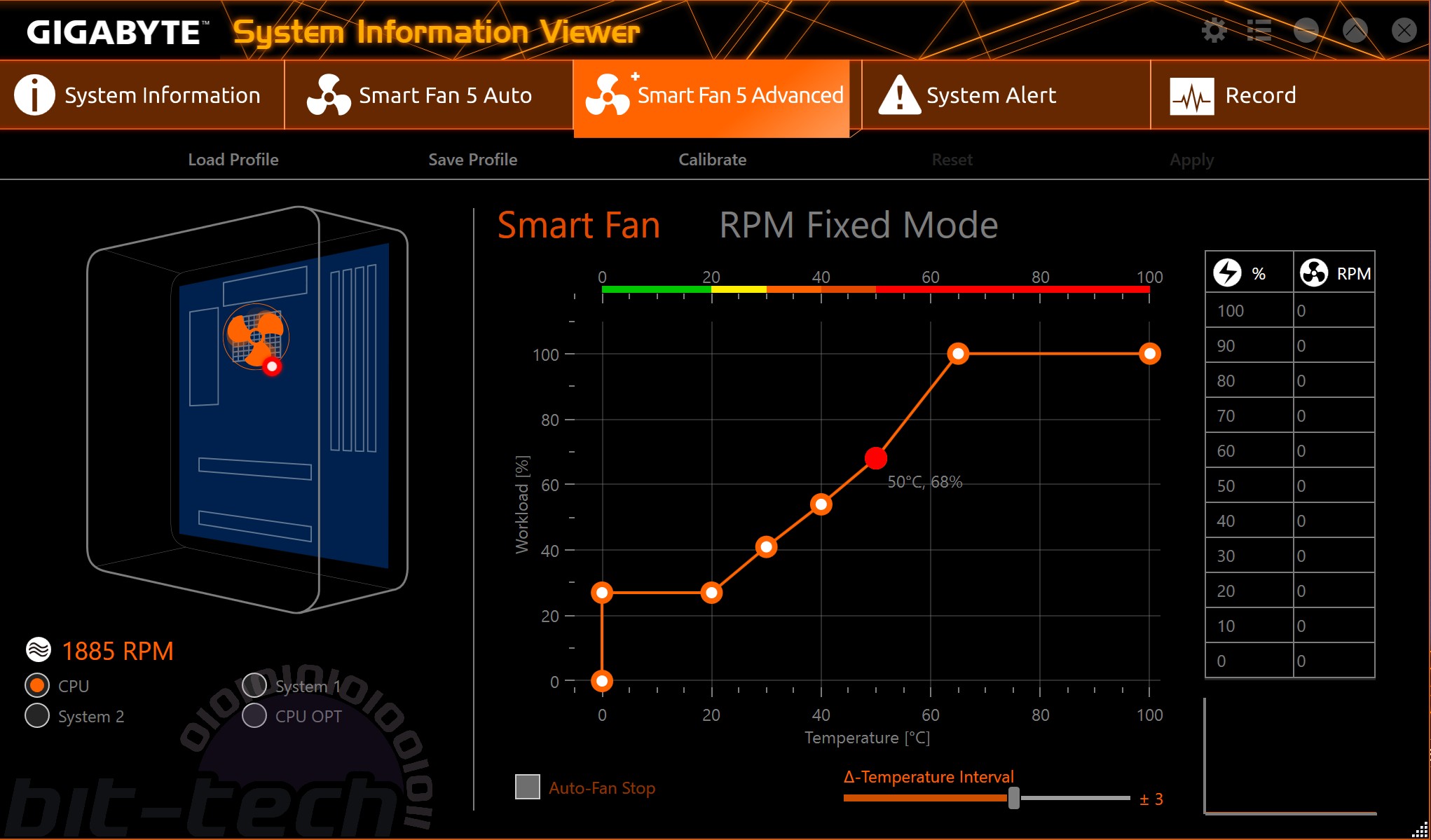
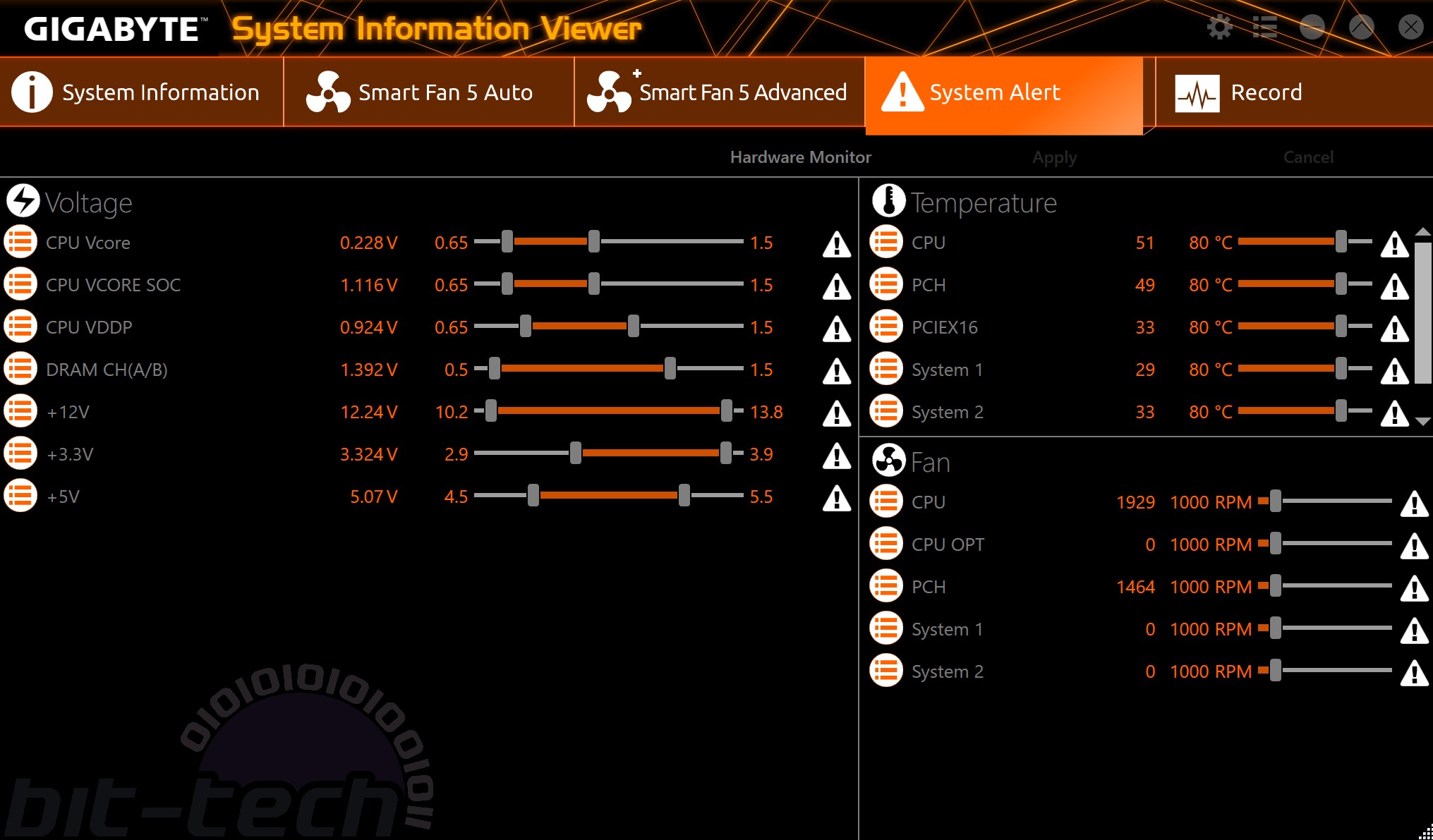
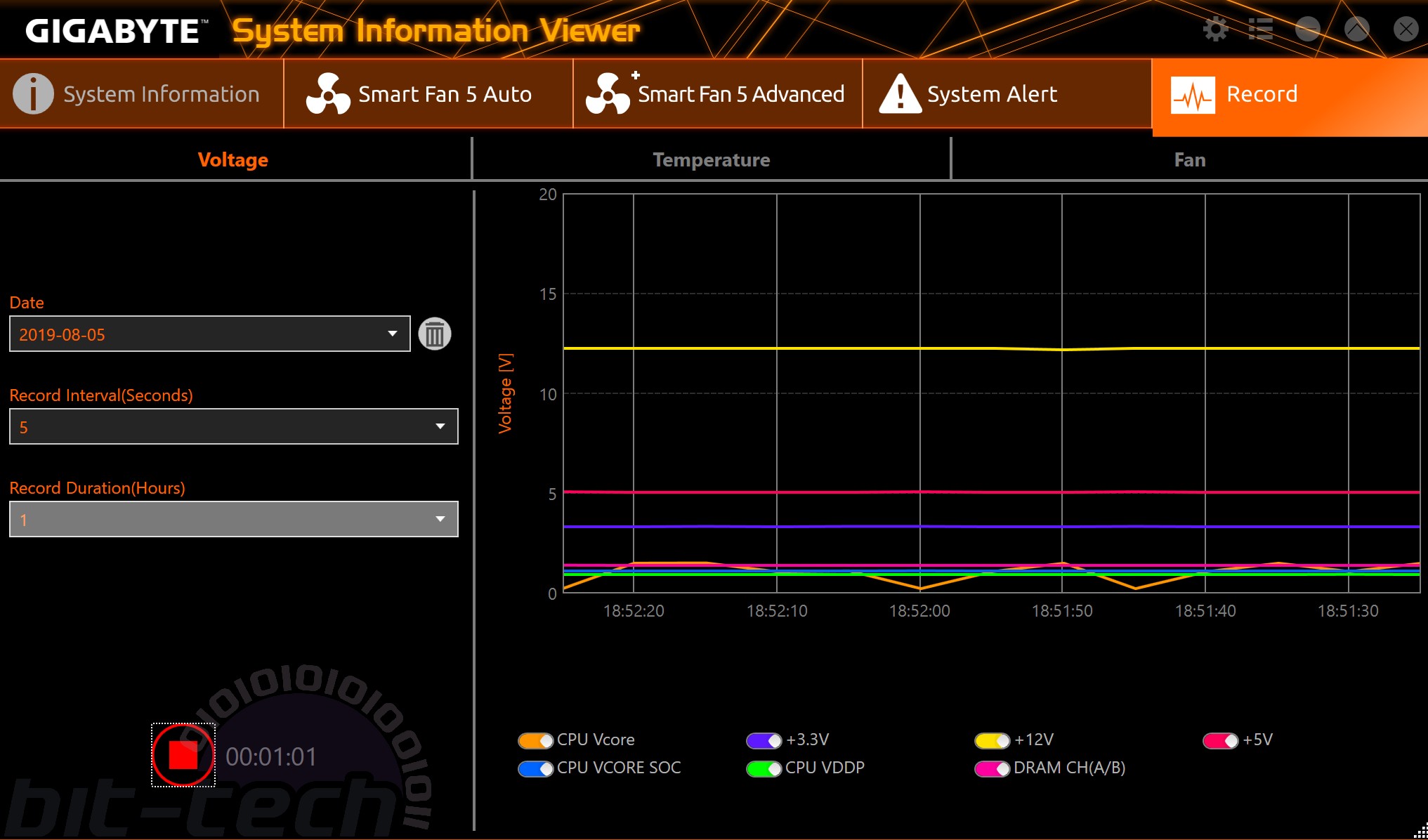
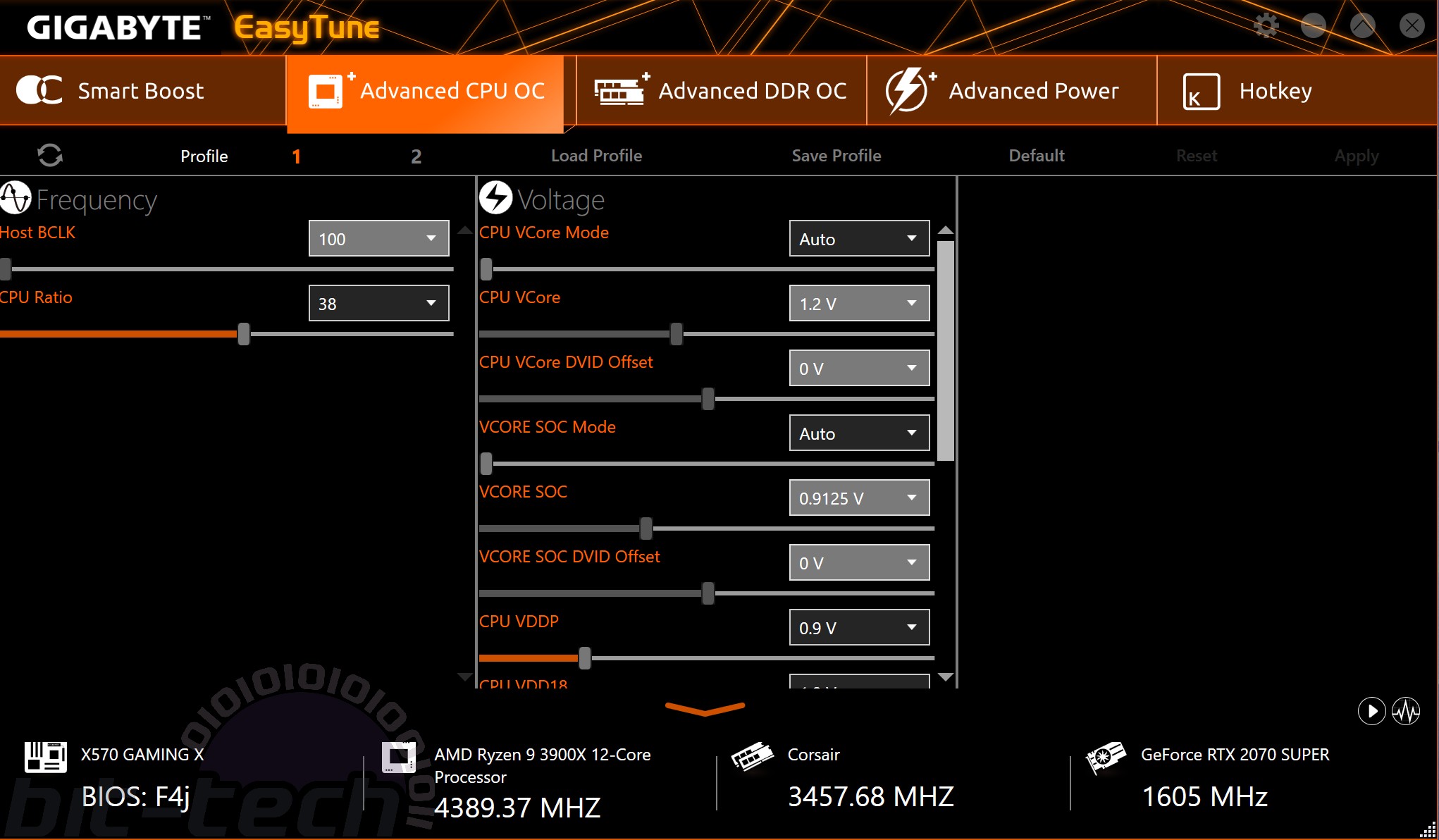
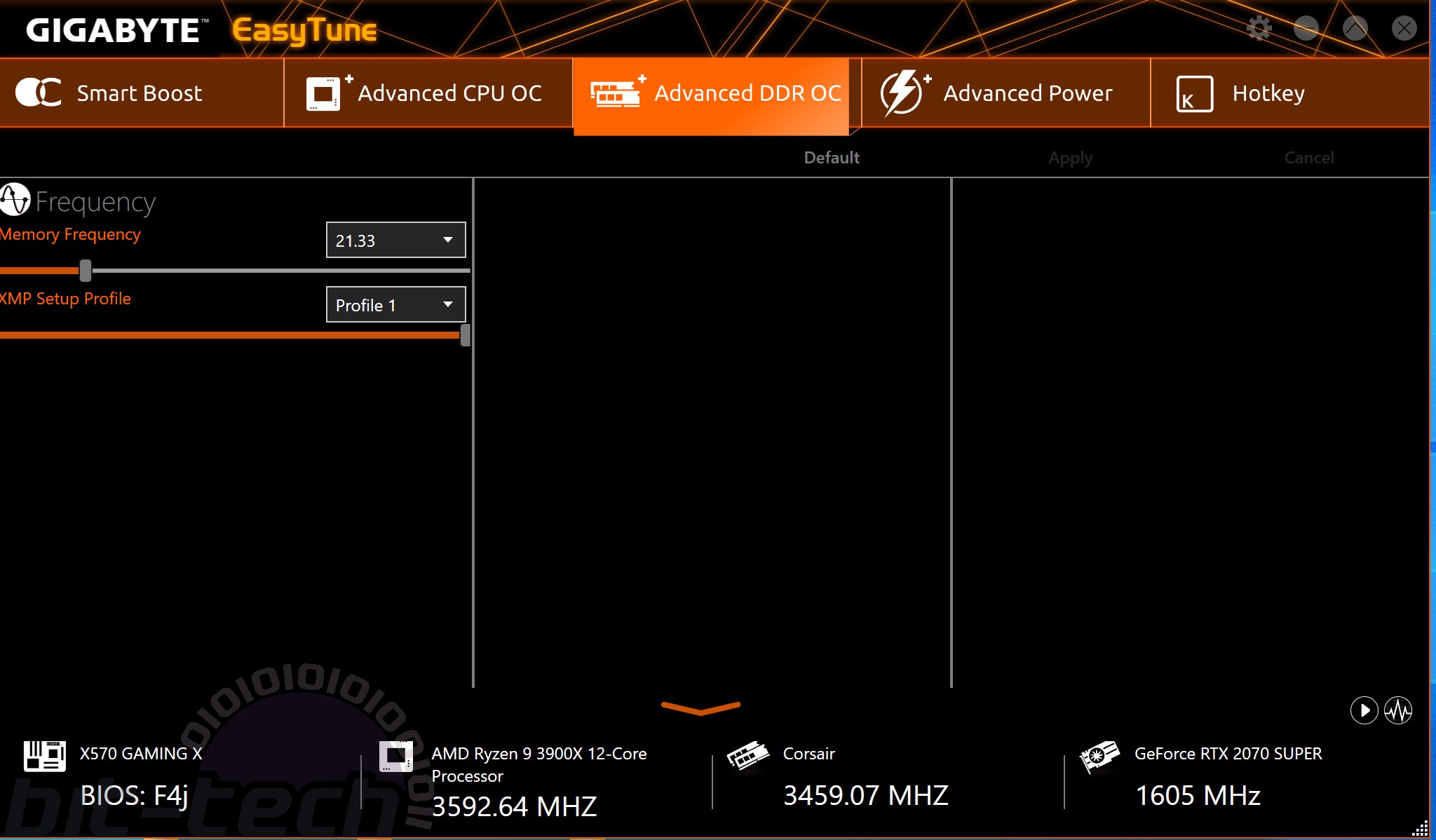
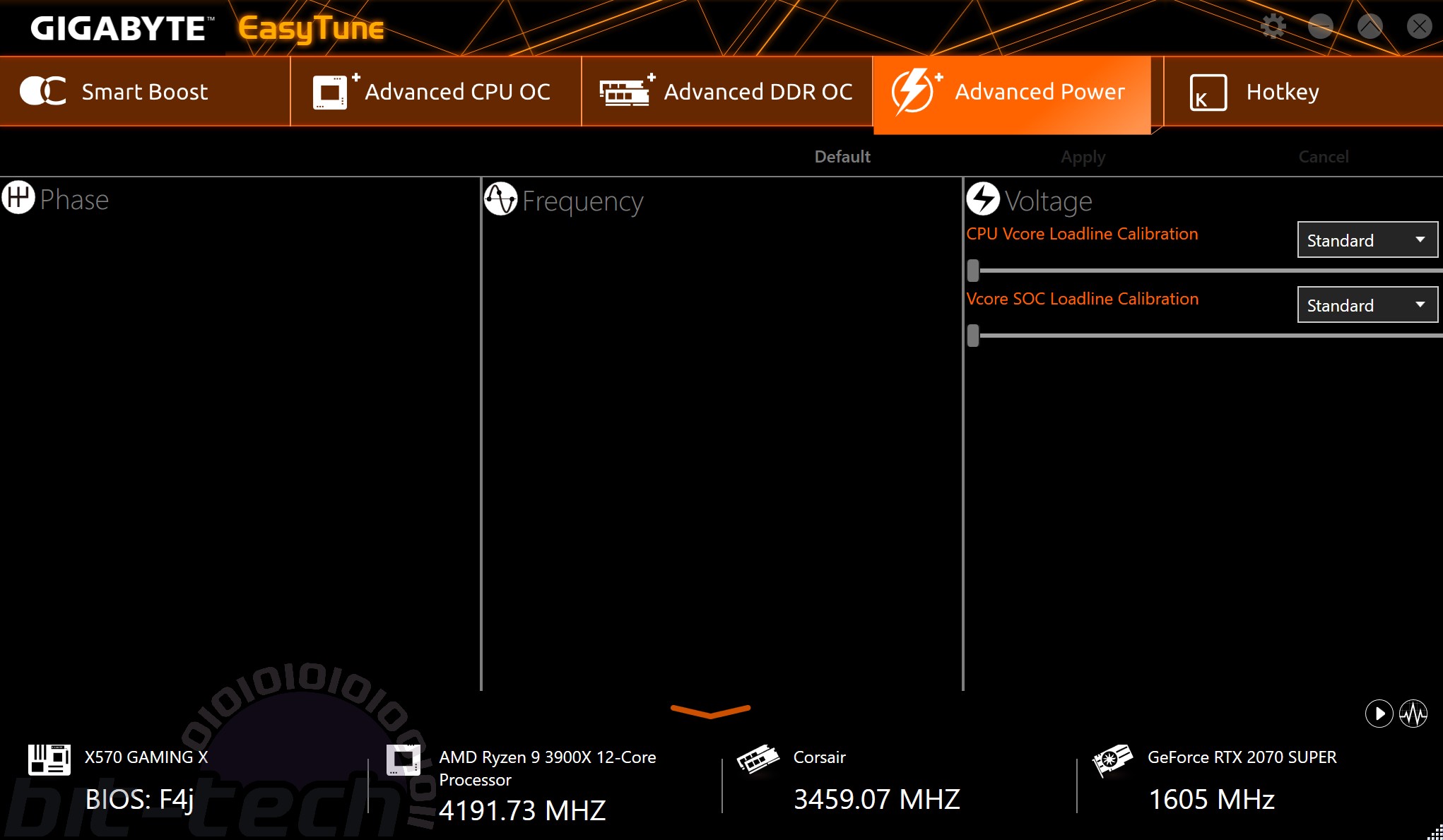

MSI MPG Velox 100R Chassis Review
October 14 2021 | 15:04

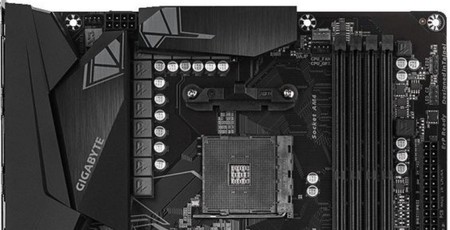







Want to comment? Please log in.