Overclocking
While the VRMs were within limits, we did spot that the all-core boost was often south of 4GHz at stock speed, which means that if multi-threaded performance is your goal, a sneaky manual overclock could well be worth doing. Thankfully, we hit 4.3GHz with 1.425V, and while temperatures were hitting the high 80s after a five-minute load test, this is just our quick-fire go-to voltage - you'll likely need less given more time and a bit of fine-tuning.
Performance Analysis
That lowly all-core boost did have an impact on multi-threaded performance, with the slowest Cinebench and joint slowest Blender scores we've seen, but the single-threaded performance remained competitive. However, the gremlins returned with Far Cry 5, where its 99th percentile was slightly off the pace. Strangely, though, it matched the very high frame rates of the X570 Aorus Master once overclocked, something that also fixed its mediocre Cinebench score, which rose to second place, while in Blender it was joint first place.

As we expected, the audio performance was sub-par across the board. Meanwhile, despite some toasty M.2 SSD temperatures, the speeds were unaffected, at least in our back-to-back CrystalDiskMark tests, with numbers that were on par.
A 252W load stock speed power draw was very good, but equally this likely goes some way to explaining the low all-core boost. The overclocked power consumption of 322W wasn't the highest on test but does point to a lack of refinement, even if that 4.3GHz was stable.
Conclusion
We were quite excited by the X570 Gaming X when we saw its alternative specifications compared to the MSI board. The M.2 SSD and I/O shroud certainly do a good job of bolstering aesthetics, its layout is slightly better, and it keeps its VRMs a bit cooler too, but the lack of USB 3.1 Gen 2 and Type-C support, as well as lowly audio and the bare minimum of audio jacks, fan headers, and USB ports mean that while it's slightly better in some areas, overall the two boards are actually evenly matched in our eyes. This means that if you're looking for a cheap way to own an X570 board and PCIe 4.0 SSD, both are recommended, albeit only just, and you'll need to think about your priorities when deciding between the two, but we'd probably lean towards the MSI board ourselves on account of the better audio and I/O.
It's also well worth remembering that X470 motherboards with far superior feature sets are available for the same price (or less) and still support 3rd Gen Ryzen CPUs, so if your motherboard budget cannot stretch past £200, we'd seriously recommend considering just how much you need PCIe 4.0 support over everything else.


MSI MPG Velox 100R Chassis Review
October 14 2021 | 15:04

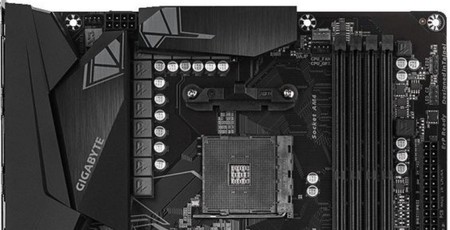







Want to comment? Please log in.