Manufacturer: Gigabyte
UK price (as reviewed): £226.99 (inc. VAT)
US price (as reviewed): $219.99 (exc. tax)
The X570 chipset has certainly shaken things up a bit in the motherboard market, bringing AMD in line with Intel in terms of lavish boards and even toppling Z390 boards when it comes to top-end prices. In short, motherboard manufacturers have had a bit of a rough ride getting to grips with the new chipset and pairing it and various other gubbins with CPUs that will eventually stretch up to 16 cores come September November. Nowhere has this toasty little chipset caused more issues than on mini-ITX. In fact, MSI has seemingly given up altogether, leaving the market to the other three big manufacturers; today, we're looking at Gigabyte's offering, the X570 I Aorus Pro WiFi, and assessing how the firm has gotten around the various hurdles AMD's latest chipset has presented.

As with most of its ATX counterparts, the X570 I Aorus Pro WiFi uses a fan to cool the chipset, which is located in a rather blocky-looking heatsink above the PCIe slot.The reason for its size is that the primary M.2 slot is also housed within:
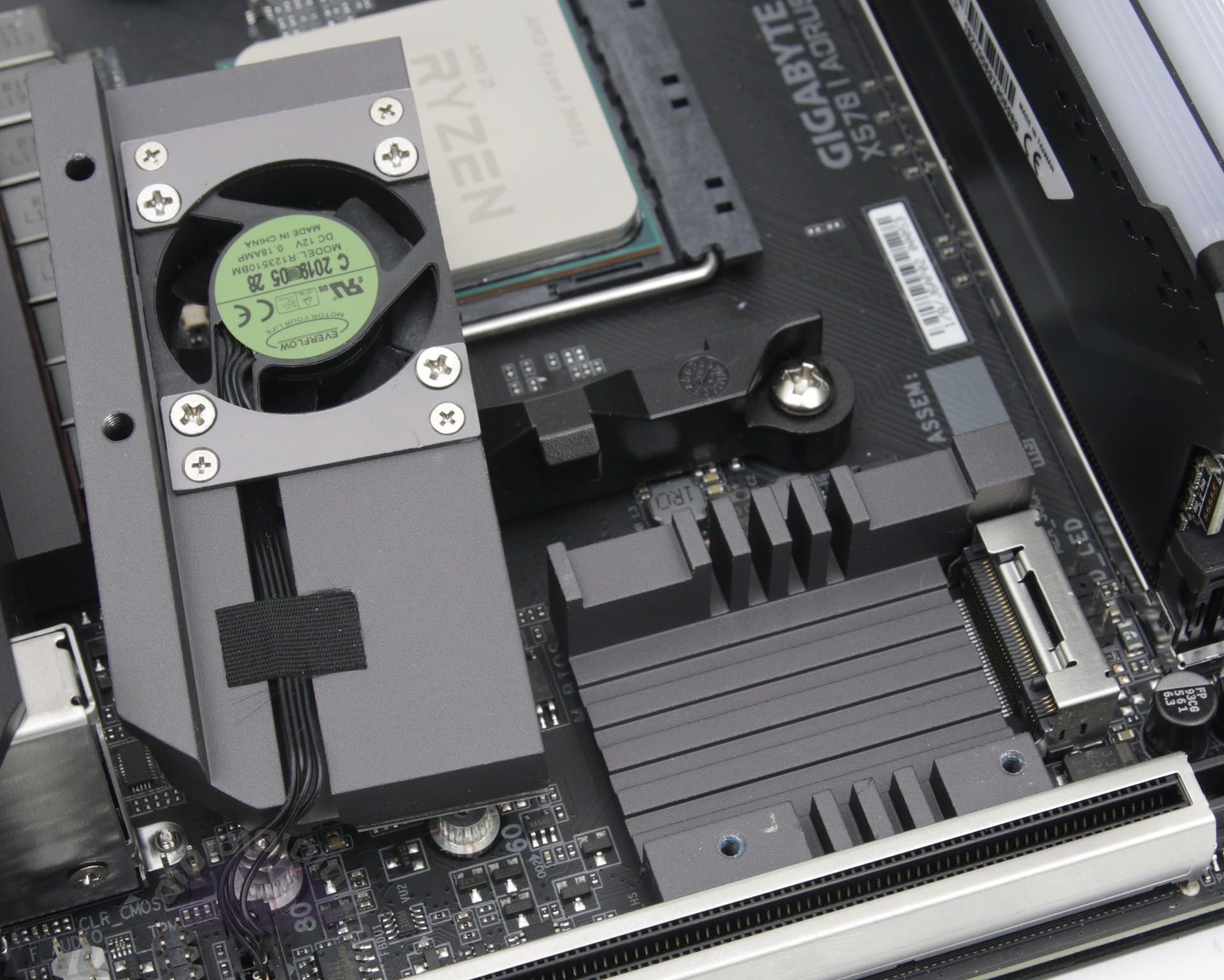
While it's a space-saving design, there are some issues with it. Firstly, any M.2 SSD is going to partially block airflow to the chipset heatsink. Secondly, and of much greater concern, is that there are no thermal pads for the M.2 SSD and thus no proper thermal contact between it and either the top or bottom block of metal, which massively reduces the cooling potential of this contraption. Proving our point, the temperature of our PCIe 4.0 SSD peaked at 70°
C, which is essentially the same as using it in an open slot with its stock heatsink attached - not what we'd expect from an actively-cooled arrangement. The irony is that Gigabyte/Aorus actually produces a PCIe 4.0 SSD (it's what we use, in fact) and is well aware of the need for connecting drive and heatsink with thermal pads. If you use the one supplied with the drive in this board, it'll connect to the bottom heatsink (the chipset one), but it isn't thick enough to connect to the top one. Either way, the board should definitely come with a better M.2 cooling solution.

There's a second M.2 port on the underside, which sits in the middle of a large backplate that, like that on the new Impact board, cools the backside of the VRMs using a thermal pad, so it's good to see that some attention to detail has been used here. A thermal pad is also provided to attach to SSDs here to act as a heatsink, but could also rest on your case's motherboard tray, if of course the CPU area cut out isn't too large. Both M.2 ports offer a home for up to 80mm SSDs and support both PCIe 3.0/4.0 and SATA 6Gbps SSDs, so the board remains fairly flexible here, giving you plenty of scope for ditching your cabled drives to cut cable clutter in small cases. By way of comparison, ASRock's X570 ITX board uses only one M.2 port, but Asus' has dual ports as well.

The chipset fan itself remained fairly quiet during testing, at least, although removing and reinstalling the heatsink is fiddly; we found it difficult lining up the screws and holes due to the depth of the top heatsink. It also sits right next to the PCIe slot, so you'll want to pay careful attention here if your graphics card has a large backplate.

Other features are a bit hit or miss. Having six SATA 6Gbps ports is good to see but possibly overkill, especially as there are just two fan headers, and one of those is for the CPU. That's completely at odds with the price tag and the calibre of system that's likely to be used with an X570 motherboard, even a mini-ITX one, so most will need to use external means of powering fans or splitter cables. There's also no USB 3.1 Type-C header, which most other £200+ X570 boards are equipped with. We do of course understand that ITX comes with significant space constraints, but we nevertheless feel the balance of ports/headers could have been better struck.

The eight-phase power delivery is cooled by a large heatsink that also acts as an I/O shroud, but this didn't seem to be particularly effective despite the inclusion of the backplate, with the VRM temperature reported as 73° C in Gigabyte's software, 63° C using our IR probe to locate the hottest point top side and 59° C underneath. These aren't worryingly hot, but that's at stock speed and with a 12-core CPU, so we'd definitely want to keep an eye on things with an overclocked Ryzen 9 3950X.
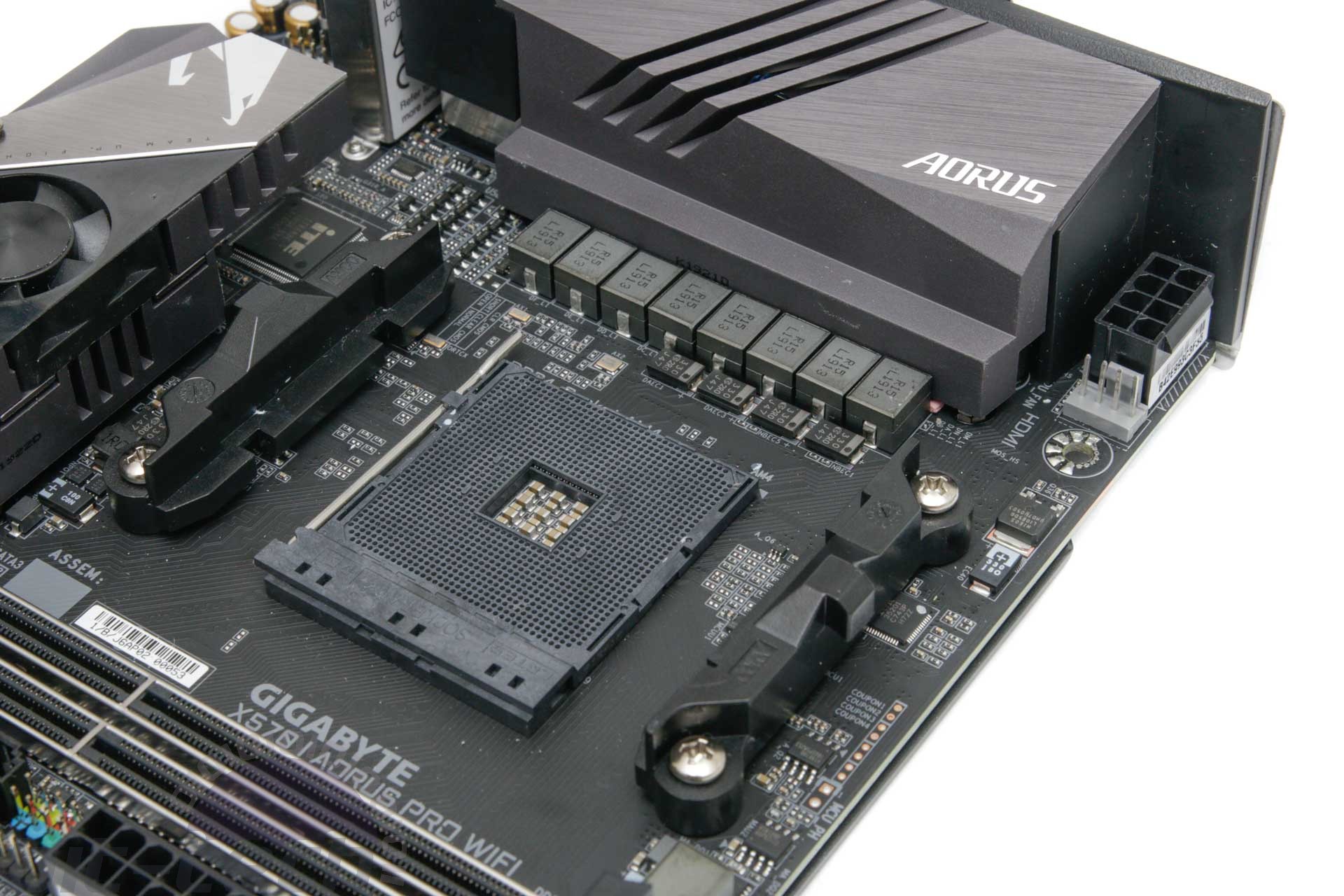
The rear I/O panel reveals some more odd choices with just five Type-A USB ports and just one of these being USB 3.1. It's a reasonable amount, but we've seen more on other mini-ITX boards, and we'd question the need for so many video outputs taking up precious space. We highly doubt the Ryzen 5 3400G is going to be a likely partner for a £230 motherboard and would much rather have seen more USB ports or a full set of audio outputs instead. With only three 3.5mm jacks, eight-channel speaker systems will involve having a cable connected to your case's front headphone jack. Still, there are more features here than some of the cheaper X570 boards such as Wi-Fi 6 (802.11ax), USB 3.1 Gen 2 in both Type-C and Type-A formats, an Intel-powered LAN port, and Realtek ALC1220 audio.

Specifications
- Chipset AMD X570
- Form factor Mini-ITX
- CPU support AMD Socket AM4
- Memory support Dual-channel, two slots, max 64GB
- Sound Eight-channel Realtek ALC1220
- Networking 1 x Intel Gigabit Ethernet, Wi-Fi 6 (802.11ax), Bluetooth 5.0
- Ports 2 x M.2 PCIe 4.0 x4 64Gbps/SATA 6Gbps up to 2280, 4 x SATA 6Gbps, 1 x USB 3.1 Type-A, 1 x USB 3.1 Type-C, 6 x USB 3.0 (2 via headers), 2 x USB 2.0 (2 via headers), 1 x LAN, audio out, line in, mic
- Dimensions (mm) 170 x 170
- Extras RGB LED extension cable, Wi-Fi aerial

MSI MPG Velox 100R Chassis Review
October 14 2021 | 15:04

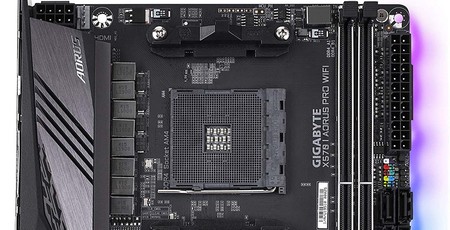







Want to comment? Please log in.