Overclocking
With most other boards managing 4.3GHz across all cores with our Ryzen 9 3900X, that was our target with the X570 I Aorus Pro WiFi, so we plumbed in our usual maximum vcore of 1.425V to see what the board was capable of, although it's obviously recommended to spend some extra time reducing this voltage as much as possible for an every day overclock - our goal here is to find the maximum frequency.
Sadly, we were met with failed Windows boots when we restarted the PC, but we've needed loadline calibration (LLC) on Gigabyte boards before, and thankfully that did the trick here too. Applying the 'Extreme LLC' option in the EFI fixed things immediately, keeping the system stable in a Prime95 stress test and throughout our benchmarks.
Performance Analysis
BIOS versions are fairly mature now for X570 boards, but with various AGESA and boosting updates being applied constantly, it's important to highlight the differences, if any, and to test boards with the latest versions. There wasn't anything untoward in Cinebench, with the X570 I Aorus Pro WiFi sitting in the middle of the pack in both single- and multi-threaded tests while the Blender results at stock and overclocked were on the money too, so here at least, you lose nothing by opting for a small motherboard.
Far Cry 5 was again fairly average at stock speed, but we have seen faster on the 99th percentile from other boards - rarely meaningful differences, though. Similarly, both stock and overclocked Time Spy results were near the lower end of the graph but not by much.
The audio performance was maybe a little disappointing given Gigabyte's past prowess here, with some of the lowest results we've seen for the ALC1220 codec on X570 boards, although the THD of 0.0019 percent was exceptionally low.

Despite mediocre temperatures with our PCIe 4.0 SSD, the read and write speeds of 4,995MB/s and 4,261MB/s were again typical of what we've seen on other boards, even those with lower peak M.2 temperatures. The only way you'd maybe run into problems is when running multi-minute storage-bound workloads.
Power consumption was fairly frugal too; we saw the lowest numbers we've seen at stock speed, and despite using LLC on the overclock, the load draw of 316W, while higher than the Crosshair VIII Impact and several ATX boards, was much lower than the highest we've seen.
Conclusion
It's clear that cramming the necessary cooling into such a tight space has meant that X570 has been tricky for mini-ITX motherboard designers. Gigabyte's solution doesn't pose any major problems, but you begin to realise just what an awesome board the Crosshair VIII Impact is given its considerably lower VRM and M.2 SSD temperatures. We'd maybe have opted for a slightly bigger fan on the chipset/M.2 heatsink, and it's a real sin not to include thermal pads for M.2 drives; the temperature on our drive went high despite the whole arrangement being actively cooled. However, it's still true to say that we experienced no performance issues as a result, so it's more a case of pointing out what could be improved rather than highlighting major limiting factors.
Other criticisms include the presence of only one system fan header, which we don't consider enough for a modern mini-ITX system. We'd also have ditched two of the three video outputs and added some more USB ports, audio jacks, or overclocking/testing tools on the I/O panel, and we also expect a USB 3.1 Type-C case header at this price too. That said, it's good to see a board with Wi-Fi 6, ALC1220 audio, and dual M.2 ports.
There are certainly issues with this board, then, but a number of these are cheap and easily solvable. In a decidedly empty market, the X570 I Aorus Pro WiFi is a decent enough motherboard that's more than up to the task of handling an overclocked Ryzen 9 3900X, hence the recommendation below. However, we're hoping to take a look at Asus' mini-ITX effort soon, and we'd suggest waiting for that review before reaching for your wallet, or even consider whether you really need X570 in an ITX form factor.


MSI MPG Velox 100R Chassis Review
October 14 2021 | 15:04

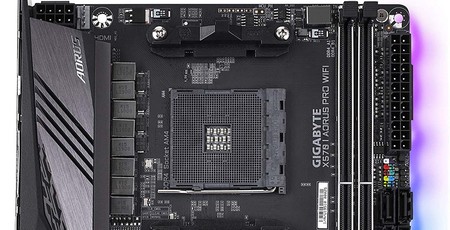







Want to comment? Please log in.