Layout
The MA790FX-DQ6 is a typically styled Gigabyte board and as much as we prefer—and are now more used to—the overall themes used on boards like the DFI LANParty, the Asus Republic of Gamers and the Abit MAX series', at least it's consistent with previous Gigabyte boards. And as a matter of fact, I've never hear a bad word to say about the colour scheme to date.Of course, it's not going to win any prizes for style, but then again, it's also functional and you know what to expect every time. I'd still like to see the DQ6 range get its own edgy makeover to entice enthusiasts more, but what is there left to use?
Gigabyte uses the same pseudo-twelve phase power setup that we covered back with the GA-X38T-DQ6. Additionally, as is expected with the Ultra Durable II branding, the board is kitted out with a full complement of solid aluminium capped SMD capacitors.
The general pin-out and power socket placements are excellent, dotted about the board near the edges they are all easy to get to. My only concerns are that the front panel audio pin-out is right behind the rear I/O—probably about the worst place you can put it considering the cable to attach to it is coming from the front, usually bottom end of someone's case—and then there's the SATA ports...
SATA
The four orange sockets are placed in direct firing line of the four PCI-Express x16 lanes – they don't interfere with the normal CrossFire slots, but if you ever wanted to use CrossFireX (when the drivers turn up in January), four long cards would almost completely obstruct these sockets.There's still a couple of other sockets still to use along the base of the board, and to be honest, we're of the opinion that CrossFireX is just a feature check-box that no one will likely use.
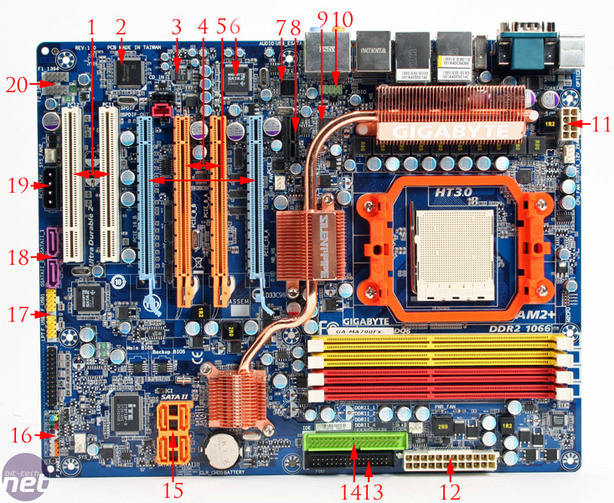
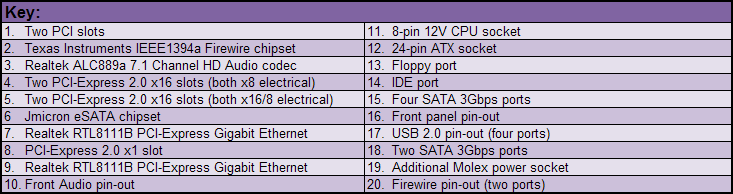
PCI & PCI-Express
The four x16 slots are either split two x16 and two x1 or four x8, but they are all directly next to each other so you're not only limited to single slot cards, but you'll likely have serious cooling issues for the inner two should use shoehorn four graphics cards next to each other. As it is, unless you're watercooling the four in succession why bother with four slower, single slots over two faster dual slot cards? It makes no sense considering the diminishing returns of multi-GPU.It appears that Gigabyte has made the DQ6 a marketing tick box for CrossFireX, however it's not quite the case. Obviously putting four x16 lanes on board is always going to be a nightmare and compromises have to be made. However those orange slots can be used as x1 slots and in doing so, you won't compromise the full x16 bandwidth of the blue slots. Additionally, the orange slots also open up other uses like hardware RAID controllers for example.
It's also easy to understand why the DQ6 has these – the brand name should represent a feature-fest as the leading board of the range, and the layman consumer will need to see it has every possible feature it can. The reason for this is that because, if it doesn't, consumers might look elsewhere, even regardless of whether they need those features or not. The most expensive part leads the brand – it's the same in almost all hardware circles, most notably graphics and CPUs.
The DQ6 is appropriate for enthusiasts, who might want to watercool their PC – after all, if you go out to buy four graphics cards you're obviously aiming to get the best possible experience in games (or the highest possible 3DMark score), regardless of cost. If you want something with a bit more general functionality then there is still the MA790FX-DS5, but the DS5 only replaces the orange x16 slots with x1s, and the x16s can be used as x1s anyway.
Memory
The four slots are high enough to be out the way of the upper most PCI-Express x16 slot, but they are unfortunately extremely close to the CPU socket instead, so much so that we couldn't install either OCZ Reaper, FlexXLC or Corsair DHX modules in it with any of the third party heatsinks we have. Even "smaller" coolers like the Zalman CNPS9500 meant we either had to use normal lower profile memory or use the outer two slots only – this isn't so good if you were planning on a four-up configuration under Windows Vista x64.This isn't unique to Gigabyte – the memory slots have to be as close as possible to the CPU on AMD boards and non-AMD heatsinks are always larger, straying beyond the boundaries of the CPU socket so it's almost a natural conflict if one can say that. Added to this is the fact that the cooler can only be installed in one orientation, unlike Intel's square LGA775 socket, and this further limits what you can use. There is no two ways about this – it's a shame, especially considering this is a premium motherboard so you'd expect people to use premium memory like I mentioned above.
Cooling
Because AMD has used a 65nm process for its 700-series chipsets—which makes them fit into a very low TDP—the cooling needs is much more flimsy than you'd expect. This is especially true when you look at the north bridge heatsink which, when compared to the latest Intel and current Nvidia offerings, is far smaller and in fact the only significant heatsink being on the voltage regulators next to the CPU socket.The north bridge heatsink is even thoughtfully cut to allow long PCI-Express x1 cards to overshoot it – a nice and notable touch there from Gigabyte's engineers. However the other side is really very close to the plastic clip, to the point where it makes it difficult to get a finger down there when you're trying to latch on a heatsink retention clip.
On the back of the board, there are some pieces of metal. The smaller two act as braces for the chipset heatsinks instead of being there to improve cooling on the rear of the board – they don't actually touch the board anywhere except than at the screw holes. The metal plate behind the CPU however does in fact double up as a cooling plate and a brace for the CPU socket however. Usually this is just plastic but metal should allow you the use of heavier heatsinks if it wasn't for the fact the CPU socket is enclosed and the clips are still plastic.

MSI MPG Velox 100R Chassis Review
October 14 2021 | 15:04


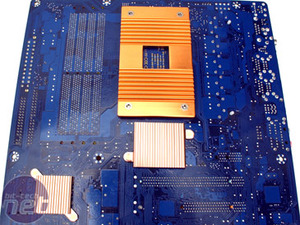
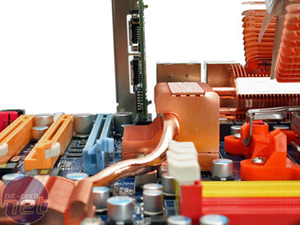







Want to comment? Please log in.