Rear I/O
The rear I/O is packed to the brim – there is a pair of PS/2 ports, both optical and RCA S/PDIF, a 6-pin Firewire socket and there's even an RS232 serial port on the back.The eight USB 2.0 ports that were on the X38T-DQ6 aren't there unfortunately – instead there are just six. This is mostly because the south bridge now supports only ten USB ports instead of the twelve supported by ICH9. A pair of these are in a funky orange colour and sit on top of a pair of orange eSATA ports that are powered by the JMicron controller on the board.
The six 3.5mm audio jacks support the 7.1 channel sound as well as microphone and line inputs. Finally, both PCI-Express RJ45 Gigabit Ethernet sockets finish off the selection of ports on the Rear I/O bracket.
Overall, it's a good layout with a great combination of new and legacy features for all.
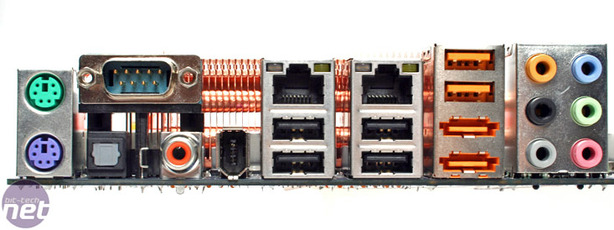
BIOS
Overall there are a good set of features with some interesting options like AutoXpress chipset optimisation, HyperTransport and PCI-Express features which might be worth playing with for some. However most of these features are hidden behind the ever frustrating Ctrl+F1 trick. We wonder if Gigabyte will ever listen to its users on this point – I don't know anyone that appreciates these settings being hidden away.
Gigabyte also really needs to sort out the organisation of its BIOS – the features are dotted about all over the place, and while it may be logical to a BIOS coder it isn't so much for the end user. The more enthusiast-orientated features mentioned above are split between Advanced Chipset Features and MB Intelligent Tweaker (M.I.T.), and the memory timing adjustments in a sub directory of the latter are confusingly listed in any old order. It would be far easier for those who know what to look for to order them by the usual CAS, RCD, RP, RAS and Command Rate first, then everything else after.
Despite the fact the board features a huge amount of power regulation, the finesse of adjusting the voltages is not what we're used to from an enthusiast motherboard. The 0.05V adjustments are really quite large when you're dealing with relatively small voltages for chipset, HyperTransport or memory, and the upper limit of 1.75V for the CPU is actually quite tame compared to what we're used to elsewhere.
In addition, we've had a few issues with the BIOS to date, even the latest one listed on the Gigabyte site. Currently we're using an unreleased F2L which fixes the constant incompatibility issue we've had – this decided it didn't want to detect any SATA drives when we set custom memory timings. The fix works, but it's at the expense of disabling the AutoXpress feature, which seems quite a significant chipset feature for optimising graphics performance.

MSI MPG Velox 100R Chassis Review
October 14 2021 | 15:04


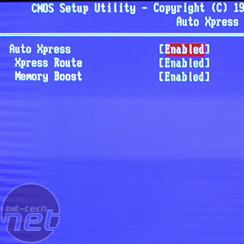
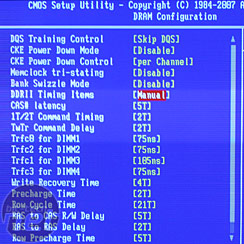
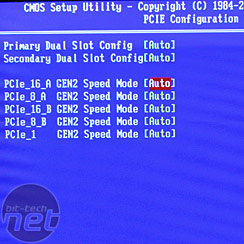

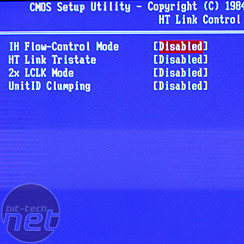
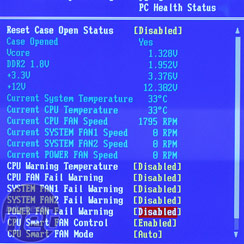
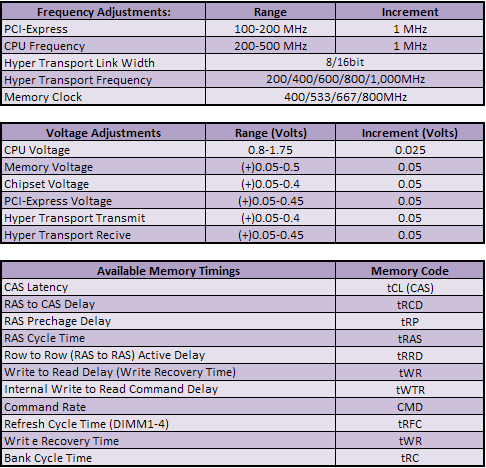








Want to comment? Please log in.