Rear I/O
The rear I/O features:- PS2 keyboard and mouse
- optical and RCA digital S/PDIF out
- one eSATA port
- eight USB 2.0 ports
- two RH45 Gigabit Ethernet sockets
- one 6-pin Firewire socket
- six 3.5mm audio jacks providing eight channel surround sound, in addition to line in and microphone inputs
Overall the spread is a good one, with extra connectivity like eSATA and S/PDIF always welcome. However, we'd resign the PS2 mouse port to the old ports home, enabling it to reminisce the past with its old friends parallel and serial.

BIOS
In the last year, MSI has progressively been developing its BIOS into a very fully featured software package. MSI is still not retailing its EFI one yet though - that's unfortunately playing second fiddle to the old school, more compatible one featured here. It's important to note we highly recommend using at the latest .131 BIOS, although .136 will be out shortly and is meant to be even better. Normally we'd not review or recommend people try betas, but MSI cracked a few performance increases and bottlenecks that have worked wonders.Inside there's the now familiar Memory-Z and CPU Spec red windows, where current memory settings and processor speeds can be instantly seen at the press of F5 and F4 respectively. Inside the Cell menu, MSI includes a healthy range of tweaking options that are generally intuitive to use.
The CPU and CPU-NB ratios have realtime translations into actual clock speeds below, and are adjustable with the usual 0.5x and 1x multiplier increments respectively, and if you're not using them, the OC Booster, auto overclock and advanced clock calibration settings minimise themselves when disabled, saving space.
HyperTransport adjustment is available at 1MHz increments, as is PCI-Express. Further tweaking for the HTT, CPU and memory are all hidden in sub menus within their separate sections keeping everything neat and easy to find. Voltage tweaks are more comprehensive than the Gigabyte 790FXT-UD5P and Asus M4A79-T Deluxe in our opinion, affording more play and significant control finesse over both core and uncore areas, although MSI has mislabelled the CPU and CPU-NB voltages as absolutes when they are in fact offsets (alerted to us by Tony from OCZ Technology).
In addition there are more exotic adjustments like DDR-PHY (physical layer), DDR reference voltage, I/O voltages and separate VDD and PLL voltages. MSI provides an arbitrary 'default', 'safe' and 'you're nuts' voltage colours in grey, white and red respectively. The one key thing missing (still) though is not being able to type in the voltage - we're still resigned to scrolling up and down a huge range, which eventually becomes an arduous task after several reboots when overclocking.
 The memory timings are certainly plentiful and well detailed along the side - something MSI has made a note of doing since its P45 launch last year - but alas, the list is somewhat awkward to use. When unganged mode is set allowing two independent 64-bit channels, you can't just set a global setting for both - each has to be changed individually, doubling everything up. Below this, the memory drive strength options add a bit more 'DFI extreme' to MSI's action, and extreme overclockers or excessive tweakers looking for every last ounce of memory performance will be happy of the option.
The memory timings are certainly plentiful and well detailed along the side - something MSI has made a note of doing since its P45 launch last year - but alas, the list is somewhat awkward to use. When unganged mode is set allowing two independent 64-bit channels, you can't just set a global setting for both - each has to be changed individually, doubling everything up. Below this, the memory drive strength options add a bit more 'DFI extreme' to MSI's action, and extreme overclockers or excessive tweakers looking for every last ounce of memory performance will be happy of the option.To get around this to some degree, MSI includes four spaces for BIOS profile saving. However, the competition is still years ahead on this one because the MSI profiles cannot be labelled so it's easy to forget what was saved with them. On the plus side, the action of saving and reloading profiles is by far the fastest we've ever used on any board.
Additionally, GreenPower can be set from the BIOS - a feature unique to MSI, as other companies often rely on Windows software to work in conjunction with their phase switching. And also there's MSI's M-Flash, which thankfully is now bug free following its rather frustrating introduction last November. It allows the testing of a new BIOS before hardware flashing, which is a nice addition for beta testers or users of a nervous deposition, although we still think the process is convoluted compared to that of Asus's EZFlash or Gigabyte's Q-Flash. Despite this, it does work and it takes away the need for either a floppy disk or risky Windows software which is the most important thing.

MSI MPG Velox 100R Chassis Review
October 14 2021 | 15:04



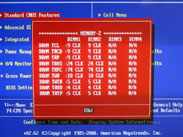


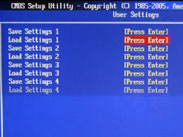


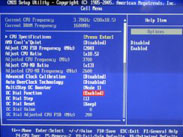







Want to comment? Please log in.