

Despite the price tag, it's reasonably good looking, and the rear I/O panel is packed full of ports and isn't half vacant - a criticism some of you raised with the Asus board. The dark colour scheme is perhaps more manly than the white and turquoise trimmings of the Asus Prime X299-A too, but each to his or her own, of course. The onboard lighting is very tasteful too, with just a few strips in the PCH and VRM heatsinks that don't get particularly bright. However, the LEDs can't be configured to illuminate in the same colour. Instead, while there are the usual breathing and flashing effects, you'll see a slight shift in colour shade along the two banks of RGB LEDs. For example, as you can see above, if you set the colour to blue, you'll also see turquoise and green. This may or may not be an issue - it's an attractive effect, but if you want to colour-match your board to the rest of your PC, not having the ability to set all of the LEDs to the same colour could be an issue.


You get eight SATA ports plus a U.2 port - more than any Asus board we've tested
so far. That's in addition to the pair of M.2 ports, one of which sports
a heatsink and thermal pad for a little extra cooling. We found it offered
11°C lower load temperatures for our Samsung 960 Evo, which has components
on the top side, so it's definitely worth using with similar SSDs. The port's
location might mean it gets plastered with heat from side-venting graphics
cards, though.
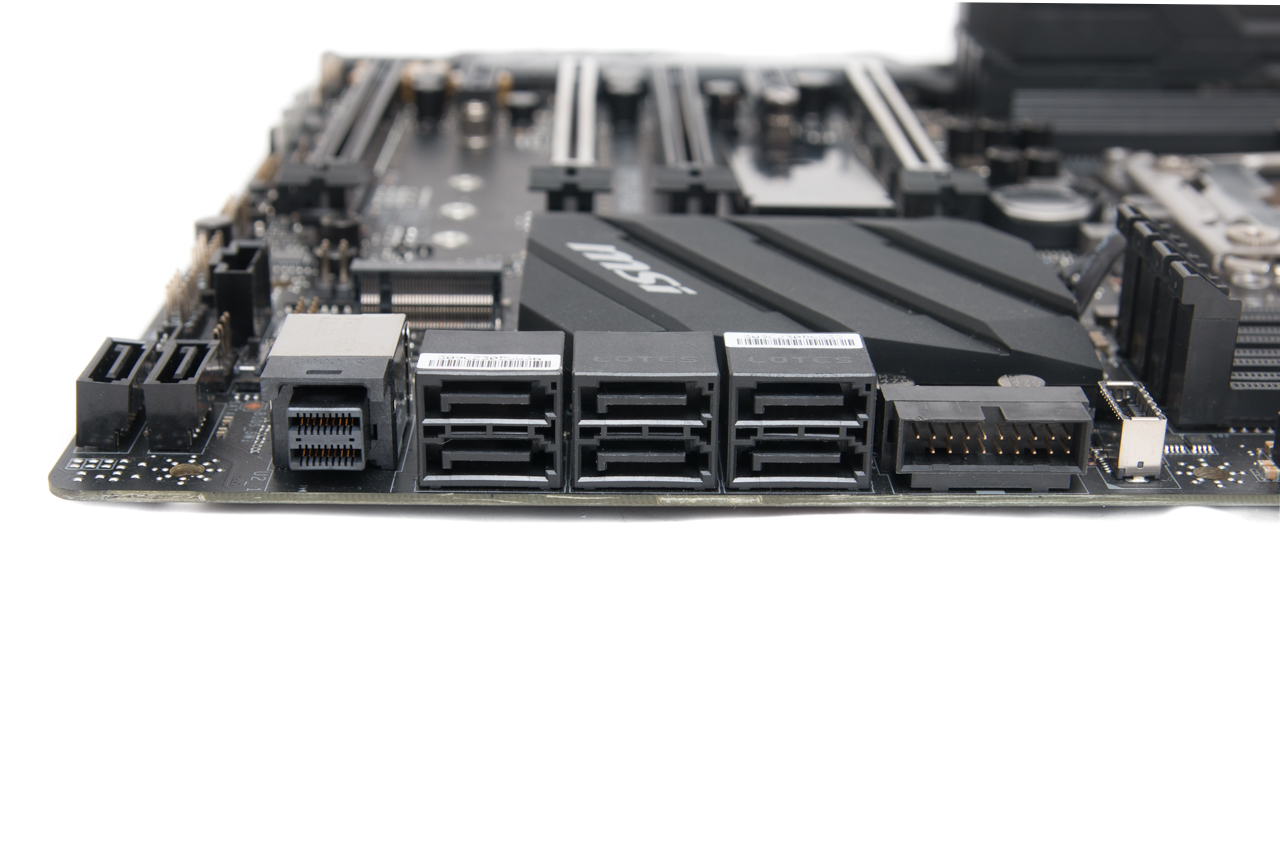
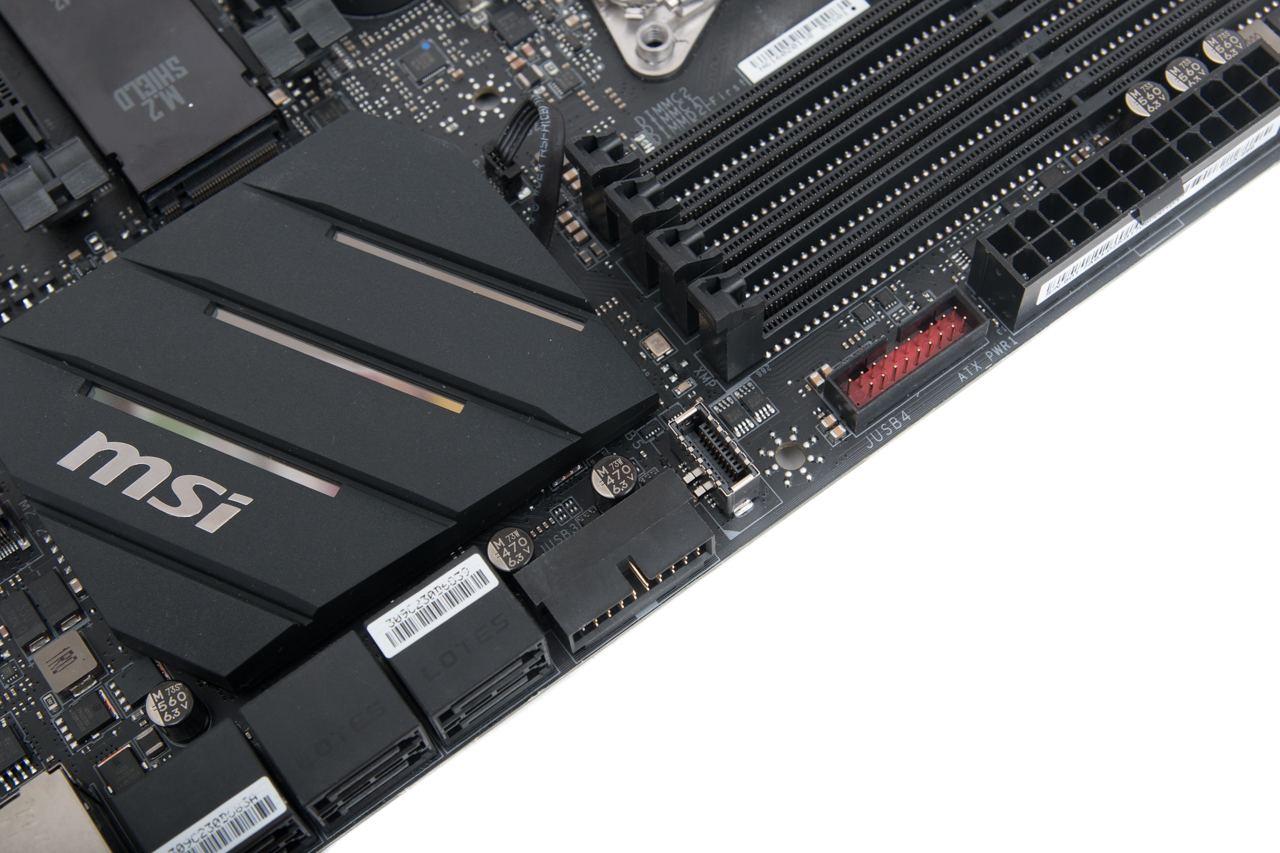
External storage is also well catered for with a USB 3.1 header for future cases plus USB 3.1 Type-A and Type-C ports on the rear panel. There's also the usual USB 3.0 ports and header and a smattering of USB 2.0 ports as well. For the price, though, you would expect these features and a decent array of overclocking and testing tools, and here the MSI X299 SLI Plus doesn't disappoint either. You get a dual-BIOS switch for flicking between BIOS chips, and unlike Asus' more reasonably priced efforts, you get a CMOS clear button, power and reset buttons, plus an LED POST code display.
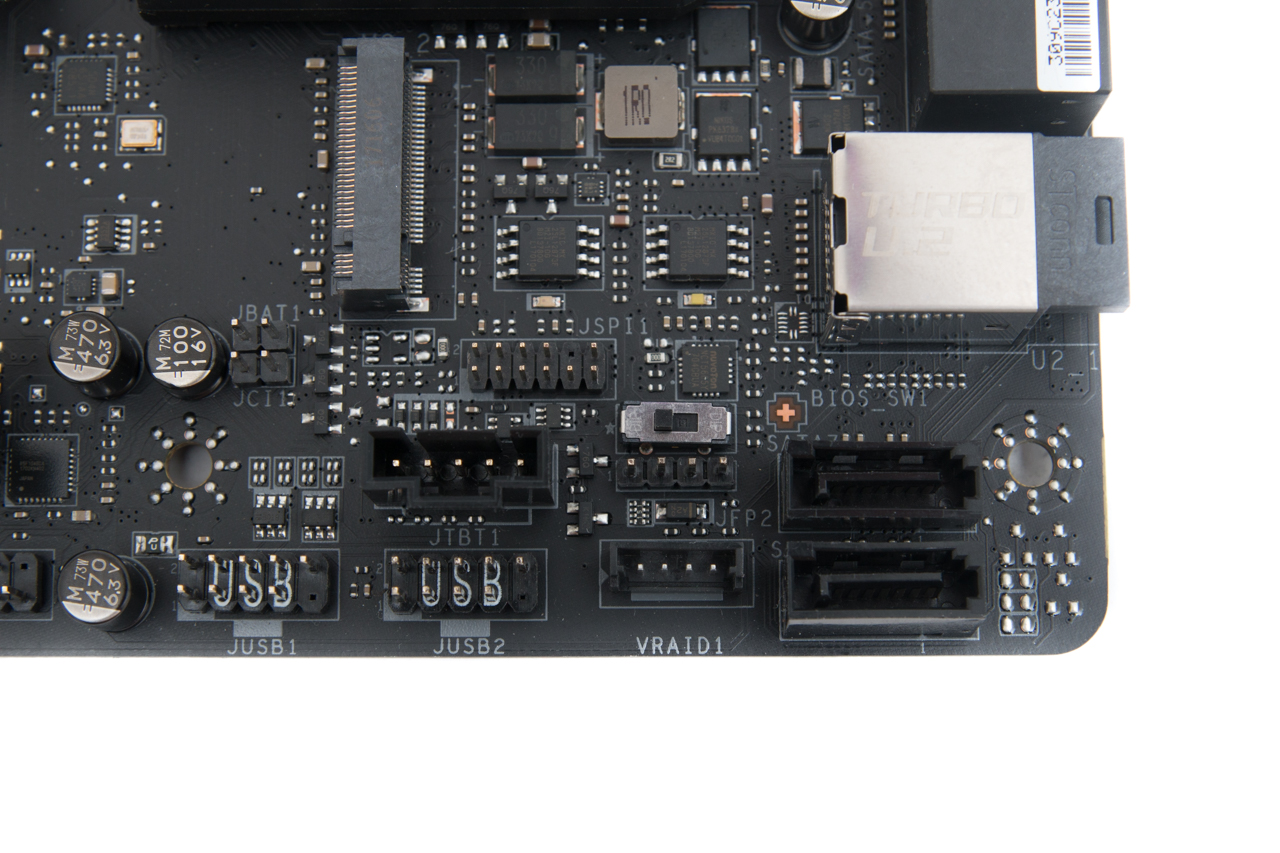
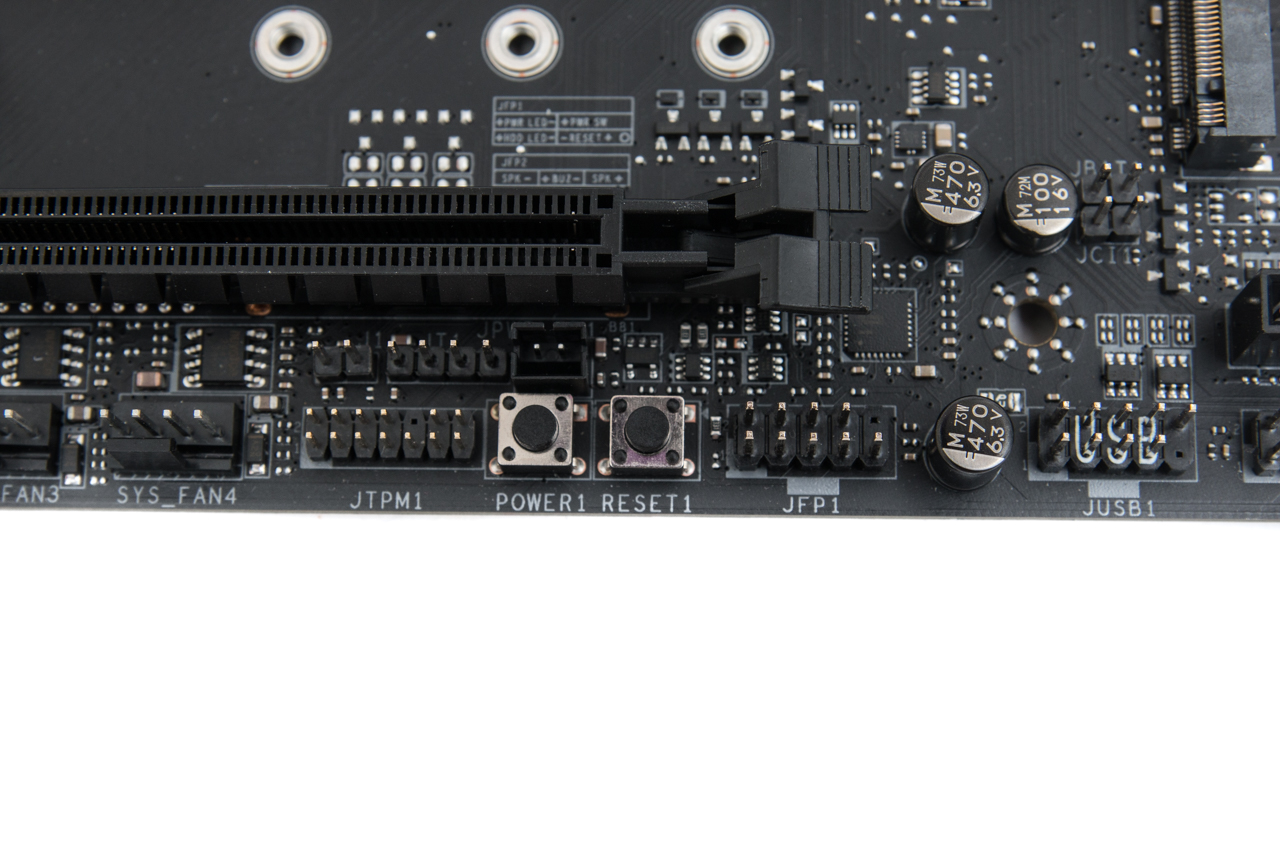
There's plenty to power your fans and pumps, too, with a dedicated pump header that can power DIY water-cooling pumps up to 2A (24W). That's not as much as Asus, which offers 3A, but all the three-pin powered pumps we know need less that 24W anyway.


The rear panel is certainly more packed than those of other boards we've seen recently, with a pair of Intel-powered LAN ports and a decent amount of USB ports that shouldn't leave anyone wanting. The addition of USB BIOS Flashback and a CMOS clear button are very welcome, even if Wi-Fi doesn't make an appearance.

For those that plan to go dual-GPU, there's enough space to offer a reasonable amount of clearance between two cards for decent air-cooling, too, while the layout means that the lower 16x PCIe slot should be usable even with two dual-slot cards installed.
Specifications
- Chipset Intel X299
- Form factor ATX
- CPU support Intel Socket LGA 2066 (Skylake-X, Kaby Lake-X)
- Memory support Quad-channel, four slots, max 128GB
- Sound Eight-channel Realtek ALC1220
- Networking 2 x Intel Gigabit Ethernet
- Ports 2 x M.2 PCIe 3.0 x4 32Gbps (1 x PCIe/SATA 6Gbps up to 2280,
1 x PCIe up to 22110), 8 x SATA 6Gbps, 1 x USB 3.1 Type-A, 1 x USB 3.1
Type-C, 1 x USB 3.1 header, 6 x USB 3.0 (2 via headers), 6 x USB 2.0
(2 via header), 2 x LAN, audio out, line in, mic, Optical S/PDIF out
- Dimensions (mm) 305 x 244
- Extras M.2 Heatsink

MSI MPG Velox 100R Chassis Review
October 14 2021 | 15:04


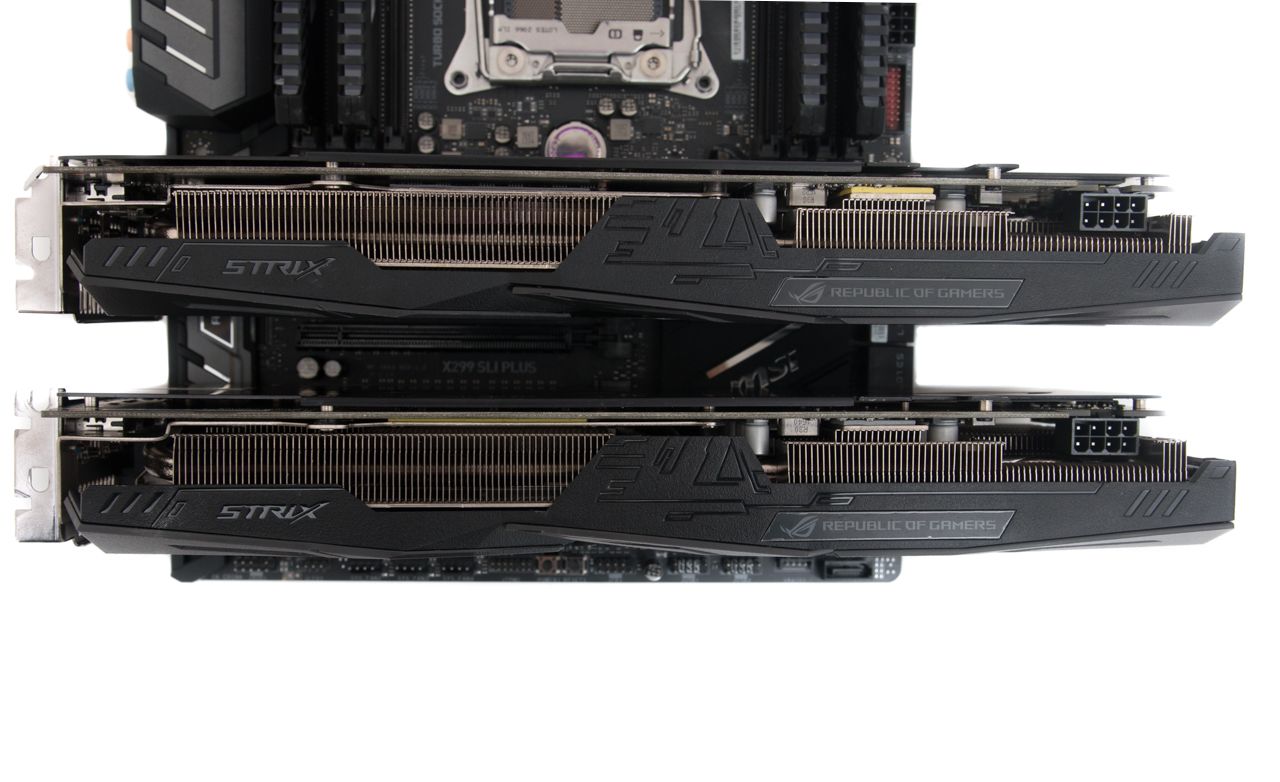







Want to comment? Please log in.