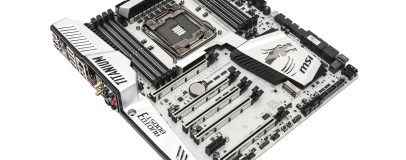
Overclocking
This is the first board we'd tried with our new Broadwell-E Core i7-6850K test CPU, but found that our limit for most boards will be 4.4GHz. To get there we need a vcore of between 1.3V and 1.4V depending on the board and the Titanium landed in the middle here, requiring 1.36V. Temperatures were just about tameable under sustained heavy loads but to stand any chance of getting to 4.5GHz, we'd either need an exceptional motherboard or custom water cooling. Your milrage may vary of course with a different CPU and whether you opt for a slightly different method of overclocking.Software
MSI has been ramping up its software credentials recently too and you can read more about them in our recent review of the MSI Z170A Gaming Pro Carbon. MSI's Command Centre was lag-free when we tried it last time, but we did have a few crashes and slow downs with the Titanium, which is a shame as the software sports nearly everything you need, including fan control and overclocking settings. Hopefully a new EFI and software version can fix this.
Click to enlarge
Click to enlarge
EFI
We still love MSI's EFIs as they're punchy, lag-free and very well laid out. The Titanium's looks almost identical to other recent offerings we've seen from the company with an 'EZ Mode' front end and more detailed view with six sections that split fan control, overclocking and general settings into separate groups. It definitely has the edge on Gigabyte here and it's a tossup between Asus and MSI of for the king of EFI.
The fan control suite isn't quite on par with Asus, and Gigabyte has made up ground here too. It lacks the ability to switch individual fans off depending on temperatures, but does give you the ability to change the temperature source between the CPU and system, which is handy.
One issue we did find, though, is that using the water cooling pump header sees the voltage here limited to 60% by default. This can impact on the cooling ability of your all-in-one liquid cooler and some may not be entirely happy either. It does reduce noise, but it would be well worth doing some testing on your own system before you accept the reduced voltage.
Click to enlarge
Click to enlarge
Click to enlarge
Click to enlarge
Click to enlarge
Click to enlarge
Click to enlarge
Head over the page to see the Performance Analysis, Conclusion and Scores.

MSI MPG Velox 100R Chassis Review
October 14 2021 | 15:04

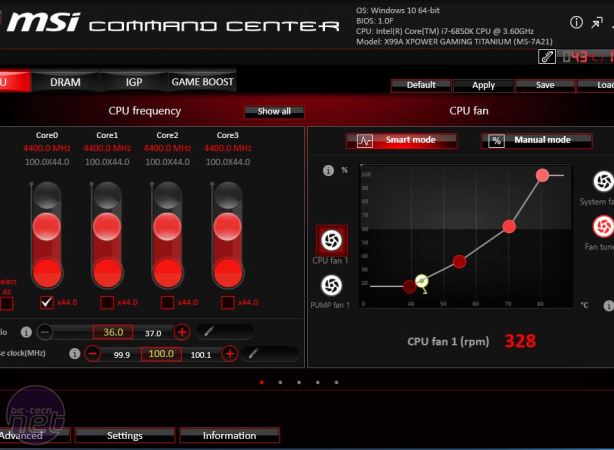
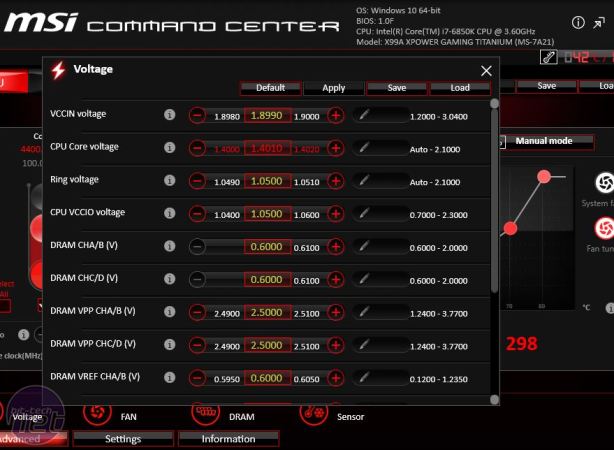

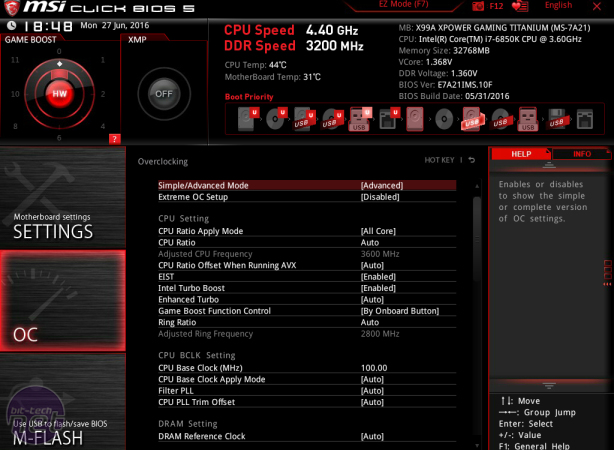
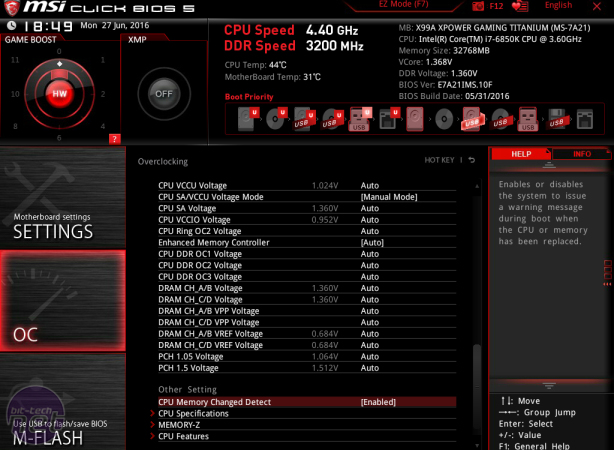
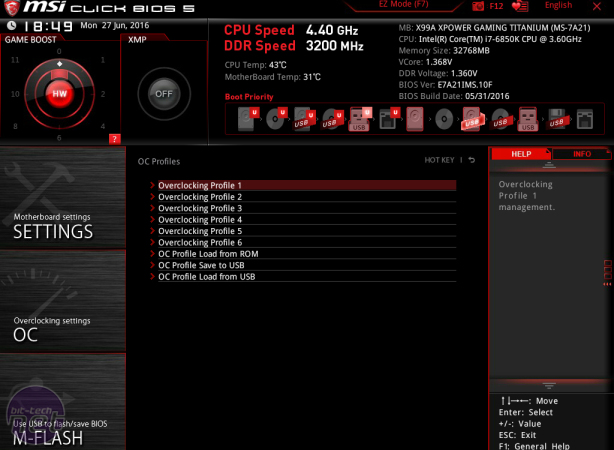

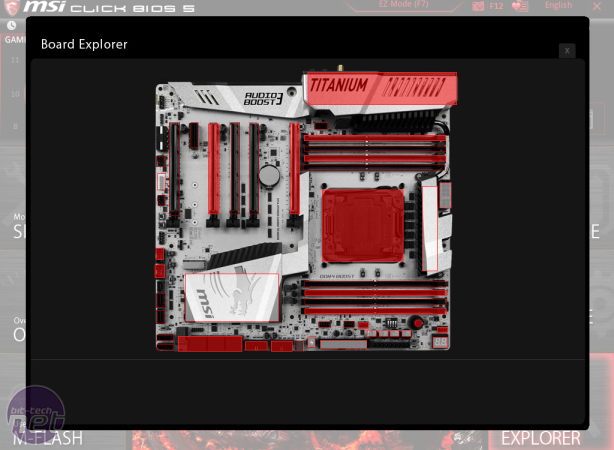
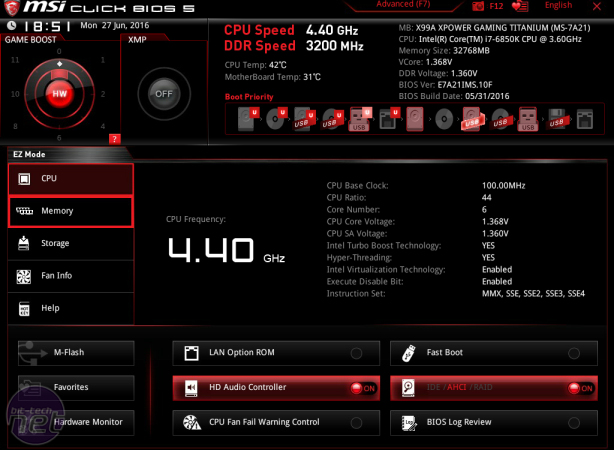







Want to comment? Please log in.