
Software Features
There's no operating system-like interface with the 5N2, just a fairly simply desktop dashboard. Here you can install various apps such as Plex, view the health status of the array and drives, enable NIC bonding courtesy of the Drobo's dual LAN ports (which alternatively offer port failover protection), and switch between single- or dual-disk redundancy. Being focused on data protection, there's an alert system which can be configured to email you if you don't want to rely on the status LEDs or Dashboard to tell you when a drive needs replacing.
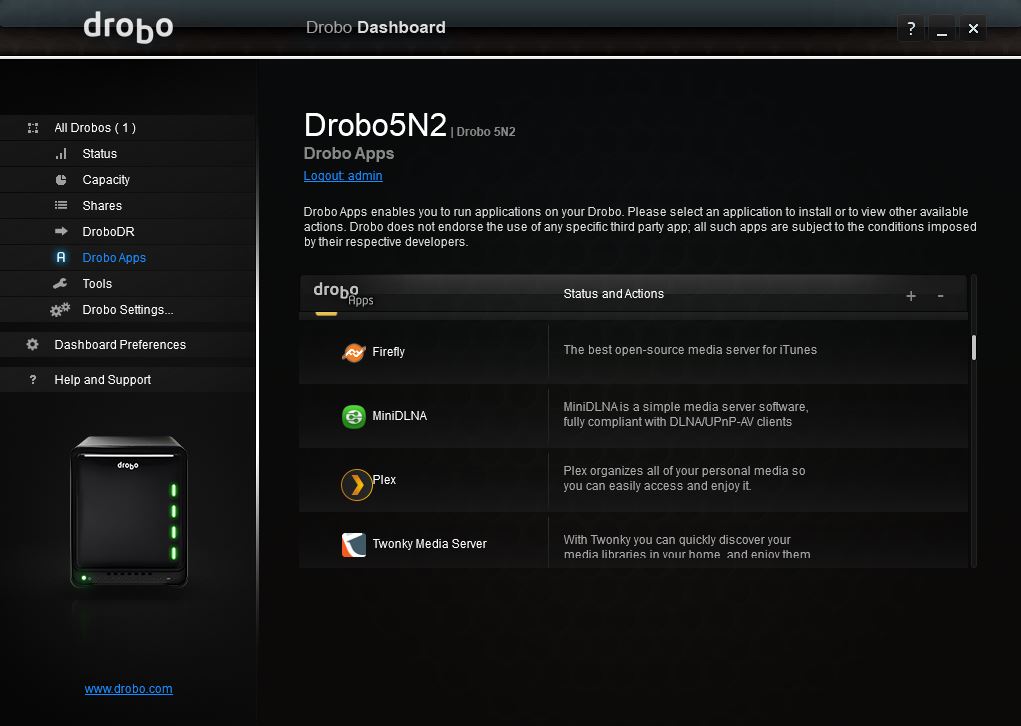
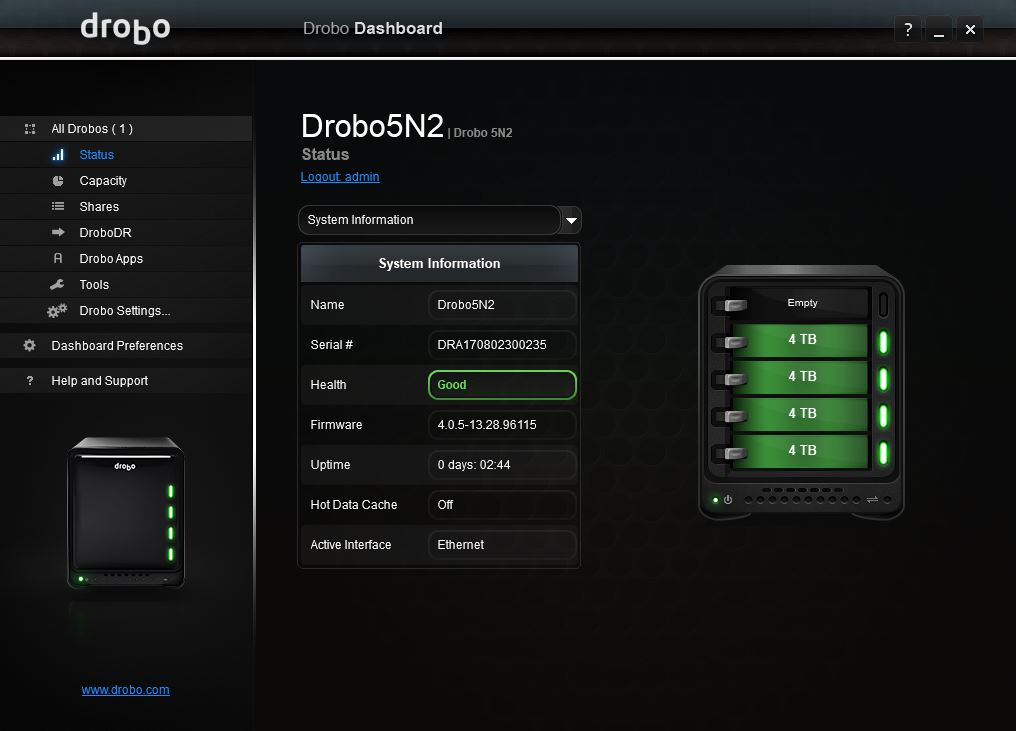
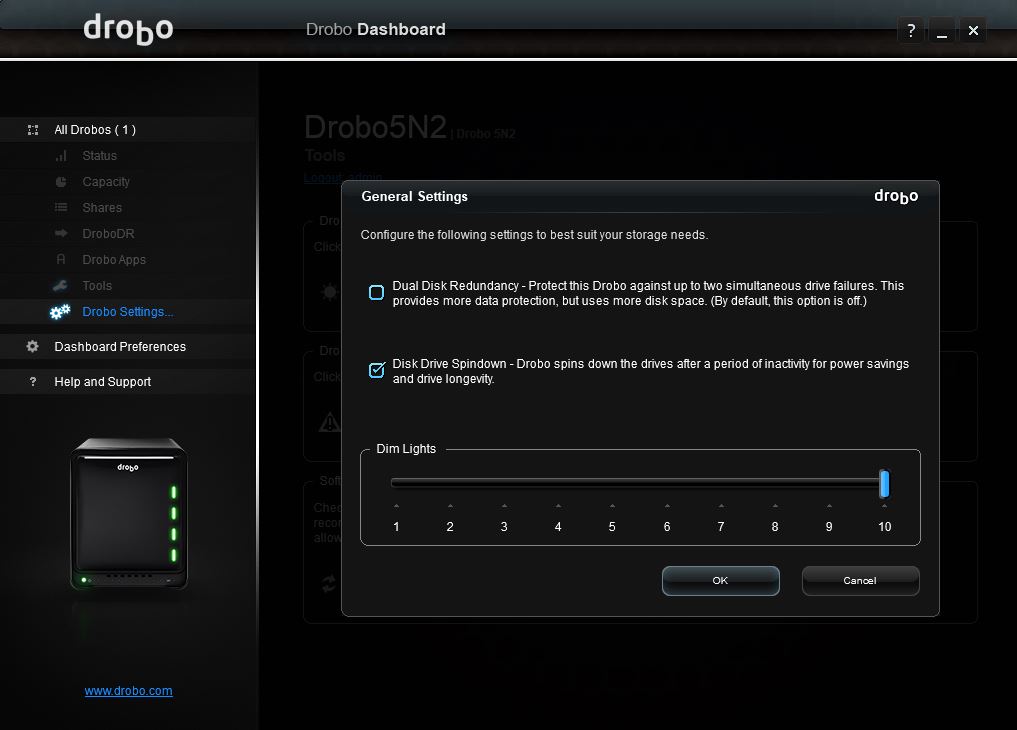
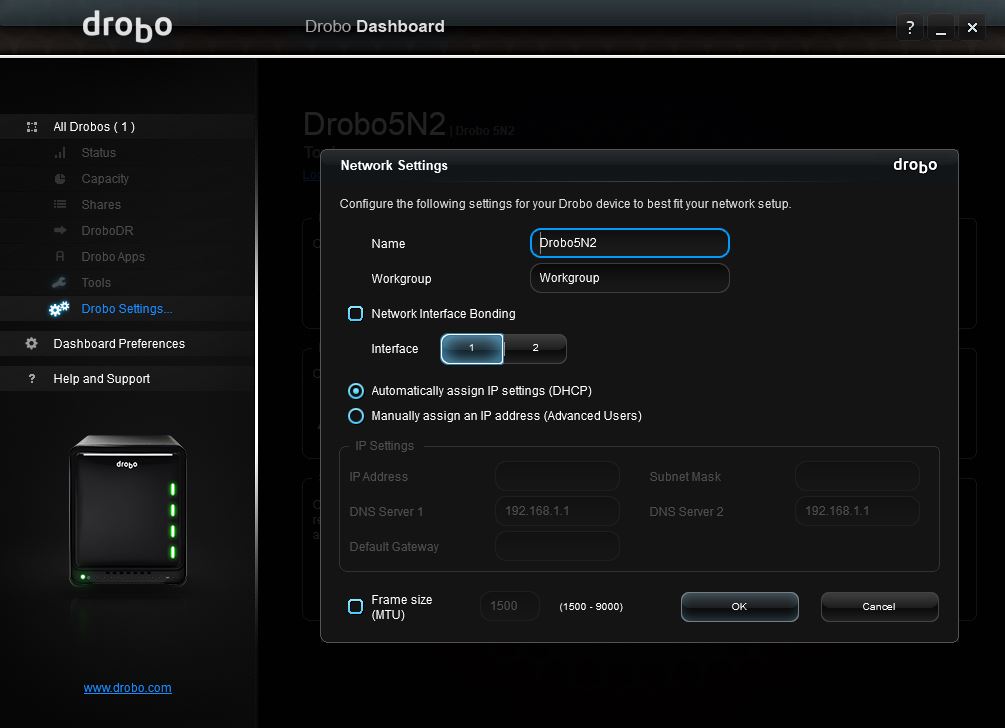
Getting at your files is easy using Drobo Access and it's possible to get URL share links too, allowing anyone to access the files without a Drobo account or NAS.
The two main smartphone apps for Drobo devices are DroboPix and DroboAccess, both of which allow you to upload files from your device in a single upload or in the case of DroboPix, automatically.
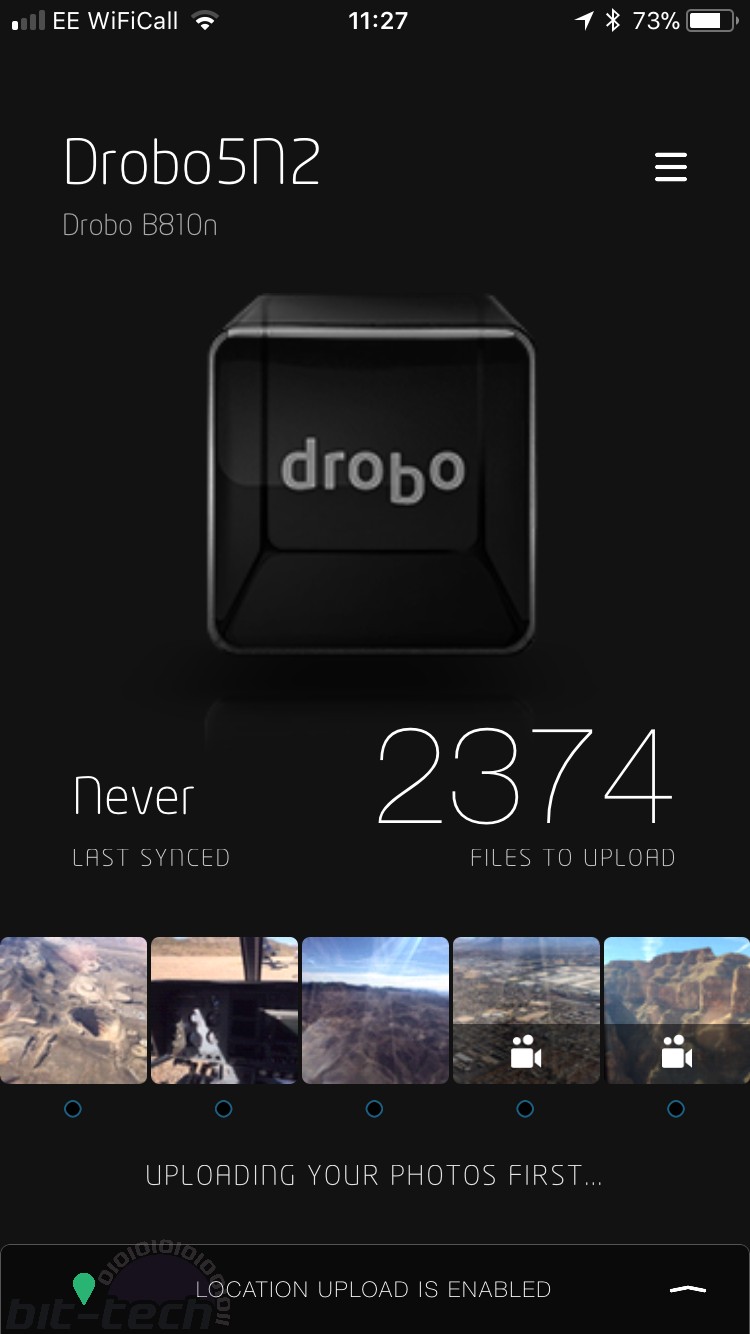
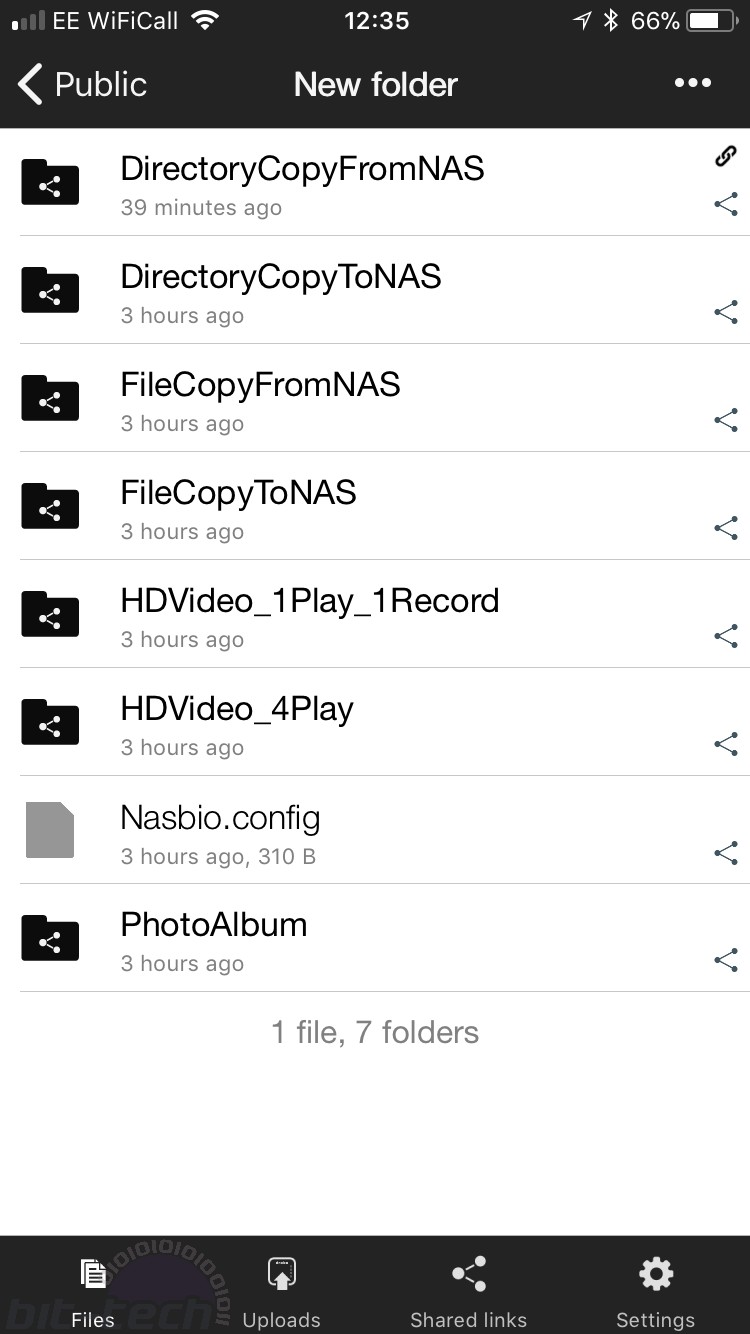
Initially we had some issues, but it turned out the applications just needed to be updated to the latest versions, after which you just need to grab the respective Android or iOS apps and either snap a QR code or enter your DroboAccess URL (which is visible via the Dashboard software) to get your smartphone talking to the Drobo.

MSI MPG Velox 100R Chassis Review
October 14 2021 | 15:04

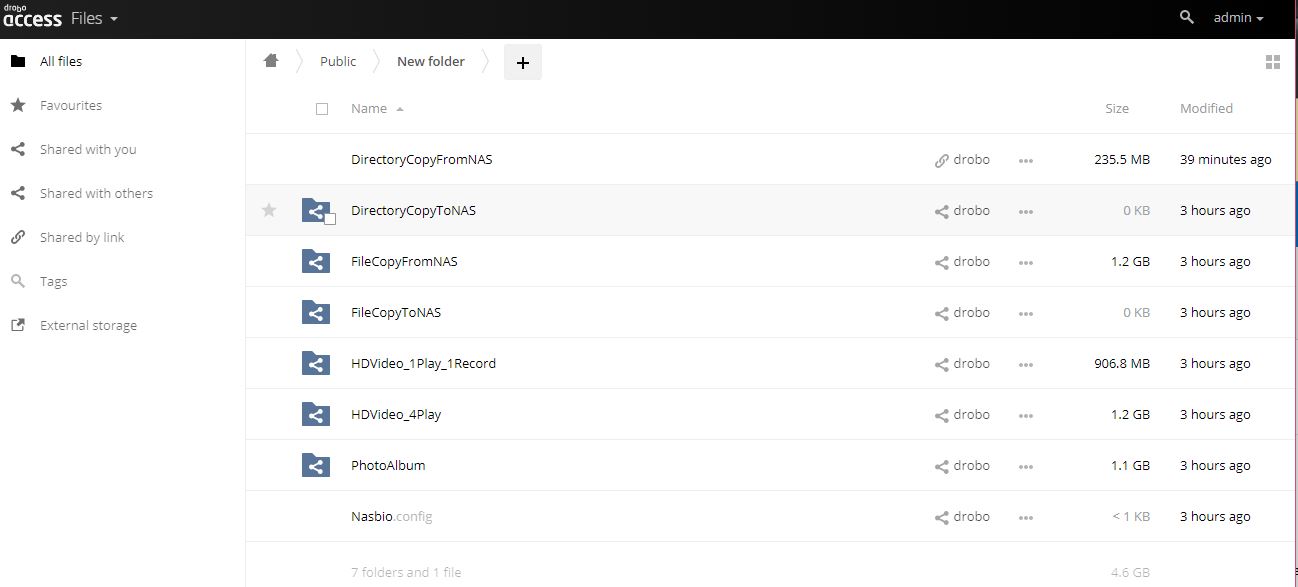







Want to comment? Please log in.