Installation
As ever with Powerline products, installation is incredibly easy. Simply plug the two adapters into the most convenient mains sockets, hook up the Ethernet of one adapter to your router and whatever other device you want connecting - a PC or console perhaps - to the other adapter. Then for the audio side of things plug the USB plug on the audio cable into the adapter and the RCA or jack plugs into your Hi-Fi. The devices will automatically connect and be ready to roll.
As for getting the XAUB2511 to make some noise, if you're using Airplay, it should simply appear as a playback device on iTunes or on your iOS device, if said Apple device is connected through your home network obviously. Simply select the XAUB2511 from the Airplay devices and you're off.


If, however, you're using an Android device you'll have to download an Airplay-supporting app. Netgear recommends Twonky Mobile but that no longer seems to exist with instead Twonky Beam being the only option available. This is an incredibly clunky app that left us scratching our heads for quite some time before we could work out what to do, and then once we tried to actually 'beam' content to the XAUB2511 the app just crashed. We tried a number of other airplay related apps and all were similarly iffy. By hook or by crook it is possible to make this work, though.
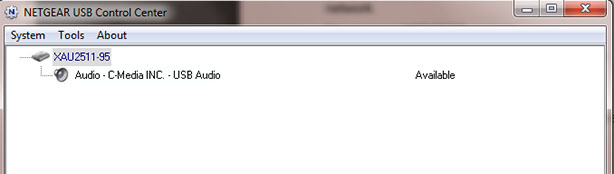
Alternatively, if using a PC, you can install the included Netgear software which will install the XAU2511 as a set of speakers, allowing you to pass all your computer's audio to it.
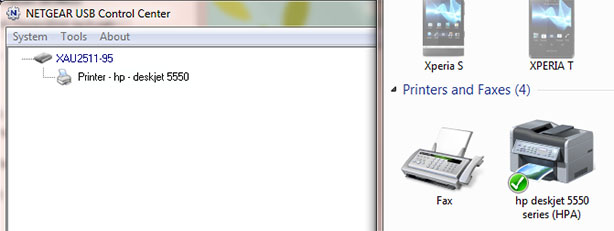
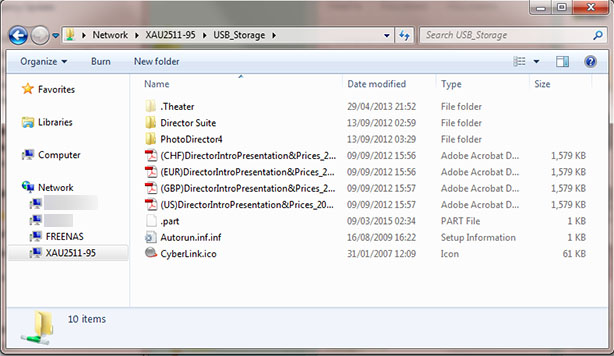
This software also allows connection of storage devices and printers, both of which are a breeze to setup.
Performance
While all these functions are of course useful, the Netgear Powerline Music Extender is only worth considering if it still holds up as a reliable and speedy network connection, and here it does slip up a little.
Rated at only 200Mbps, the XAUB2511 and XAV1601 are already a generation behind the latest 500Mbps technology, and of course Powerline technology never provides anywhere near its stated throughput.
That said, we achieved a steady 62.4Mbps (7.8MB/s) in ideal conditions, with the two adapters in adjacent sockets, and 49.6Mbps (6.2MB/s) with one adapter in a front living room and the other in a 1st floor office. This is perfectly adequate for all streaming duties and makes for sufficiently speedy file transfers. And, perhaps most importantly, it's an upgrade on most Wi-Fi connections with a more reliable connection, lower ping and higher throughput: our Wi-Fi was reduced to 20Mbps (2.5MB/s) travelling the same living-room-to-office distance.
Nonetheless, the latest 500MBps Powerline adapters will easily more than double the speeds we've reported here, and even for 200Mbps technology this isn't the fastest we've seen.
Another point to note is just how much of a difference plugging Powerline adapters into extension sockets can affect their performance. We saw a near halving of throughput when plugging the two adapters into typical four-way extensions. This is where the mains-socket pass-through proves particularly useful as you can avoid this performance hit by plugging the extension into the Powerline adapter's socket.
As for the all important audio quality, it's clear that the basic USB DAC used in the supplied cable isn't going to be world beating but it certainly didn't immediately leap out at us as being inferior to any other source on our test Hi-Fi. Also, as mentioned, you can use an alternative higher quality unit if you like.
Conclusions
The Netgear Powerline Music Extender XAUB2511 isn't the fastest Powerline kit we've ever seen but it ticks the box of effortlessly extending the reach of your home network further and more reliably than the majority of Wi-Fi connections. It is about £30 more expensive than a standard pass-through 200Mbps Powerline kit but then it does have its killer feature: its audio playing USB socket.
That £30 difference is almost instantly accounted for by this socket's Airplay support, with its extra functions of being able to share USB storage devices and printers the icing on the cake. Would the XAUB2511 have been that much more useful with a trio of USBs so it can perform all three functions at once? Yes. Would it have been better with 500Mbps Powerline? Yes. But all these things cost money, and if the music extension ability is most important to you then they're needless costs (arguably Netgear should do a version without the mains pass-through too).
The bottom line is that while not a cheap home networking option the Netgear Powerline Music Extender is a versatile, useful and competitively priced one.
As ever with Powerline products, installation is incredibly easy. Simply plug the two adapters into the most convenient mains sockets, hook up the Ethernet of one adapter to your router and whatever other device you want connecting - a PC or console perhaps - to the other adapter. Then for the audio side of things plug the USB plug on the audio cable into the adapter and the RCA or jack plugs into your Hi-Fi. The devices will automatically connect and be ready to roll.
As for getting the XAUB2511 to make some noise, if you're using Airplay, it should simply appear as a playback device on iTunes or on your iOS device, if said Apple device is connected through your home network obviously. Simply select the XAUB2511 from the Airplay devices and you're off.


Click to enlarge
If, however, you're using an Android device you'll have to download an Airplay-supporting app. Netgear recommends Twonky Mobile but that no longer seems to exist with instead Twonky Beam being the only option available. This is an incredibly clunky app that left us scratching our heads for quite some time before we could work out what to do, and then once we tried to actually 'beam' content to the XAUB2511 the app just crashed. We tried a number of other airplay related apps and all were similarly iffy. By hook or by crook it is possible to make this work, though.
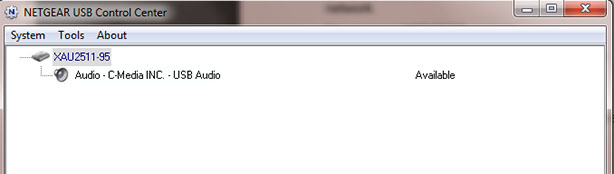
Alternatively, if using a PC, you can install the included Netgear software which will install the XAU2511 as a set of speakers, allowing you to pass all your computer's audio to it.
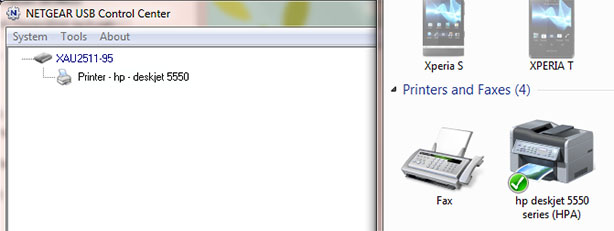
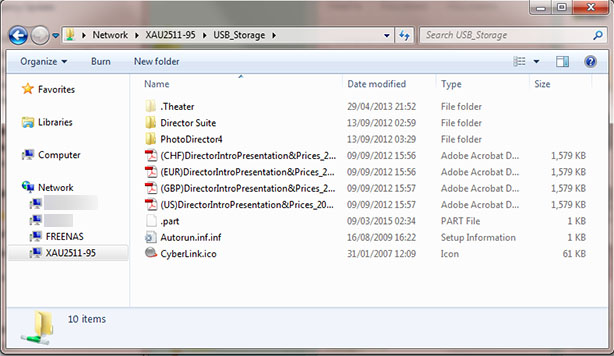
This software also allows connection of storage devices and printers, both of which are a breeze to setup.
Performance
While all these functions are of course useful, the Netgear Powerline Music Extender is only worth considering if it still holds up as a reliable and speedy network connection, and here it does slip up a little.
Rated at only 200Mbps, the XAUB2511 and XAV1601 are already a generation behind the latest 500Mbps technology, and of course Powerline technology never provides anywhere near its stated throughput.
That said, we achieved a steady 62.4Mbps (7.8MB/s) in ideal conditions, with the two adapters in adjacent sockets, and 49.6Mbps (6.2MB/s) with one adapter in a front living room and the other in a 1st floor office. This is perfectly adequate for all streaming duties and makes for sufficiently speedy file transfers. And, perhaps most importantly, it's an upgrade on most Wi-Fi connections with a more reliable connection, lower ping and higher throughput: our Wi-Fi was reduced to 20Mbps (2.5MB/s) travelling the same living-room-to-office distance.
Nonetheless, the latest 500MBps Powerline adapters will easily more than double the speeds we've reported here, and even for 200Mbps technology this isn't the fastest we've seen.
Another point to note is just how much of a difference plugging Powerline adapters into extension sockets can affect their performance. We saw a near halving of throughput when plugging the two adapters into typical four-way extensions. This is where the mains-socket pass-through proves particularly useful as you can avoid this performance hit by plugging the extension into the Powerline adapter's socket.
As for the all important audio quality, it's clear that the basic USB DAC used in the supplied cable isn't going to be world beating but it certainly didn't immediately leap out at us as being inferior to any other source on our test Hi-Fi. Also, as mentioned, you can use an alternative higher quality unit if you like.
Conclusions
The Netgear Powerline Music Extender XAUB2511 isn't the fastest Powerline kit we've ever seen but it ticks the box of effortlessly extending the reach of your home network further and more reliably than the majority of Wi-Fi connections. It is about £30 more expensive than a standard pass-through 200Mbps Powerline kit but then it does have its killer feature: its audio playing USB socket.
That £30 difference is almost instantly accounted for by this socket's Airplay support, with its extra functions of being able to share USB storage devices and printers the icing on the cake. Would the XAUB2511 have been that much more useful with a trio of USBs so it can perform all three functions at once? Yes. Would it have been better with 500Mbps Powerline? Yes. But all these things cost money, and if the music extension ability is most important to you then they're needless costs (arguably Netgear should do a version without the mains pass-through too).
The bottom line is that while not a cheap home networking option the Netgear Powerline Music Extender is a versatile, useful and competitively priced one.

-
Value30 / 35
-
Speed20 / 40
-
Features24 / 25


MSI MPG Velox 100R Chassis Review
October 14 2021 | 15:04









Want to comment? Please log in.