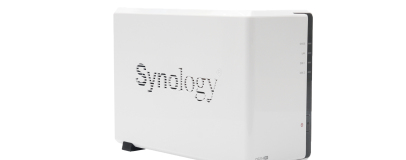
As per usual, the majority of Synology's most popular apps or 'packages' aren't installed by default so the first thing to do is install the ones you want before attempting to set up remote access and the like. Since we last looked at a Synology NAS box, it has released its new DSM 5.0 operating system.
It's clearly a significant leap in number terms being a whole new digit, and thankfully this is replicated to some extent in the refreshed OS and new features. It's slicker and more user-focussed with quite a few of our previous issues ironed out, although setting up remote access and Synology's own Cloud Station storage can still present a few hiccups.
You'll need to forward ports on your router for a start, although Synology's list of pre-configured router settings is pretty extensive. Even if yours isn't listed, finding the ports you need to open is straightforward by following the EZ-Internet guide, leaving you the hopefully simple task of adding these ranges to your router.
Once that's done, everything just connects, or rather is reachable from outside your network from any computer or supported mobile device. Sadly our router - a BT Home Hub 5, didn't want to play ball (older models are actually listed to Synology's credit) so we can vouch for the fact the long way round, while tedious, does actually work.
It's clearly a significant leap in number terms being a whole new digit, and thankfully this is replicated to some extent in the refreshed OS and new features. It's slicker and more user-focussed with quite a few of our previous issues ironed out, although setting up remote access and Synology's own Cloud Station storage can still present a few hiccups.
You'll need to forward ports on your router for a start, although Synology's list of pre-configured router settings is pretty extensive. Even if yours isn't listed, finding the ports you need to open is straightforward by following the EZ-Internet guide, leaving you the hopefully simple task of adding these ranges to your router.
Once that's done, everything just connects, or rather is reachable from outside your network from any computer or supported mobile device. Sadly our router - a BT Home Hub 5, didn't want to play ball (older models are actually listed to Synology's credit) so we can vouch for the fact the long way round, while tedious, does actually work.

MSI MPG Velox 100R Chassis Review
October 14 2021 | 15:04

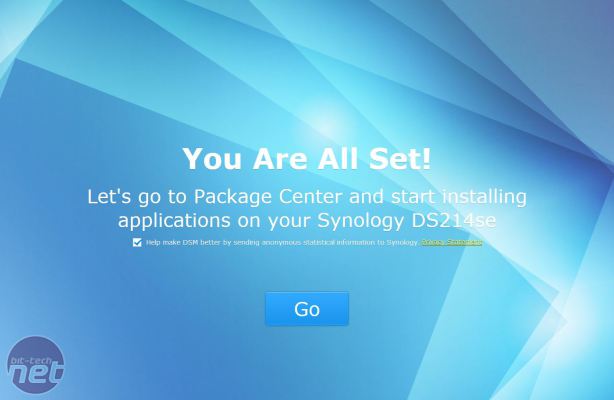
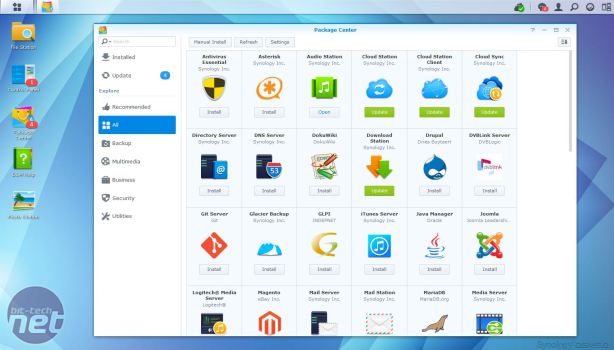
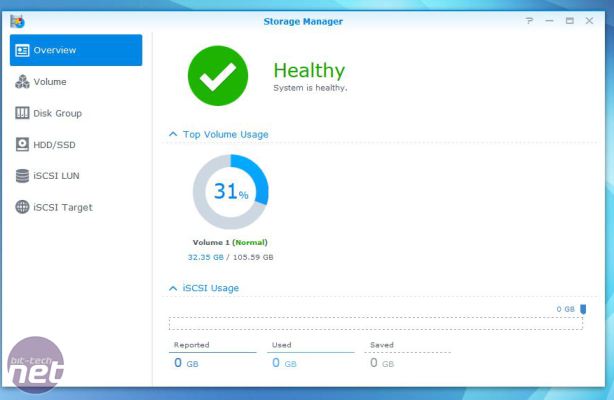
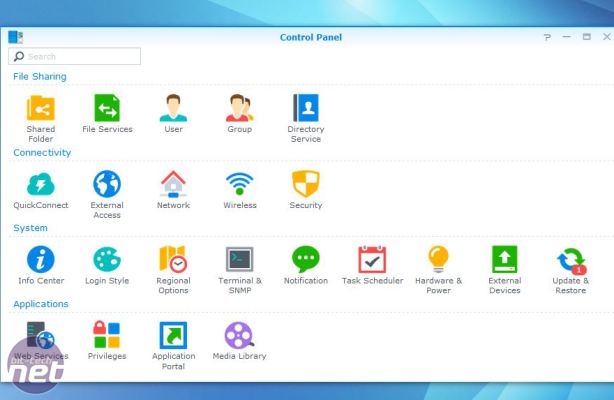
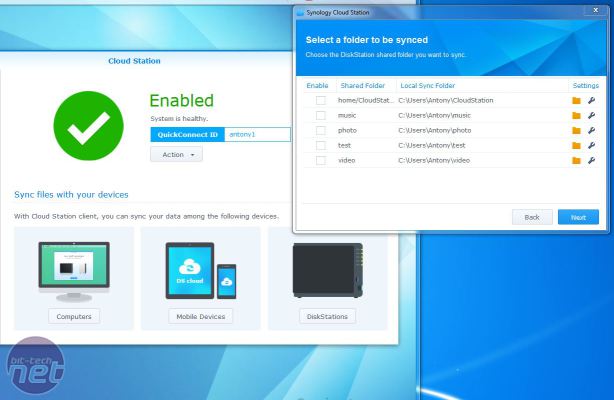







Want to comment? Please log in.