
Software
For more precise control, users can take advantage of Armoury Crate to do things like EQ tuning, channel balancing, and per-game audio profiling. The package is multi-device-enabled, not just specific to the ROG Theta 7.1 – a trend we’re seeing adopted by most big players in the hardware industry. It’s easy to install and update but not the quickest on either front. It’s also a tad sluggish in general use.
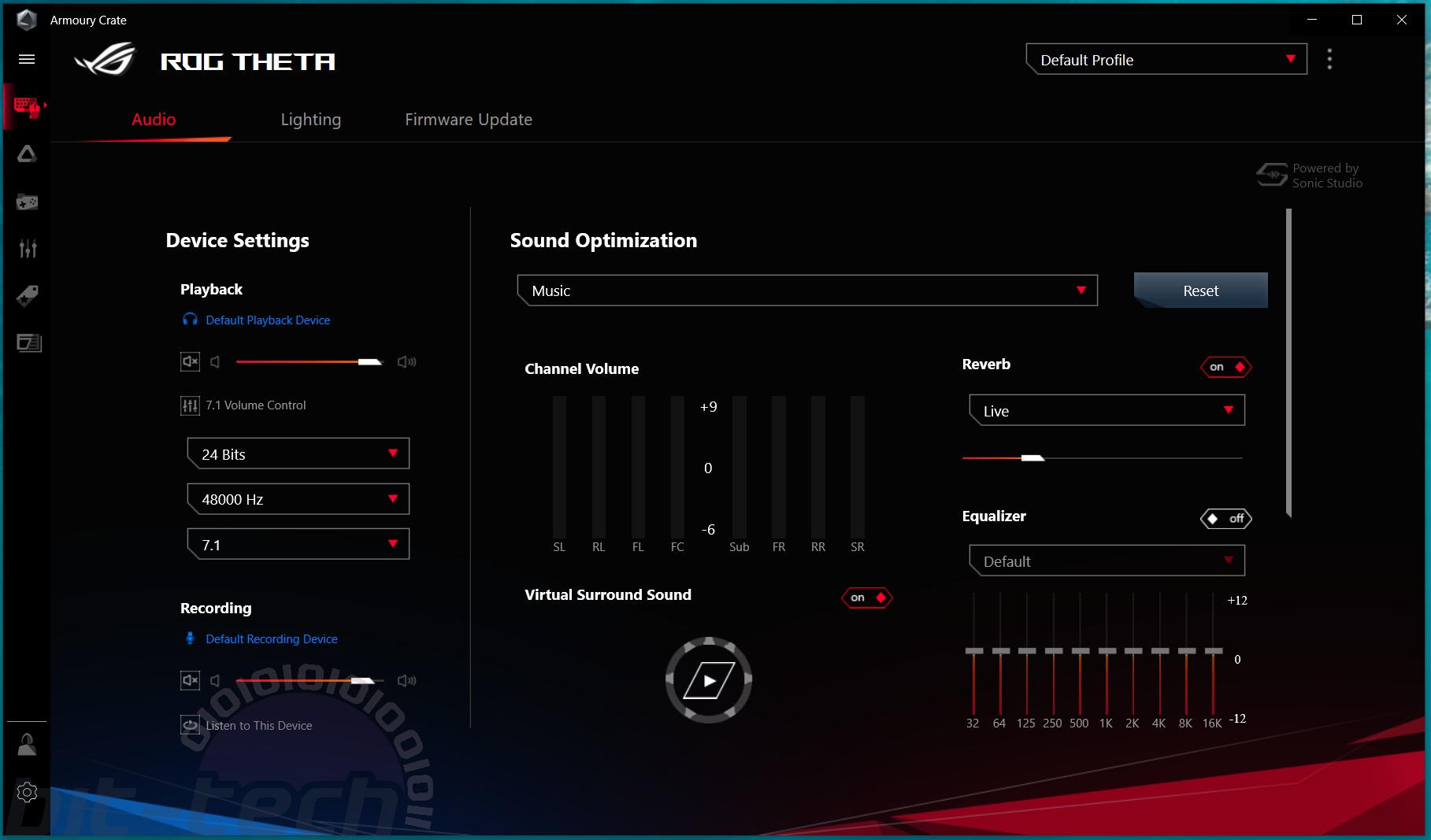
Once you select the Theta 7.1 in the list of devices, the main Audio menu has a Playback sub-menu with control over bitrate/frequency (maximum 24-bit, 96kHz), and volume. In PC/NB mode (7.1), there’s also a drop-down menu to choose between 7.1 and stereo, an option which disappears if the headset is reconnected in Phone mode (2.0). Even this doesn’t give you the ability to instantly toggle between 7.1 and stereo, however; if your media/game is already running, changing the setting won’t have an effect – you have to restart it before that happens.
You then have the Sound Optimization area in which you can select preset audio profiles and further customise them. The interesting one is Virtual Surround Sound, which is available to toggle on or off in both 2.0 and 7.1 modes – yep, you can have real surround with virtual surround at the same time. I did some playing, and with a stereo source (e.g. music) in 7.1 mode, virtual surround does nothing (except on some tracks...); in 2.0 mode with the same source, it makes an obvious difference; with a multi-channel source (e.g. 5.1 film or a surround-enabled game) and the headset in 7.1 mode, virtual surround does make a difference, and you can turn it off and immediately hear the difference but have to restart your media if you want to turn it back on. Lost? Yeah, so was I.
Figuring out whether surround is appropriate for your media is counter-intuitive and frustrating. One saving grace is that the mode that’s generally most optimal (headset in 7.1 mode, virtual surround enabled) is the default, but having multiple settings relating to the same thing is annoying, especially when they don’t always take effect immediately and sometimes cause weird effects.
You can also control the relative volume of the 7.1 channels independently, set the EQ, and control the levels of Bass Boost, Compressor, and Voice Clarity. There’s also a Reverb setting, and Asus actually enables the Live setting of this by default, which adds an annoying echo. Other settings include Cave and Church, so if you want to play CS:GO as if you’re inside a place of worship or on an expedition, you can! For everyone else, I recommend disabling Reverb. Surround sound aside, controlling these audio settings is nice and intuitive.
The microphone has its own settings too: general sensitivity, a mute toggle (which doesn’t correspond properly with the hardware toggle), a noise gate setting, something called Perfect Voice, and AI Noise-Cancellation. The various on/off switches and sliders make these easy to control.
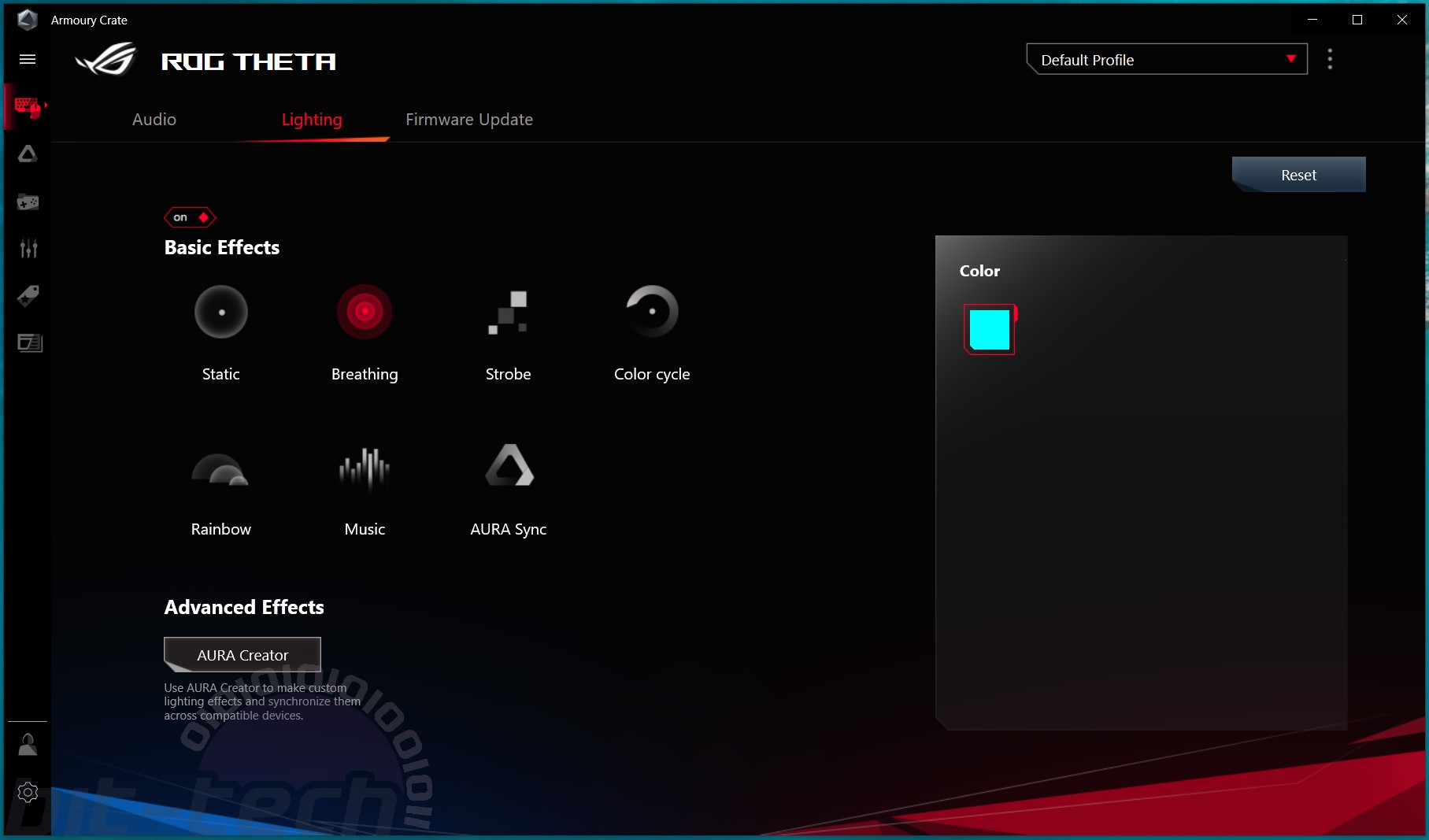
The separate Lighting menu is where you can customise the colours and patterns, but even here the software annoyed me. If you disable RGB physically, you can’t reactivate it in the software, but you can turn it off digitally if it’s already on at the ear cup. The lack of correlation between hardware and software is irritating, but the settings are at least simple to alter, and you have the option to sync the lights to your audio source or to enable Aura Sync to synchronise the lighting with other RGB devices.
Performance
I’m used to having to disable surround sound for music tracks, but with the Theta 7.1 it’s actually the preferable mode and surprisingly good. Bass Boost is set to a good level by default and does make up for the absence of a dedicated bass channel very well. However, anyone needing to switch to Phone (2.0) mode with the hardware switch for compatibility with a phone or PS4, for example, will have to make do without any boosted bass, and while the headset never sounds tinny in those situations, it also doesn't have the oomph you might expect from its weightiness.
Music comes through clearly across the range, and the separate channels help to widen the soundstage without it feeling unnatural or awkward. Sub-bass frequencies are limited in how punchy they are, but they don’t become muddy or flabby (audio descriptions ftw!). No frequency is too dominant; if anything the sound is on the flat side, but the EQ sliders are there if you wish to tune them. Basically, if you plug it in, turn off Reverb, and leave everything else at default, you’ll be pleased with how your music sounds. The downside is it's still not as good as similarly-priced stereo headphones.

With multi-channel video sources, the surround sound is pretty obvious and again the depth and width is impressive and satisfying. I found that Virtual Surround Sound helps to further boost the front channels; without it things can sound more compressed – it’s a setting worth experimenting with.
Of course, Republic of Gamer products are really geared towards gamers. So, does a nearly-£300 headset with true surround sound make you better at games? Compared to a pure stereo offering, it actually does. I played a bunch of games, but FPS titles are the most obvious candidate for having directional audio give you a competitive advantage. The Call of Duty: Modern Warfare remake is a great recent example, and the difference between 7.1 and stereo is very obvious. It actually didn’t take long before I was able to anticipate an enemy’s approach and send them to the Gulag before they knew what was happening. Granted, they may have been playing using analogue sticks, but it was a win nonetheless, and sensing direction as precisely as that isn’t really doable in pure stereo mode.

Before you get your wallet out, however, it’s worth remembering that any headset can now be used with virtual surround sound. I’ll admit that this headset in stereo mode with virtual surround enabled isn’t as good as true 7.1 mode, but I’m not sure which implementation of virtual surround Asus uses, and it’s still considerably better for locating in-game objects/enemies than just stereo.
Additionally, software that simulates positions through stereo drivers is available to anyone now. For example, Dolby DTS Headphone:X, which is the best virtual surround I’ve heard, is available on the Windows Store, has a free 14-day trial, and costs just £16.74 after that. It’s probably worth experimenting with virtual surround before you pay so much for a true surround headset.

As for the microphone, the AI noise-cancellation certainly works, nicely attenuating clacky keyboards and loud noise from the headphones and keeping the focus on your voice. Sometimes it cuts too much voice away, but it’s largely very good. The sound quality of the mic itself, however, is only average, and voice clarity isn’t as impressive as it should be for so large an investment.
Conclusion
I’ve tried a lot of gaming headsets in my time, and the school of thought that says the best in-game audio comes from headsets that have high-quality audio to begin with is what continues to ring truest. Thankfully, the quality hardware Asus employs means the Theta 7.1 does have some lovely-sounding speakers, and I’m impressed with the way it handles stereo music and bass frequencies – two realms that are often pitfalls of headphones like it.
The surround sound does come to life in games and films designed to use it, but I’m still not convinced on the idea of prioritising it above all else, especially when the software is downright confusing at times and there’s no easy way to toggle it when you’re in the midst of something.

The ROG Theta 7.1 is also cumbersome, and even though it’s comfortable at all contact points, you never forget that it’s there, and those thick cables draped across your chest are another downside.
Unless surround sound is already your number one priority in headphones, I’d advise playing around with something like Dolby Headphone: X on a decent set of stereo headphones to see if it does the trick for you. If you fall in love with playing games like that, a headset like this becomes worth considering, but until then (and for everyone else), there are better ways to spend £250.

MSI MPG Velox 100R Chassis Review
October 14 2021 | 15:04

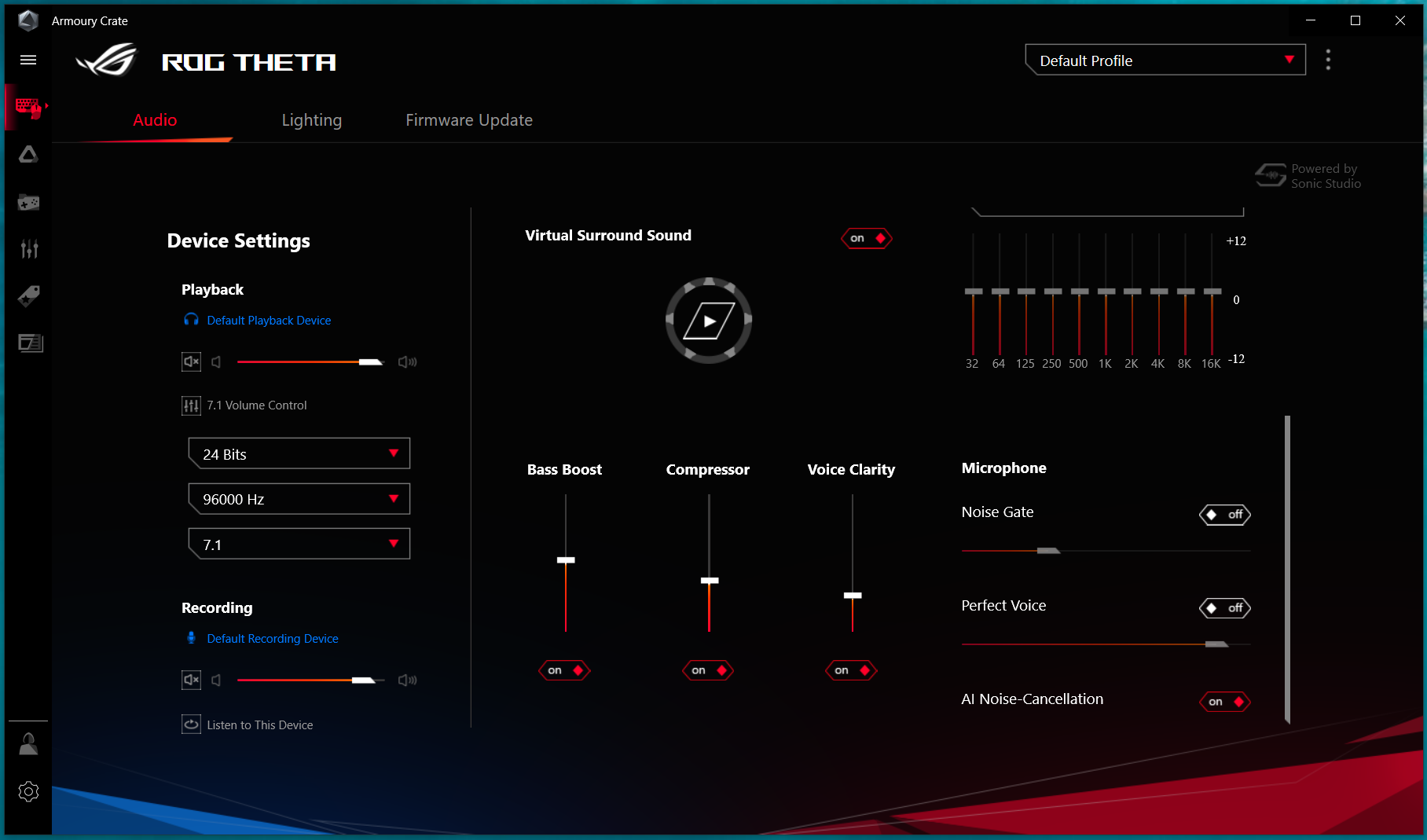
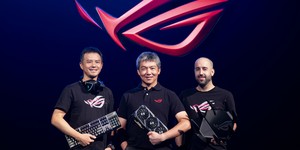






Want to comment? Please log in.