
Software
Portal is a global software but launches individual UI screens for different CM peripherals. The SK621 must be connected via USB for any changes to be made using software. It has four onboard profiles, all of which can be customised, and any changes you make in software are stored onboard once you click 'Apply', meaning you’re free to uninstall it when you’re happy.
The first thing to note is that firmware updating is automatic and fast. Secondly, the UI in general is strong, although part of that is because the software is less complex in terms of functionality; with the focus on hardware-driven effects and functions, the software is more about tweaking settings than enabling heaps of new ones.
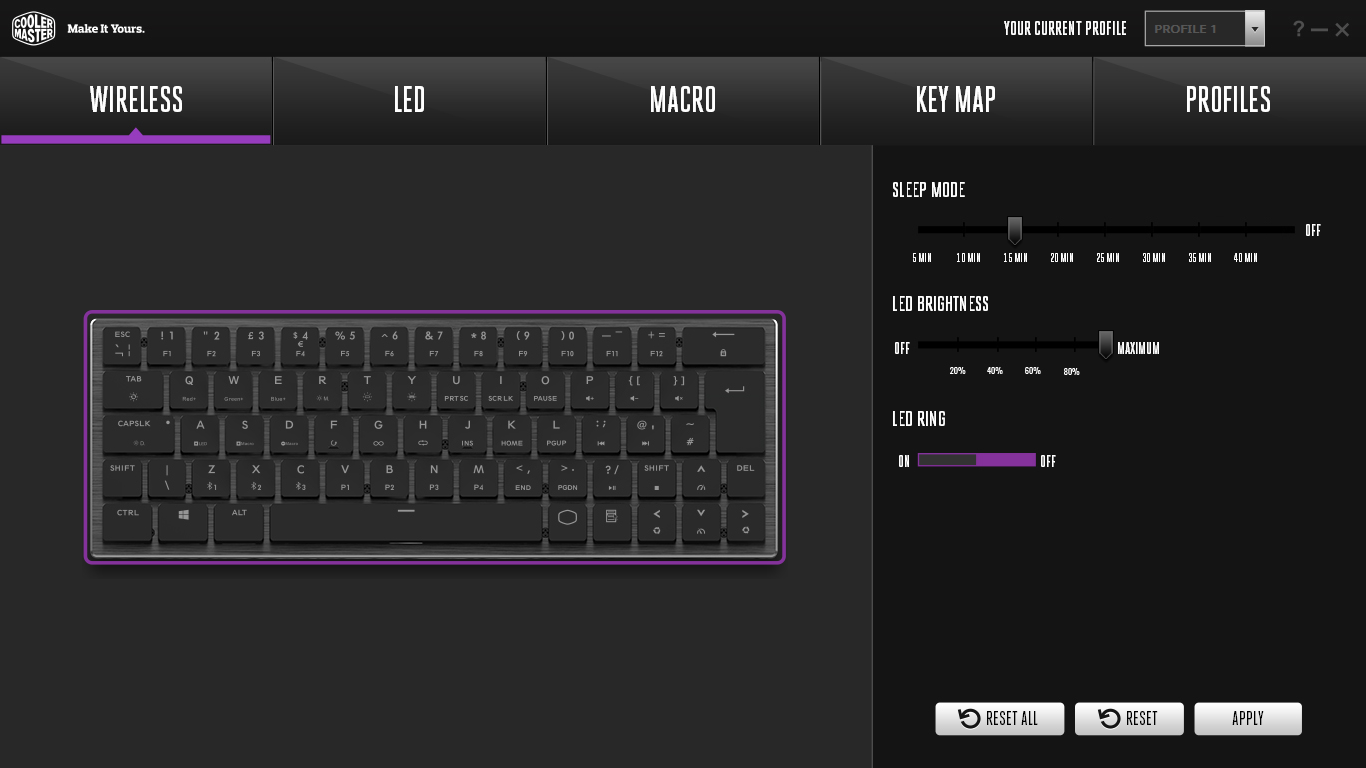
The Wireless tab is where you get global brightness control for wireless mode. In wired mode, it’s full brightness at all times. You can also enable/disable the LED ring and change the sleep timer.
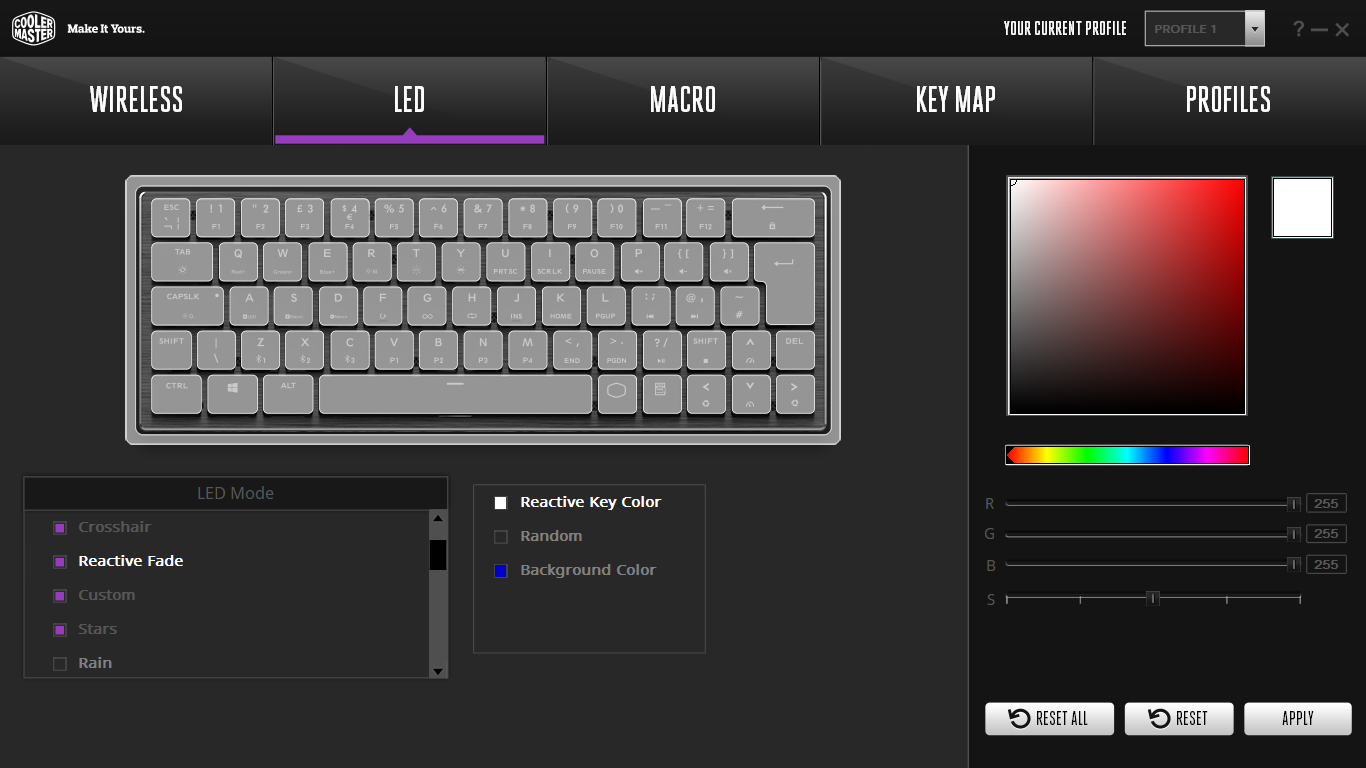
The LED tab lets you customise the lighting effects on a per-profile basis, disabling and enabling from a long preset list in order to make them unavailable or available as you cycle through with the dedicated key. For each effect within each profile, you can fine-tune colour values and other settings. The software is also used to set up the multi-zone and multi-layer effects, both of which are straightforward to get to grips with. Companies like Corsair, Razer, and SteelSeries offer even more complex lighting, but for purely onboard effects Cooler Master is top-tier.
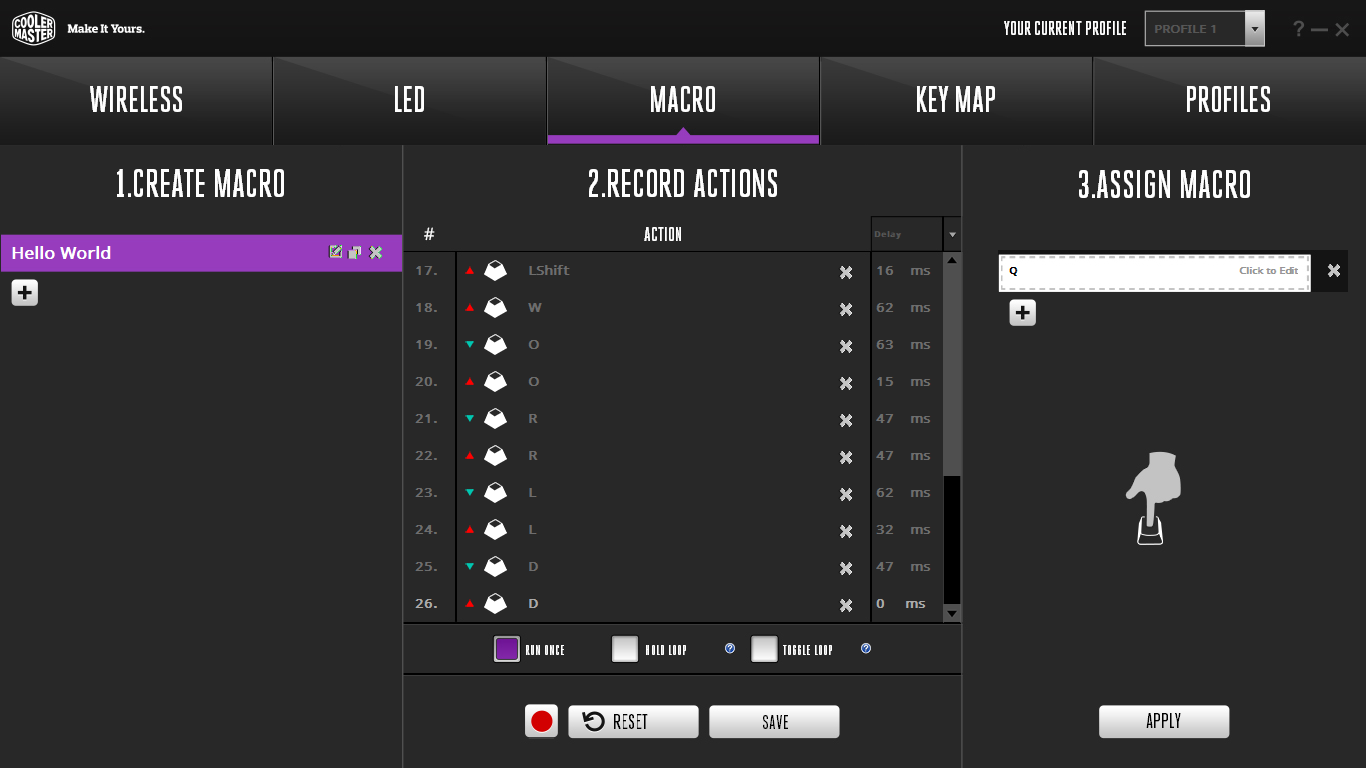
Macro recording is very simple with the left-to-right columns guiding you through the process. Playback and delay options are solid, and mouse clicks/scrolls can be recorded too. It might be nice to have an easier way to apply a custom delay timing to every command, though.
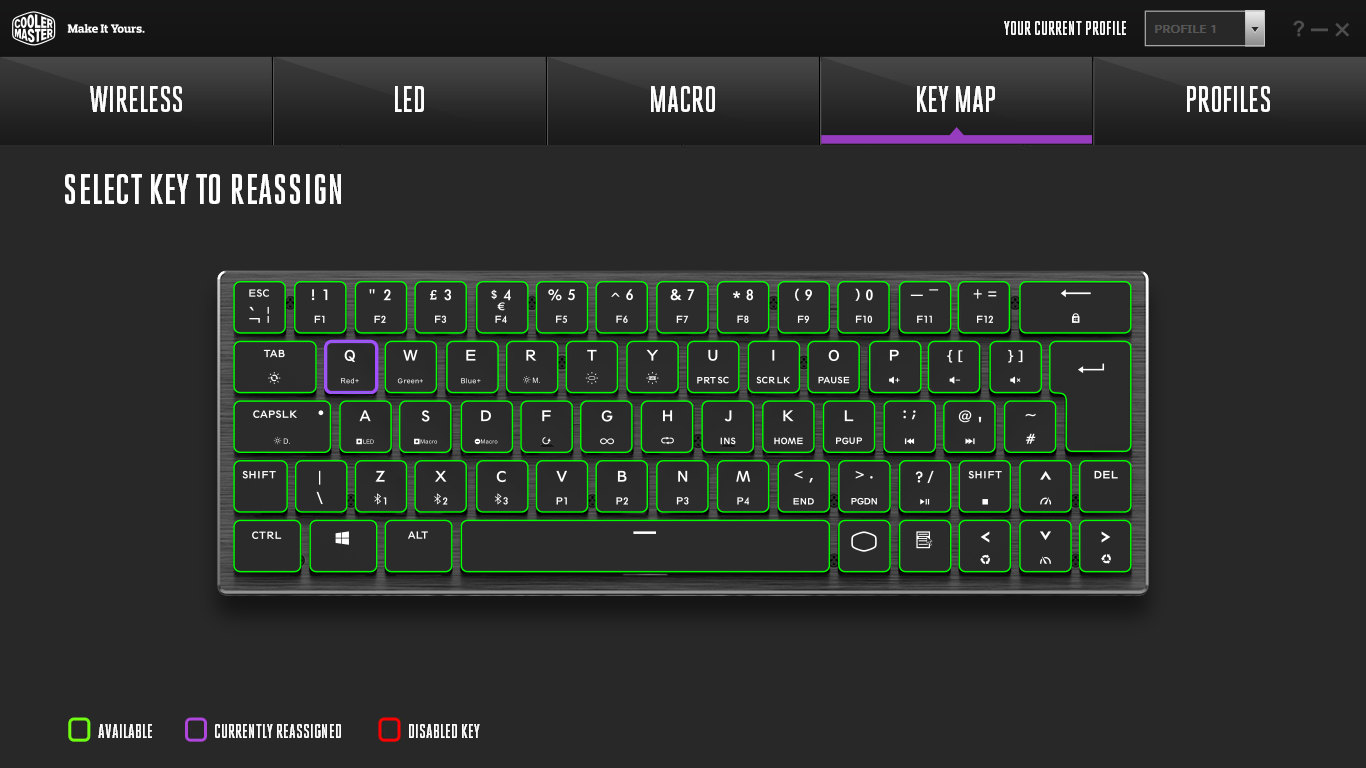
The Key Map tab allows you to remap keys to other keys or disable them. More complex commands, even two-key shortcuts like Ctrl+C, would need to be handled by the macro recorder.
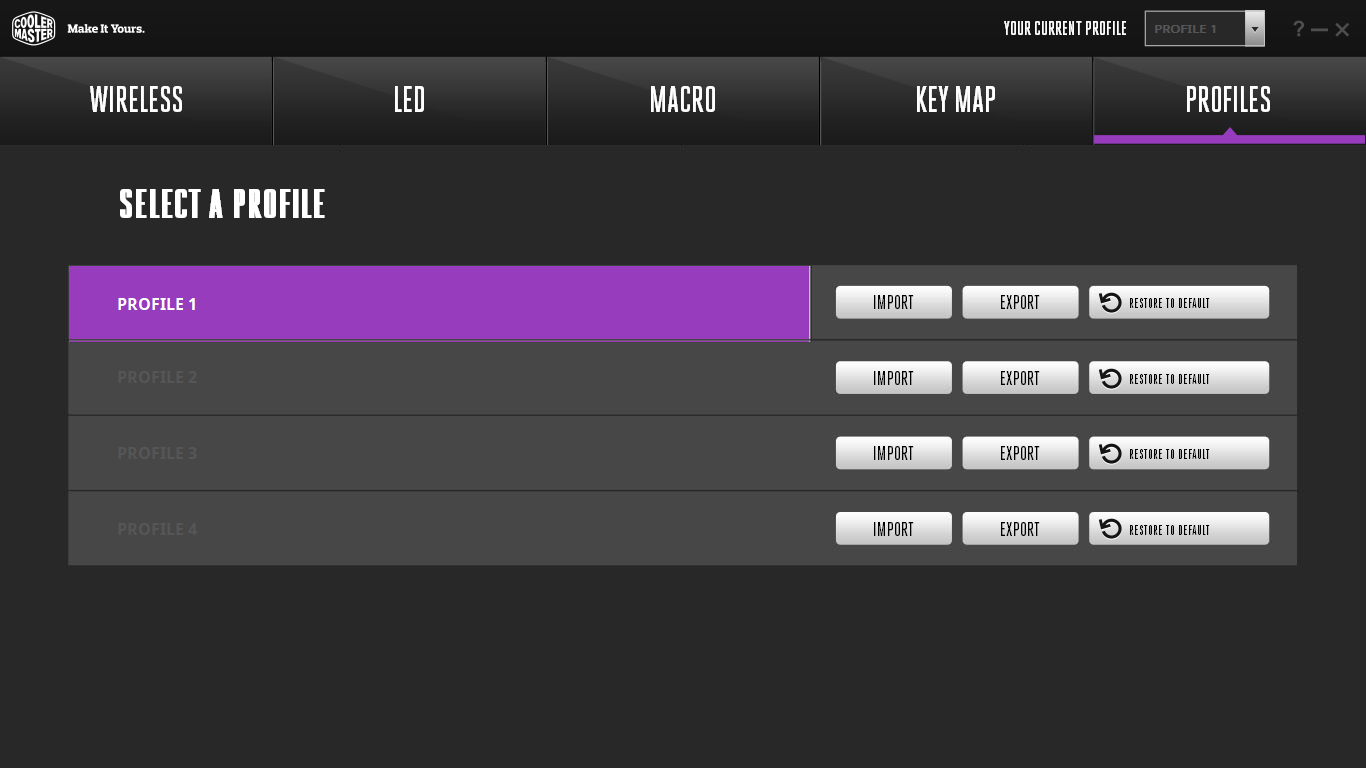
The Profiles tab is a simple management tab for the four onboard profiles and includes import/export functions, so the community can share their profiles.
Overall the software is decent, but I think it’s poor form that Cooler Master appears to be using an older version of the interface than it does with the already-released MK850 keyboard.
Conclusion
It’s great to see a company as big as Cooler Master explore an enthusiast keyboard form factor. The SK621 appears to have been well received by the community when it’s been shown off, and aesthetically I do think Cooler Master has more or less nailed it. The build quality also holds up, both when looking at the frame and the Cherry MX keys themselves.

The almost-flat, square keycaps will take some getting used to, but I reckon many will be happy to tolerate the learning curve. The customisation Cooler Master enables is deep and intuitive, which is a tough combination to get right, and bonus points for it all being hardware-driven. The use of old software and the less-than-perfect Bluetooth experience are irksome, however.
You certainly don’t need to spend this much to get a 60% mechanical RGB wireless keyboard (see the £60 Anne Pro 2, for example), but Cooler Master’s strong customisation and use of low-profile Cherry switches makes it more unique. Even so, £140 is too high a price for me to recommend this keyboard (not least because it’s $120 in the US), despite the fact I can definitely see its appeal, and I’d certainly not stop anyone buying it if it fills their particular niche.

MSI MPG Velox 100R Chassis Review
October 14 2021 | 15:04








Want to comment? Please log in.