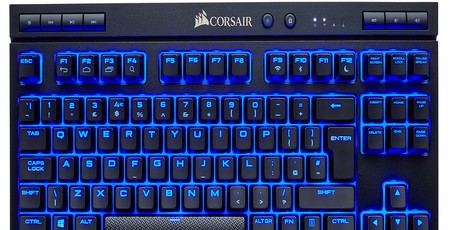
Manufacturer: Corsair
UK price (as reviewed): £109.99 (inc. VAT)
US price (as reviewed): $107.49 (exc. tax)
The K63 Wireless is Corsair’s only wireless keyboard offering; in fact, there aren’t a great deal of mechanical ones currently in the market. After all, gaming and wireless are often considered a bad combination, but ditching cables has been a focus for Corsair since the start of the year – we’ve already seen the Dark Core RGB SE mouse, for example.

A tenkeyless design and minimal excess plastic keeps the design suitably petite. The keyboard is weighty in a reassuring way, and build quality is consistently high, though Corsair fanboys may lament the absent aluminium top plate, as Corsair has opted instead for plastic here. A smattering of rubber pads underneath ensure good grip on smooth desk surfaces, and the same is true when the flick-out legs are extended.

The wireless connection can be made over 2.4GHz via the supplied tiny dongle, which promises 1ms response time, or over Bluetooth 4.2 where this is reduced to ~7ms – not ideal for gaming, but suitable for mobile use with tablets and the like. 128-bit AES encryption is used to help prevent ne’er-do-wells gathering sensitive data.

The switches of choice are classic Cherry MX Reds with a smooth action and no tactility – a popular choice for gaming-oriented products. As usual with Corsair, the keycap sizes are all standard except for a couple on the bottom row that are made smaller so that the space bar is a little extended. With 100 percent key rollover and full anti-ghosting, the K63 Wireless shouldn’t skip a beat – I certainly encountered no problems during testing, and typing and gaming on this keyboard was a pleasure.

Corsair has opted for single-colour lighting, specifically blue, instead of the usual RGB. We suspect this is a decision made for cost and battery life, but thanks to an internal blue plate the lighting is distributed evenly and brightly throughout the keys and spaces. I’d argue that white would be a more neutral and popular choice, but tastes obviously vary a lot here.

Along the top edge of the keyboard is a full set of dedicated media keys – volume up and down, mute, play/pause, skip, back, and stop. With an eye on the living room, these complement entertainment functionality nicely, though I do miss the metal volume wheel. The same section plays host to a dedicated Windows lock key, which can be set to also lock other game-interrupting combinations like Alt+F4, and a brightness control switch for setting the lights to full brightness, a third, or off completely.
A few extra functions are granted by the FN key such as browser controls, wireless/Bluetooth toggles, and sleep. Again, these seem like sensible choices for a wireless keyboard.

The 1.8m rubber cable is used for charging the K63 Wireless via the micro-USB port on the back, which is right next to the on/off toggle. Note, though, that you do need to use at least a USB 3.0 port to give it enough juice. The lighting definitely affects battery life; Corsair reckons you can get up to 75 hours with no lighting but maybe only 10 hours with the lighting at full brightness. That said, the 33 percent brightness setting should be vivid enough for most. The cable can also be used to bypass wireless connectivity entirely for maximum reliability – useful for competitive gaming, for example. Also, a handy battery indicator uses simple colours and effects to let you know when it’s time to juice up.

As well as the dongle and charging cable, a female micro-USB to female Type-A USB adaptor is supplied, allowing you to plug the dongle into that and improve your range.

The final accessory is a ‘soft-touch’ wrist rest, but I personally find the texture of it to be quite hard and noticeable rather than really comfortable. It attaches via plastic clips which do feel a bit flimsy.

The K63 Wireless slots rather conveniently into the K63 Wireless Lapboard, which has a built-in wrist rest of its own and hooks at the back to keep the keyboard secure. There’s also a decently sized, replaceable cloth mousemat integrated and plenty of padding to help distribute the weight. It is not included with the K63 Wireless but can be purchased for £55.

MSI MPG Velox 100R Chassis Review
October 14 2021 | 15:04








Want to comment? Please log in.