
The software offers a range of customisation here. As well as independently tweakable axis sensitivity from 25 DPI to 8,200 DPI in 25 DPI steps for each of the four DPI modes, there are four sensor damping modes that claim to reduce ultra-low displacement input (you can also turn this off).
These are meant to be useful for cloth/material mats, but while it did appear to reduce the smallest of movements we created by moving the mouse rapidly from side to side, this didn't seem to impact on gaming with the feature turned off, even on cloth mats. In addition, the DPI settings are set in stone across the profiles - you can't apply a different set of settings to each one.
The software itself is very clear indeed though, and there are just two primary tabs giving you access to what is a fairly extensive tuning suite. There are three profiles to configure, each with its own shortcuts, assignments, sensitivities and custom key commands that can be recorded and assigned to specific buttons.
To make assigning buttons easier, there's a graphic display of the mouse that can be rotated to see top and side of the M.M.O.TE, rather than just listing the buttons - the latter we'd imagine would be pretty tedious and confusing so some definite plus points for Mad Catz here.
There are some plus sides, though and where the M.M.O.TE is good, it's very good. The additional buttons on the top of the mouse can come in very handy, yet in no way impede the standard mouse buttons. The latter feel great too thanks to Omron switches plus the lighting is subtle but effectively indicates the DPI and profile modes. The software is generally excellent too - so much so that unlike Corsair's Utility Engine, you'll be at home in the M.M.O.TE's software suite in a matter of seconds. However, the niggles prevent us from recommending the M.M.O.TE as there are many better options out there at a range of prices.
Click to enlarge
Click to enlarge
These are meant to be useful for cloth/material mats, but while it did appear to reduce the smallest of movements we created by moving the mouse rapidly from side to side, this didn't seem to impact on gaming with the feature turned off, even on cloth mats. In addition, the DPI settings are set in stone across the profiles - you can't apply a different set of settings to each one.
Click to enlarge
Click to enlarge
The software itself is very clear indeed though, and there are just two primary tabs giving you access to what is a fairly extensive tuning suite. There are three profiles to configure, each with its own shortcuts, assignments, sensitivities and custom key commands that can be recorded and assigned to specific buttons.
Click to enlarge
Click to enlarge
Click to enlarge
To make assigning buttons easier, there's a graphic display of the mouse that can be rotated to see top and side of the M.M.O.TE, rather than just listing the buttons - the latter we'd imagine would be pretty tedious and confusing so some definite plus points for Mad Catz here.
Click to enlarge
Conclusion
This probably sounds like an unfavourable review and for the most part, the M.M.O.TE does lag behind the likes of the Corsair Scimitar and Aorus M7 in terms of ergonomics and design. Yes, it costs less, but you still expect a mouse to function well and in some areas this definitely isn't the case. You get loads of programmable buttons, but they're not all easy or comfortable to use. It's also a very light mouse but it may suffer from a lack of Teflon feet, making it feel heavier than it is, especially on material/cloth surfaces. It's also to be avoided if you're a palm grip user.There are some plus sides, though and where the M.M.O.TE is good, it's very good. The additional buttons on the top of the mouse can come in very handy, yet in no way impede the standard mouse buttons. The latter feel great too thanks to Omron switches plus the lighting is subtle but effectively indicates the DPI and profile modes. The software is generally excellent too - so much so that unlike Corsair's Utility Engine, you'll be at home in the M.M.O.TE's software suite in a matter of seconds. However, the niggles prevent us from recommending the M.M.O.TE as there are many better options out there at a range of prices.
-
Design27 / 40
-
Features28 / 35
-
Value20 / 25


MSI MPG Velox 100R Chassis Review
October 14 2021 | 15:04

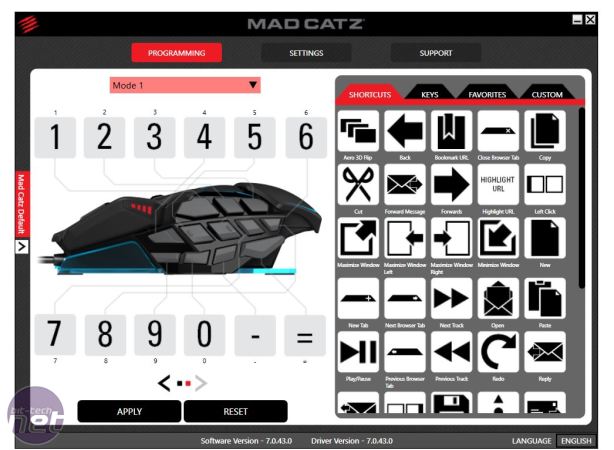
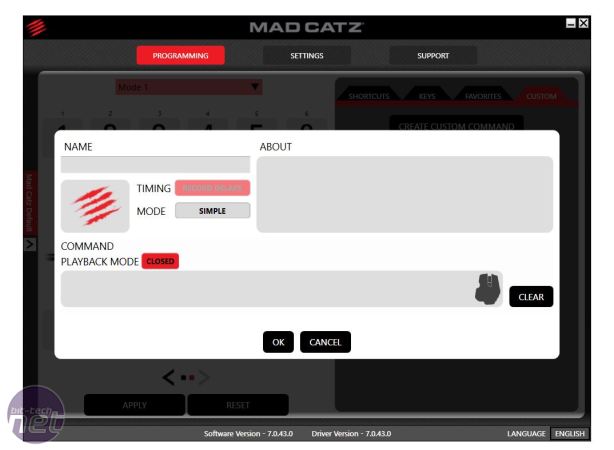
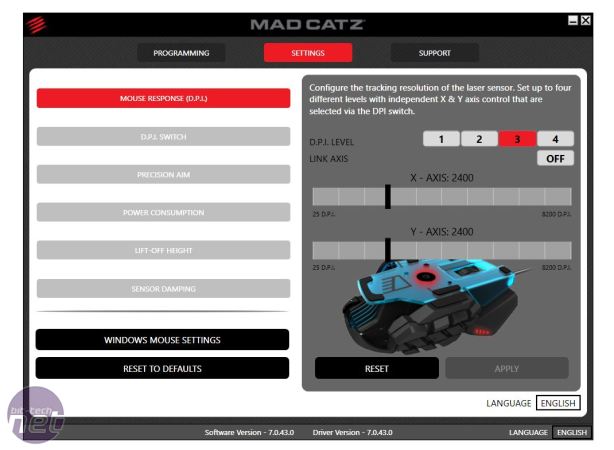
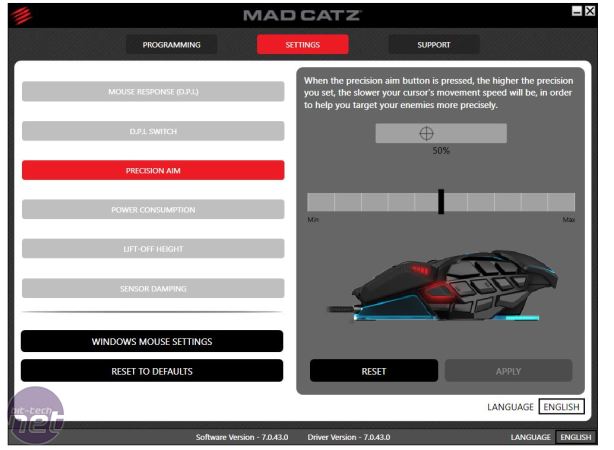
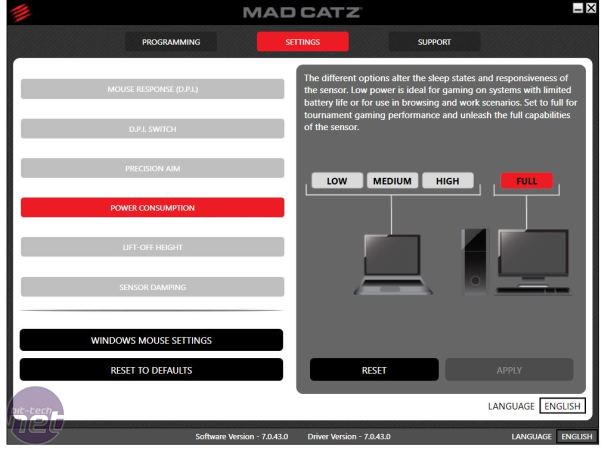
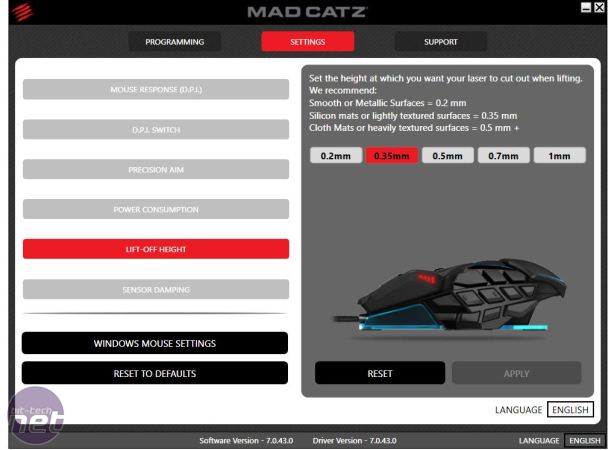
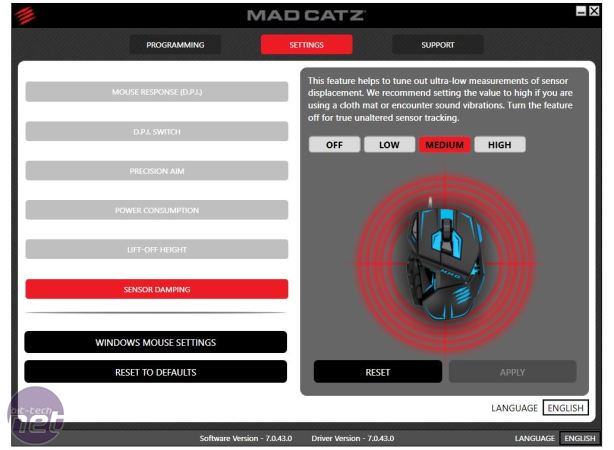








Want to comment? Please log in.